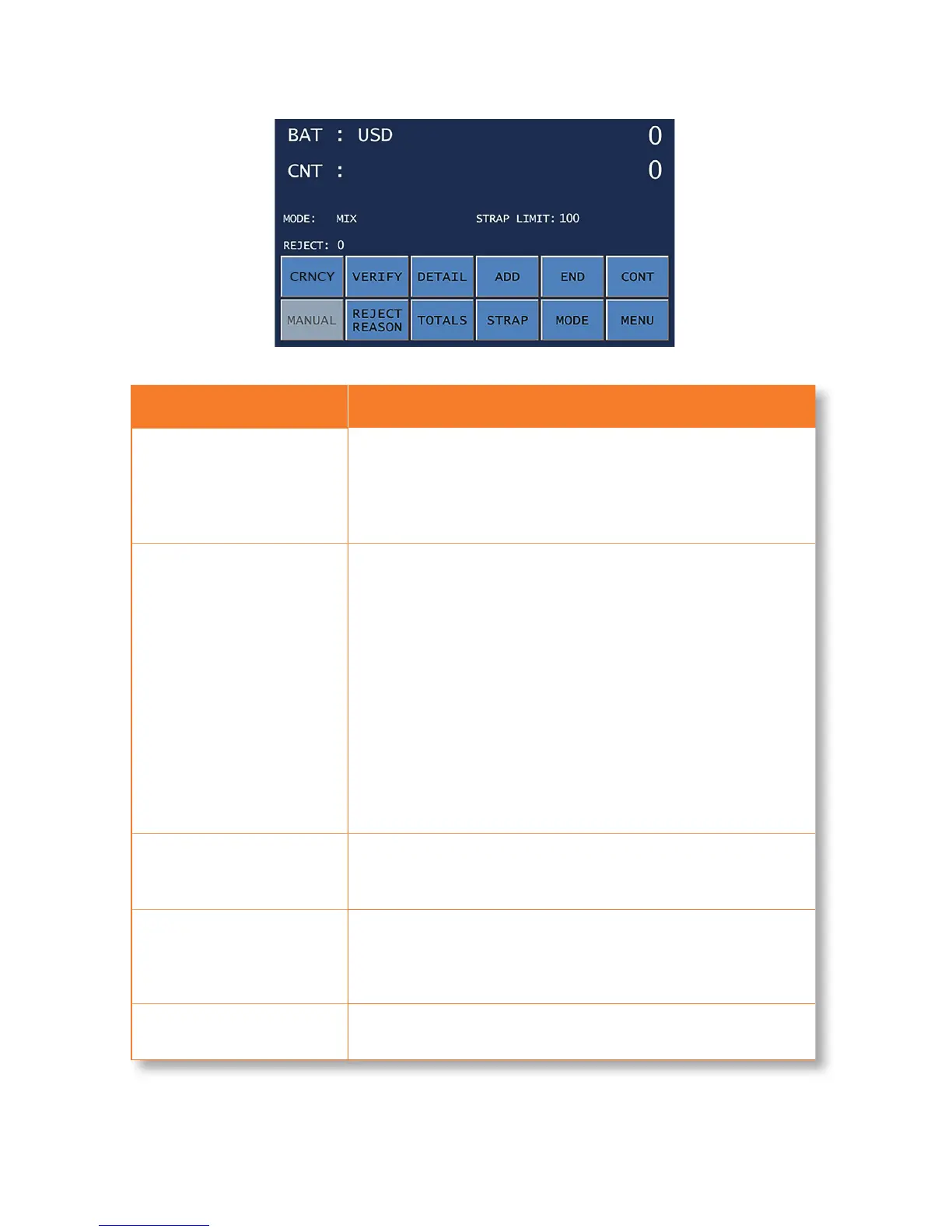8 | JetScan
®
150 currency scanner | Getting started
Touch-panel display: Main screen
Main screen key Description
CRNCY
Press to prompt the SELECT NEW CURRENCY screen
and activate the preferred currency for processing.
CRNCY may appear on the main screen or MAIN SUB-
MENU, depending on the conguration in SETUP.
VERIFY
Press to enable the verify function, which allows notes
to be processed off-line.
This function can be used to recount and reconcile
any count suspected of being wrong without adding to
current batch or day totals.
When VERIFY is pressed, machine totals return to zero,
and the machine processes notes following rules of the
indicated mode.
When VERIFY is pressed again (to exit the function),
the machine returns to the operating mode, as well as
totals and settings, that were previously active.
DETAIL
Press to prompt the VALUE DETAIL screen for a
denominational breakdown of the batch totals.
ADD
Press to enable or disable the ADD function. When
enabled, batch totals accumulate after notes are
removed from the pocket.
END
Press to clear current batch totals.
