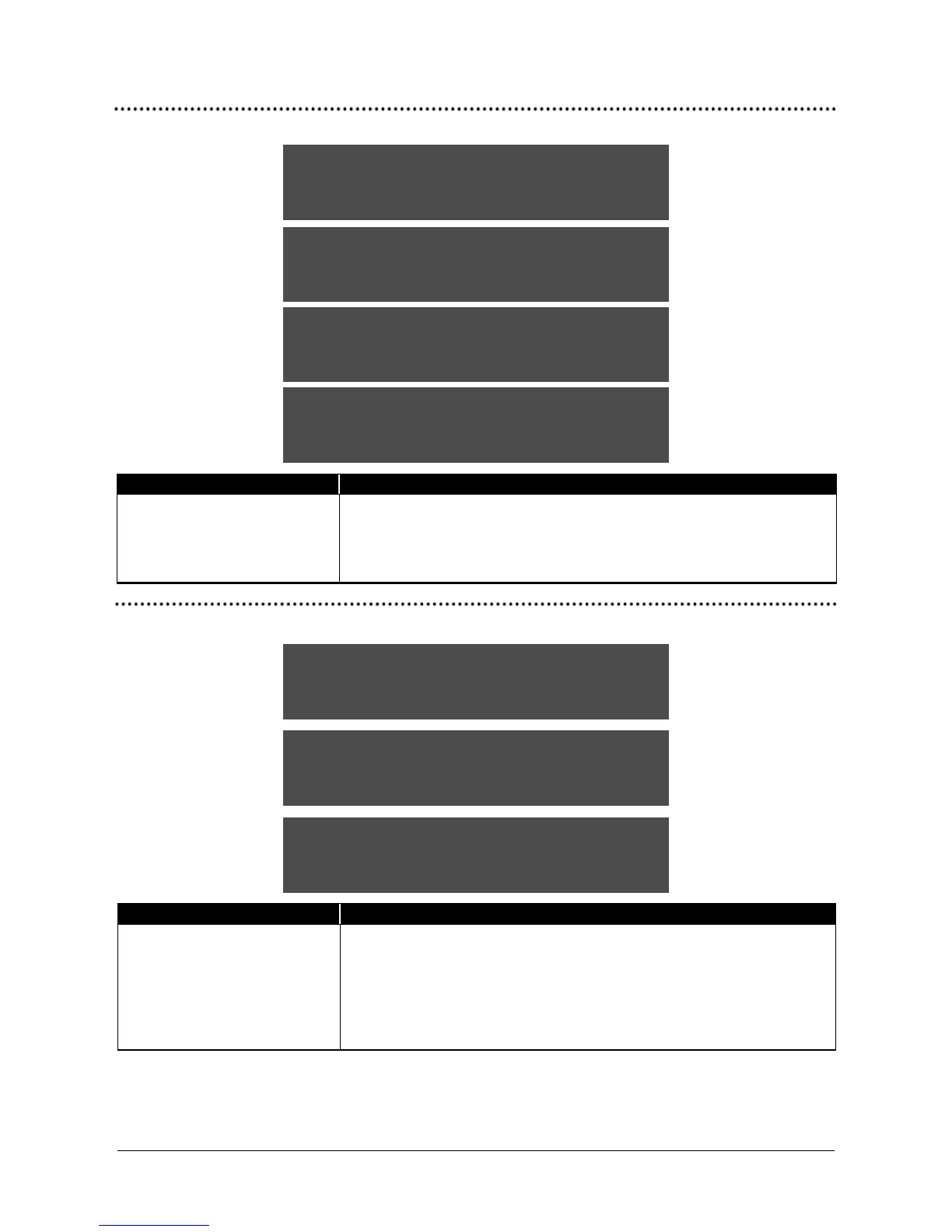These four screens will sequentially flash:
These three screens will sequentially flash:
Universal JetScan is indicating
there possibly is a problem with
the right, left or both doubles
sensors.
Press Start to attempt continued operation. If the alarm occurs again, clean
the machine by following the daily cleaning procedures. If the message
continues to appear,
call a local Cummins Allison service representative
Universal JetScan is indicating
there is a possible problem with
the ultraviolet (UV) bulb
(“BECOMING WEAK,” “INTENSITY
OUT OF RANGE” or
“UNRELIABLE”).
Press Start to continue operation. If the machine is not equipped with
ultraviolet (UV), be sure to turn the feature off in USER SETUP. If the
message continues to appear,
contact a local Cummins Allison service
representative
.
Single-Pocket Universal JetScan
®
Note Scanner
All Models
