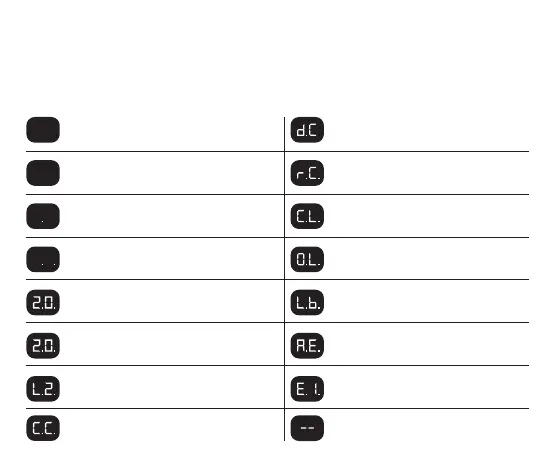PAGE 7
Standby mode, no trailer connected
Standby mode, trailer connected
Brakes activated
Flashing, output adjustment mode
Flashing, sensitivity adjustment mode
Trailer connected, checking calibration
Flashing, trailer disconnected,
off after 60 seconds
Recalibration needed,
unplug and replug trailer connector
Calibrating
Overloaded output circuit,
trailer brake system fault
Low voltage, tow vehicle system
Blank disp
lay, does not illuminate when
control is activated, check installation
Blank display, standby mode,
illuminates when control is activated
Accelerometer error,
powers brakes using default values
Stoplight wire (red) shorted to ground
Battery power just connected
or engine cranking
Digital Display
The digital display shows the output setting when the control is activated. It is used
to setup and monitor the brake control and can be used when trouble shooting.