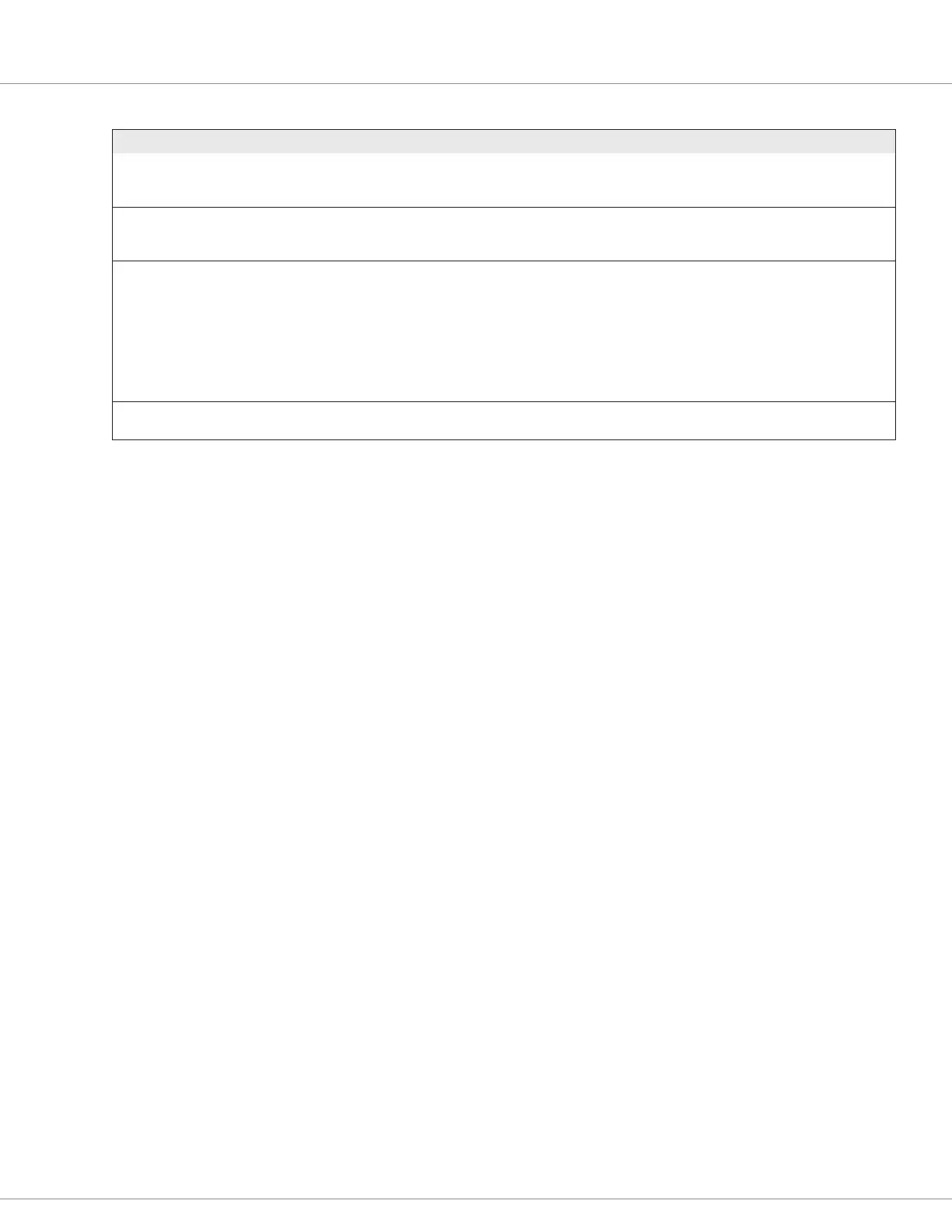3 — PROGRAMMABLE PARAMETERS
1212 & 1212P Manual - Sep 2019
Return to TOC
pg. 16
DRIVE MENU, cont’d
PARAMETER ALLOWABLE RANGE DESCRIPTION
Gear Soften 0–100 % This parameter is intended to soften the bump associated with gear slack in
the transaxle when throttle is released and then reapplied while the vehicle is
still moving. Larger values provide a softer slack take-up.
Creep Speed 0–10 % Creep Speed helps to prevent vehicle rollback on inclines when the brake
is released with very little throttle applied. It is activated when the throttle
request exceeds the throttle deadband threshold.
Push Max Speed 25–50 % Available only with 1212.
Sets the maximum speed at which the vehicle can be pushed.
When the vehicle is powered on and in neutral, it enters the push mode
when the push button is activated. The electromagnetic brake is released,
driving is inhibited, and speed is limited to Push Max Speed.
When the vehicle is not powered on and the brake is mechanically released
to enable pushing, Push Max Speed still applies. Once sufcient voltage is
generated by the motor, speed will be limited by the controller.
Soft Stop Speed 0–30 % Sets the speed at which a gentler deceleration is initiated when the throttle is
released to neutral; larger values start the soft stop deceleration sooner.