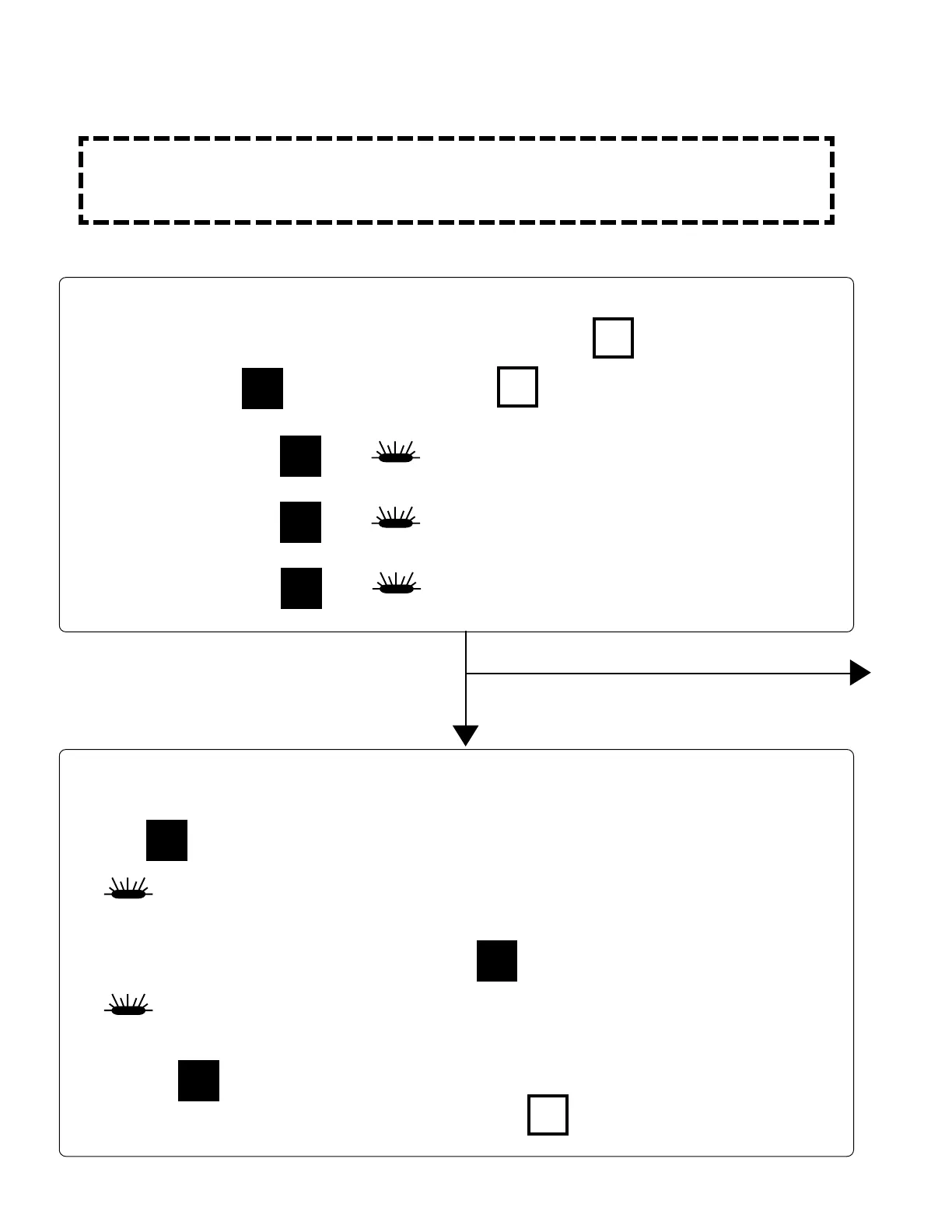3
PROGRAMMING
(ONLY REQUIRED IF FACTORY SETTINGS MUST BE CHANGED)
IMPORTANT These digital brewers are thoroughly tested and programmed at
the time of manufacture.
A few brew cycles may be required for unit to normalize.
ENTERING THE PROGRAM MODE
For all programming functions you must first enter the programming mode as follows:
z Turn OFF the power from the Control Panel by pressing .
z Press and HOLD and press and RELEASE .
MODE #1
z Continue HOLDING until starts blinking; RELEASE.
MODE #2
z Continue HOLDING until stops blinking; RELEASE.
MODE #3
z Continue HOLDING until stops blinking and remains on; RELEASE.
BREW
BREW
BREW
READY TO BREW
READY TO BREW
ON/OFF
ON/OFF
CONFIRM/RESET BREW TEMPERATURE
ENTER THE PROGRAMMING MODE #1:
(PRE-PROGRAMMED FOR 200º F)
z Press for two seconds, then RELEASE.
z will start blinking. Each blink equals 2º F, starting at 170º (max. temp. 204º F
or 18 blinks).
z To change Temperature, press and HOLD .
z will start QUICK flashing. Each QUICK flash equals 2º F. After reaching 204º,
temperature starts over at 170º.
z RELEASE when the desired temperature is reached. The newly set tempera-
ture will now be displayed. To set and exit, press .
BREW
READY TO BREW
ON/OFF
BREW
READY TO BREW
BREW
(Over)
BREW
READY TO BREW