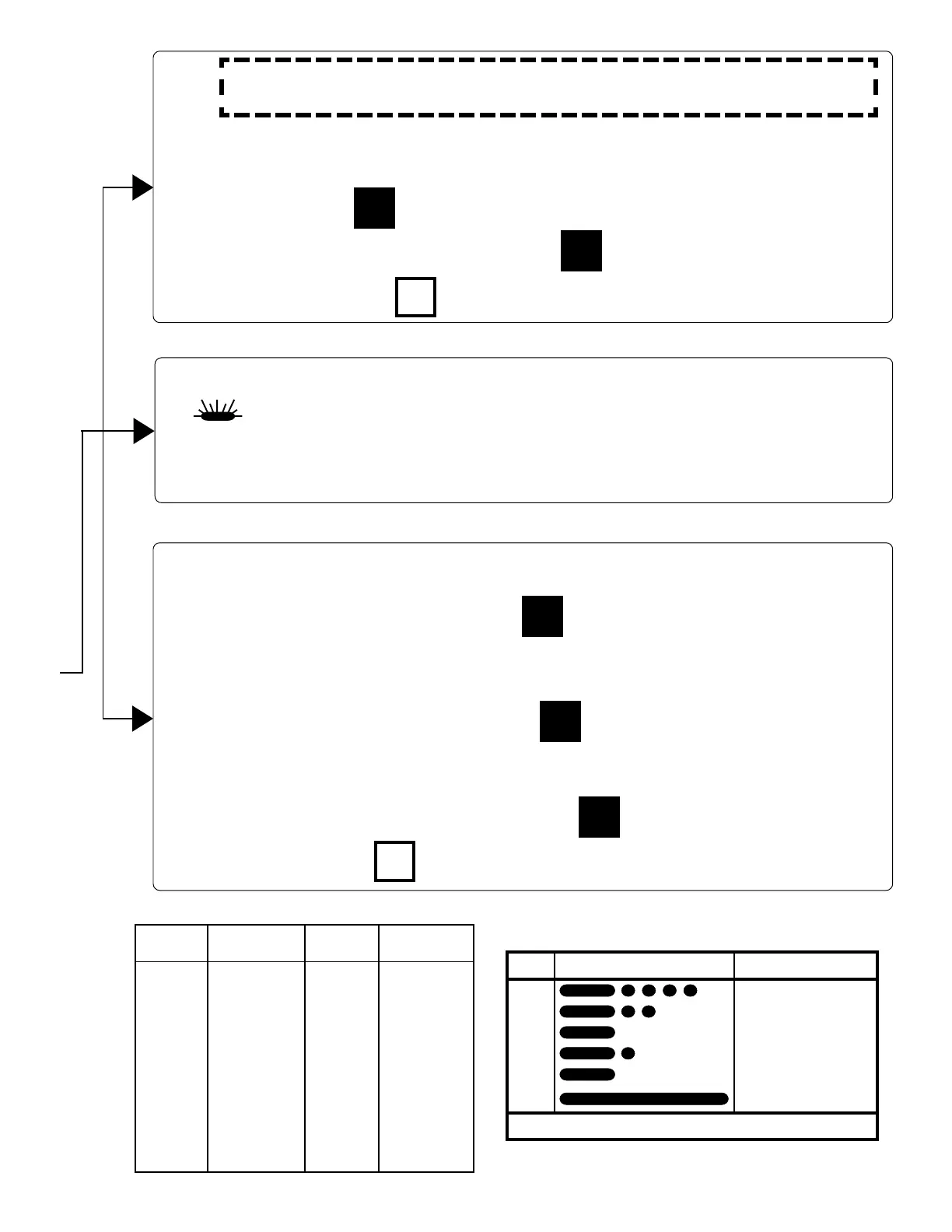4
ENTER THE PROGRAMMING MODE #2:
z will now start a pattern of LONG and SHORT blinks.
This pattern identifies the number of brew cycles. SHORT blinks indicate
the brew number from 1 to 9. LONG blinks separate 1's, 10's, 1,000's and
10,000's.
READY TO BREW
TO ACCESS PREVENTATIVE MAINTENANCE BREW CYCLE COUNTER
CHANGE BREW VOLUME
IMPORTANT - Before changing the brew volume, place a measuring
container on the brew deck and insert the brew cone.
ENTER THE PROGRAMMING MODE #1:
(PRE-PROGRAMMED FOR APPROXIMATELY 64 OUNCES)
z Press and HOLD until hot water starts running, then RELEASE.
z When desired volume is reached, press again to stop the flow.
z To set and exit, press .
BREW
BREW
ON/OFF
WARMER QUALITY TIMER - Factory Preset to OFF
TO DETERMINE WARMER SETTING AND CHANGE TIME
z Warmer must be ON. Press and HOLD until light goes OFF, RELEASE.
z The light will start blinking. Count the blinks. Each blink=5 minutes
(maximum 50 minutes).
z At the end of the cycle, press and hold until the light begins quick
flashing. The cycle will start over after 11 flashes (a setting of 11 flashes is the
OFF position).
z When the desired time is reached, RELEASE .
z To set and exit, press .
WARMER
ON/OFF
WARMER
WARMER
NUMBER
OF BLINKS
1
2
3
4
5
6
7
8
9
TEMPERA-
TURE
170º F
172º F
174º F
176º F
178º F
180º F
182º F
184º F
186º F
NUMBER
OF BLINKS
10
11
12
13
14
15
16
17
18
TEMPERA-
TURE
188º F
190º F
192º F
194º F
196º F
198º F
200º F
202º F
204º F
Table 1. Te mperature Settings
SETS BLINKING LIGHT PATTERN
1ST
2ND
3RD
4TH
5TH
END
01024
NUMBER OF BREWS
TOTAL BREWS
= 4
= 20
= 0
= 1,000
= 0
4 x 1
2 x 10
0 x 100
1 x 1,000
0 x 10,000
Table 2. Exa mple of Brew Counting Code