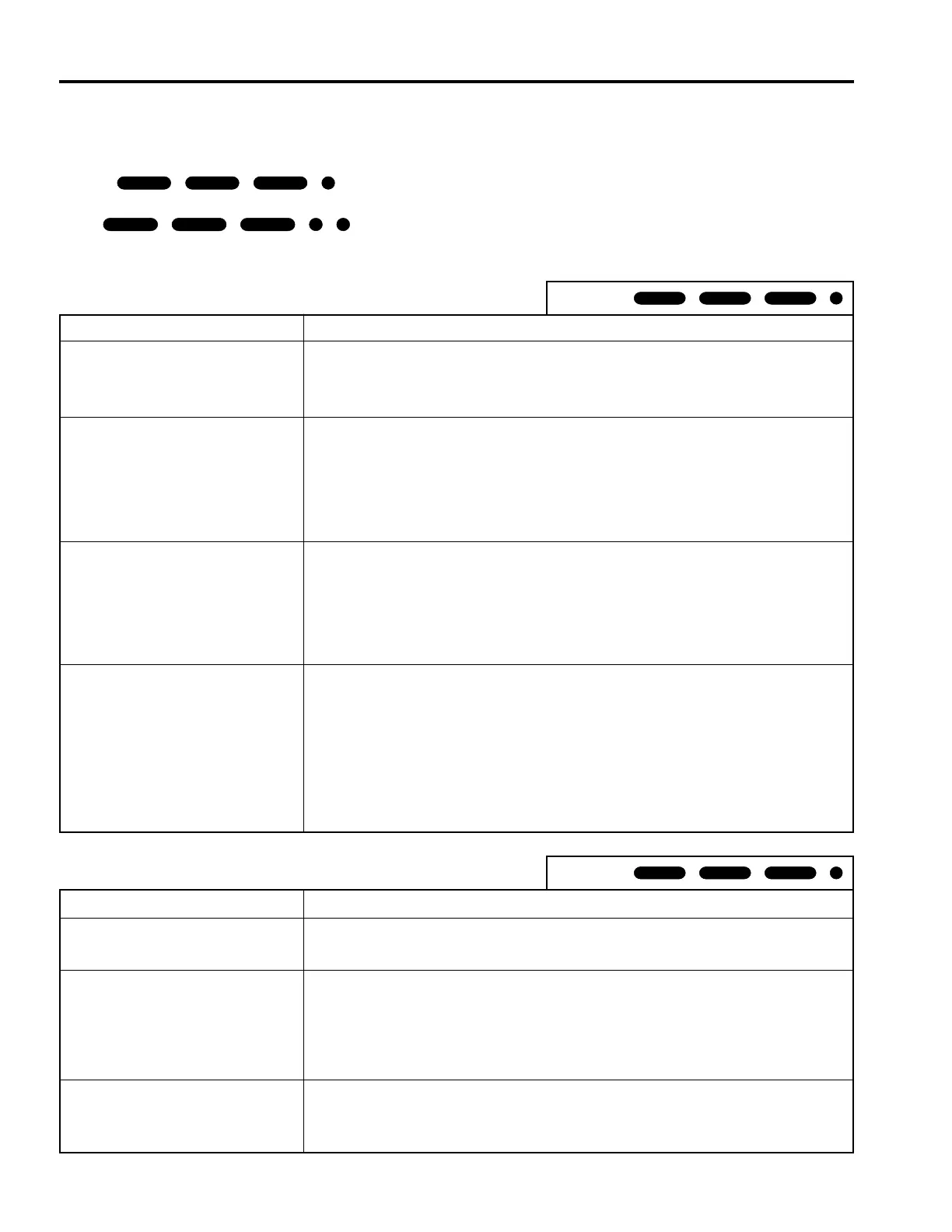TROUBLE SHOOTING
POSSIBLE CAUSE SOLUTION
Make sure the unit is receiving enough water pressure. Open
the water line. Change the filter or filter element.
Turn the brewer off. Disconnect wires from water inlet coil
terminals and connect a power cord to the terminals. Plug cord
into a 120V outlet and verify if water flows when plugged in
and stops when power is disconnected. If valve fails this test,
replace valve.
When the water level gets below the probe tip, water should
automatically refill the tank. If not, pull wire off the probe
terminal. Water should now start flowing into the tank. If not,
check the control board of the microprocessor assembly (see
step 4), or inlet valve (step 5, below).
Pull wire out of probe terminal. With a voltmeter, check voltage
at the water inlet coil terminals. This should read 110-120
volts. If no voltage is present, check control board. Make sure
the control board is energized on terminals WHT & BLK. Lack of
power to these terminals will indicate a defect within the
circuit board. Replace the microprocessor assembly.
Check for loose connections at terminals.
PROBLEM: WATER DOES NOT FLOW INTO HEATING TANK
1. Water line turned off
or water filter needs
changing
2. Water inlet valve coil
burned out
3. Grounded probe
4. Defective or burned
out control board
CODE:
5
PROBLEM: WATER IN HEATING TANK OVERFLOWING
POSSIBLE CAUSE SOLUTION
Unplug the unit and observe water level. If water continues to
flow into tank, clean or replace valve.
Pull wire off from probe terminal. Touch the metal body of the
heating tank with the end of this wire (to ground the wire). If
water stops flowing, try cleaning the probe. Probe may have to
be replaced.
The control board must be grounded. Check for loose connec-
tions at the terminals. Make sure the grounding wire is securely
fastened to the chassis.
5. Defective water inlet
valve
6. Probe limed up
7. Non-grounded or loose
terminal connections at
control board
CODE:
ANY SERVICE DONE ON THIS UNIT MUST BE PERFORMED BY A QUALIFIED SERVICE TECHNICIAN.
ERROR CODES: All Alpha Digital brewers contain various safety features in the electronic circuitry that shut down the
functions of the unit in the event of a system failure. Error codes are signalled by the BREW READY light blinking. Decipher-
ing the code:
WATER LEVEL PROBLEM 3 LONG AND 1 SHORT
TEMPERATURE SENSOR PROBLEM 3 LONG AND 2 SHORT