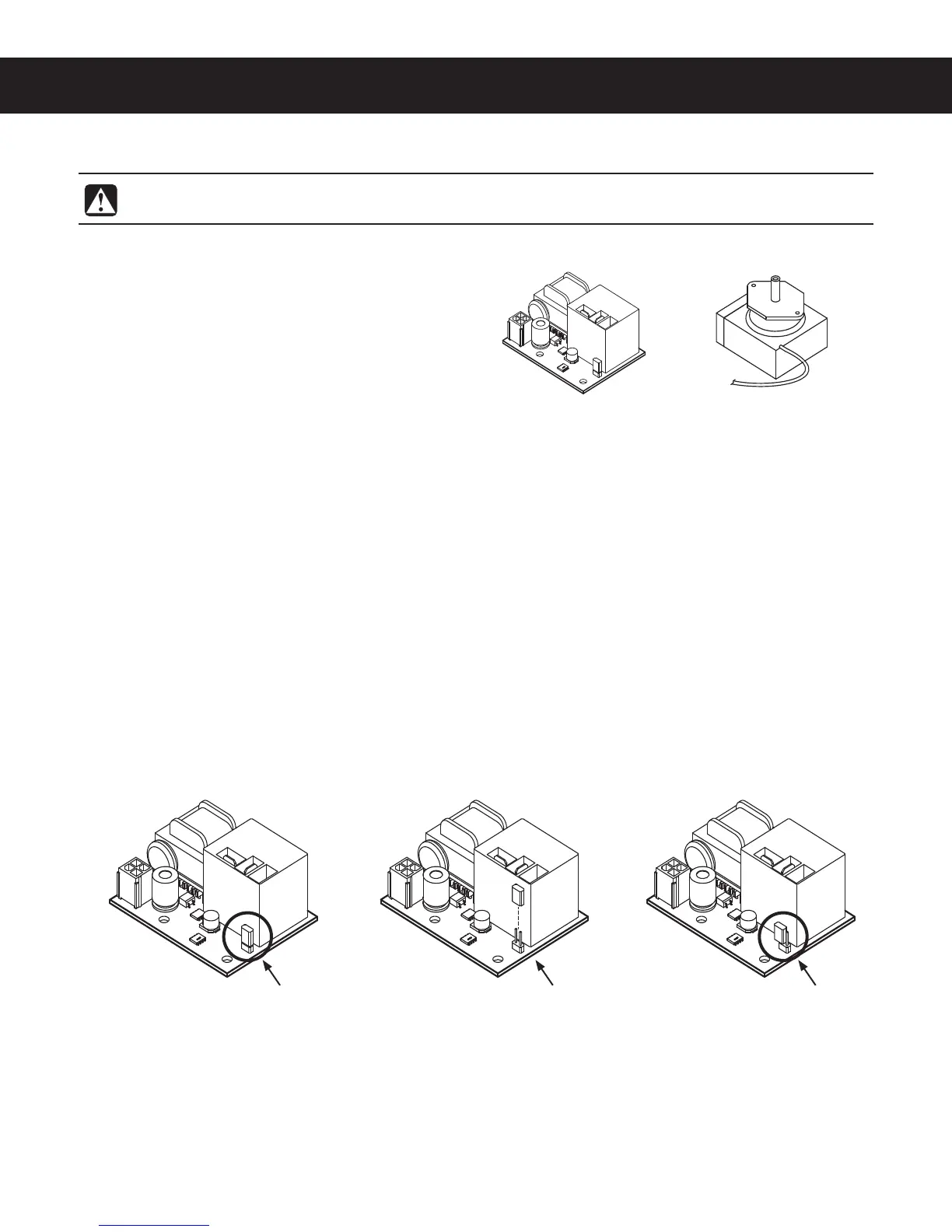Electronic Thermostat
The electronic thermostat has two settings; 200°F (93°C) and 190°F (88°C). The factory default setting is 200°F. If
operating the brewer at altitudes higher than 4000 feet (1200 m), set it to 190°F.
1 Unplug the brewer power cord.
2 Remove the back cover.
3 Locate the thermostat, attached to a bracket near the top of the compartment.
4 Locate the temperature setting jumper pins. It is labeled “200°F” on the printed circuit board.
5 When jumpered, the board is set to 200ºF. When the jumper is removed, it is set to 190ºF. When setting
the thermostat to 190ºF, slip the jumper over (only) one of the pins, in the event that the board needs to be
changed back.
6 Replace the back cover and reconnect power.
continued....
Thermostat Adjustment
The brewer is equipped with either an electronic or
mechanical (capillary) type thermostat. The tank
temperature (thermostat) adjustment procedure is
different for each type.
PROGRAMMING GUIDE PG11
$"'&130(3"..*/((6*%&ø "
WARNING -5IFGPMMPXJOHQSPDFEVSFTBSFUPCFQFSGPSNFEPOMZCZBRVBMJmFEJOTUBMMFSPSTFSWJDFUFDIOJDJBO
Electronic Thermostat Mechanical Thermostat
Jumper in
200°F position
(default)
Jumper in
190°F position
Remove jumper
to change
setting
