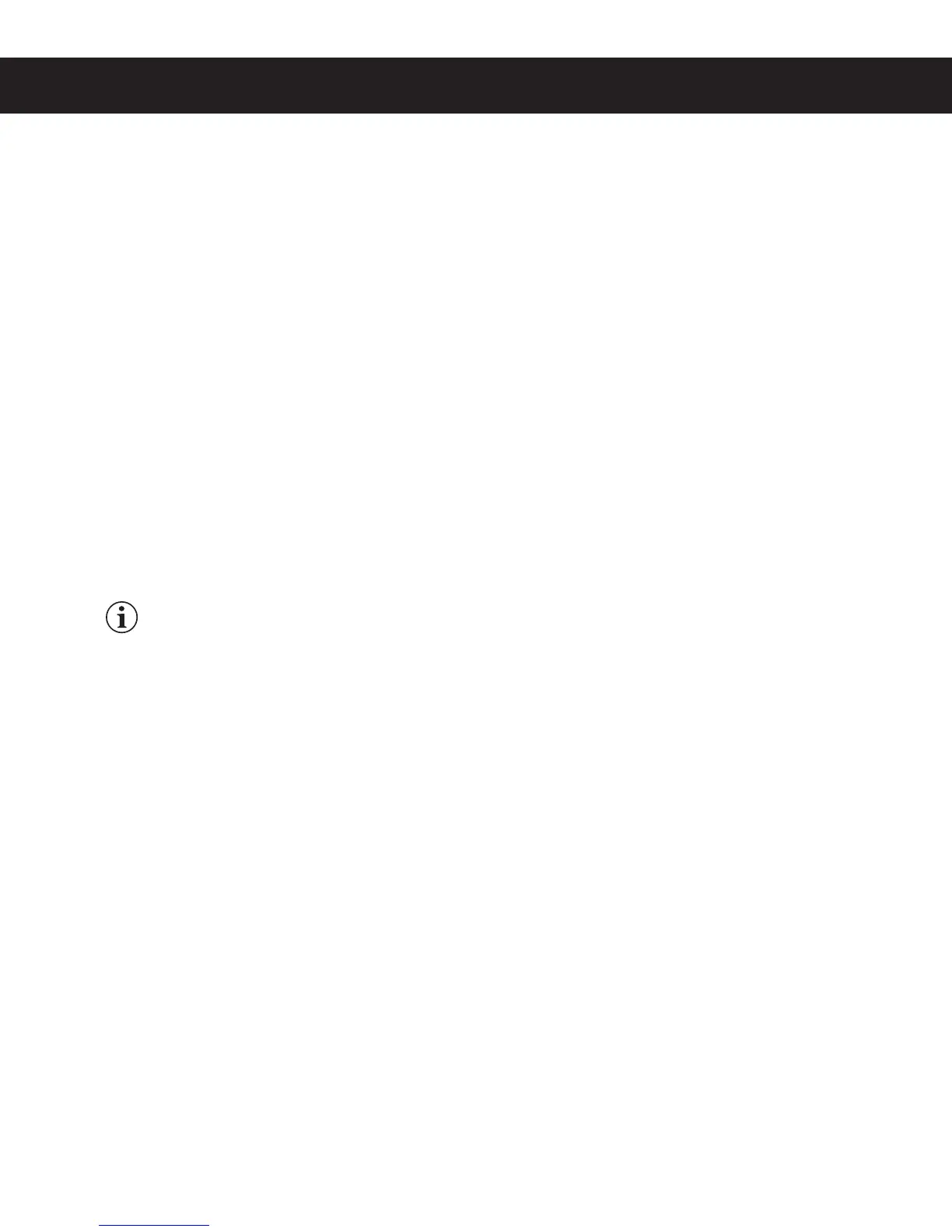PROGRAMMING GUIDE PG8
Programming Options (cont.)
Access Code - sets the access code entered to access programming mode (the factory default is 1-2-3-4).
Once accessed, press Ż or Ź to choose the number to change. Then press ~ repeatedly to change the
number value (range is 1 to 4). Press Ż or Ź to choose the next number to change or choose exit and
press
~.
Banner Name - changes the banner name that appears on the display (the factory default is Curtis). No
banner name appears when all blanks are entered. Once accessed, press Ż or Ź to choose the letter to
change. Then press
~ repeatedly to change the number value. Press Ż or Ź to choose the next number to
change or choose ex and press ~ to exit.
P-Maintenance - turns on/off and adjusts the P-Maintenance (preventive maintenance) brew monitor
(the factory default is OFF). When ON, the UCM measures the number of gallons brewed before the
P-Maintenance reminder appears on the display. The range is OFF to 9500 gallons. Once accessed, press Ż
or Ź to choose the desired setting, then, press
~ to exit.
Beeper On/Off - turns the beeper that is heard each time a button is pressed on or off (the factory default is
ON). Once accessed, press Ż or Ź to choose the desired setting. Then, press ~ to exit.
Pulse Brew - selects the pulse brew pattern (Pre-Infusion must be off to access, the factory default is C). The
QVMTFCSFXQBUUFSOTFMFDUFEiUVOFTwPSDIBOHFTUIFnBWPSPGUIFDPGGFF0ODFBDDFTTFEQSFTTŻ or Ź to
choose the desired setting. Then, press ~ to exit.
When Pulse Brew is on, Cold Brew Lock is set within 5ºF and, Cold Brew Lock and Pre-Infuson
disappear from the list of program selections.
Pulse Brew Guidelines
• Filter pack type coffees typically extract better with the A and B pulse setting.
• Decaffeinated coffees typically extract better with the B pulse setting.
• High-yield coffees typically extract better with the C pulse setting. Of course, any of the A, B or C
TFUUJOHTNBZCFVTFEUPTVJUZPVSUBTUFQSPmMF
• Settings D and E are manual pulse counts.
Display Brew Time - turns the display of the brew time during brewing on or off (the factory default is ON).
Once accessed, press Ż or Ź to choose the desired setting, then press ~ to exit.
Drip-out Mode - TFUTUIFESJQPVUNPEFUJNFS"GUFSXBUFSTUPQTnPXJOHJUBMMPXTBEEJUJPOBMUJNFGPSUIFXBUFS
to drain from the brew basket before the brew basket lock releases (the factory default is 2 min.). This feature
reduces the chance that the brew basket will be removed too early. The range is OFF to 5 minutes. Once
accessed, press Ż or Ź to choose desired setting, then, press ~ to exit.
Display Messages - turns display of the message “Rinse Server Before Brewing” ON or OFF (the factory
default is ON). Once accessed, press Ż or Ź to choose the desired setting, then press ~ to exit.
Model Select - changes the model number and number of batches (to match the label on the universal control
module, the factory default is D1000GT). Once accessed, press Ż or Ź until the model number matching the
model number label on the brewer appears, then press ~. Press Ż or Ź until the number of batches matches
the number of batch sizes on the UCM label, then press ~ to exit.
WC-785/WC-789, PROGRAMMING GUIDE 050217NC
