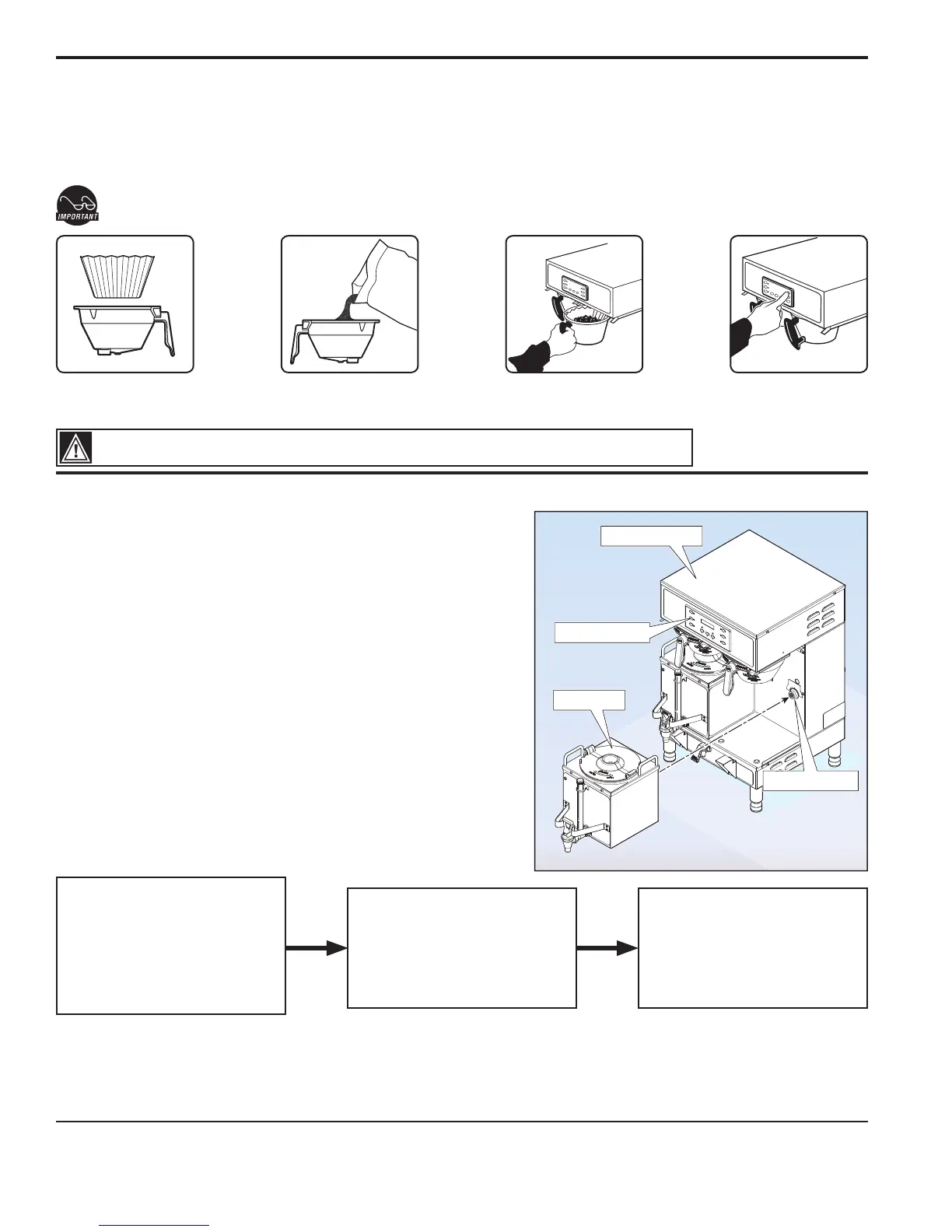2
GEMINI IF BREWER
SATELLITE
UCM CONTROL
IF CONNECTOR
INTELLIFRESHFUNCTION&FEATURES
The IntelliFresh system is a method of storing coffee to maintain freshness and alert
youwhenthecoffeehasexceededthedesiredholdingtime.BeingaGEMINIsys-
tem,coffeeisbreweddirectlyintoanIntellifreshSatellitecontainer.TheSatellites
arelinkedtothebrewerbyaconnector.TheIntellifreshsystemisactivatedwhen
theconnectorontheSatellitecomesintocontactwithacorrespondingconnector
onthecenterpanel.TheSatellitecontainstwomaincontrolfunctionsbuiltintothe
server.
TEMPERATURE: Thissystemallowsyoutoselecttheholdingtemperature
withintheSatellite.Therearethreetemperaturesettingstochoosefrom:HIGH,
MEDIUMandLOW.ThefactorydefaultisMEDIUM.Thetemperatureisadjust-
ablethroughtheUCMcontrolpanelonthebrewer.
TIMER: Thetimerdoestwothings.Itturnsonandoffaredindicatorlightand
turnsoffthewarmerelement.ThetimerisalsoprogrammablethroughtheUCM.
Theindicatorlightsignalswhenapredeterminedtimehasexpired.Thewarmer
shutsoff12hoursaftertheindicatorlightcomeson.
WARNING: TOAVOIDSCALDING,Donotremovebrewconewhilebrewlightisashing.
1.BrewershouldbeON(Conrmatreartoggleswitch,thenpresstheON/OFFbutton).Ready-to-Brewshouldbeonthedisplay.Ifthe
brewerisconnectedtoanInterLockgrinder,thegrindershouldbeon.WhenInterlockconnectionismade,grindcoffeeatthistime.
2.PlaceanemptySatelliteunderthebrewconeandpressthewarmerswitchtopre-heattheSatellite.
NOTE: Only utilize Intellifresh Satellites on Intellifresh Brewers.
6. Pressappropriate
brewbutton.
Brewingwillbegin
immediately.
5. Transferlledbrew-
conetobrewer.
3. Placeacleanlter
intothebrewcone.
4. Fillbrewconewith
ground coffee.
INTELLIFRESHBREWINGINSTRUCTIONS
Atthebeginningofthebrew-
cycle,theLEDontheSatellite
comes on and stays lit during
thequalitytimesetting.Range
20min–240min,in10minute
increments.
Whenqualitytimeexpires,
LEDwillashfor12hours.
After12hoursofashing,the
LEDandwarmerwillturnoff.
TheLEDabovethewarmerbuttonontheUCMwillsimultaneouslyduplicatethelightpatternontheSatellite.
Ifanewbrewcycleisstartedbeforethequalitytimerhasexpired,thetimerwillresetandbegincountingdownagain.
