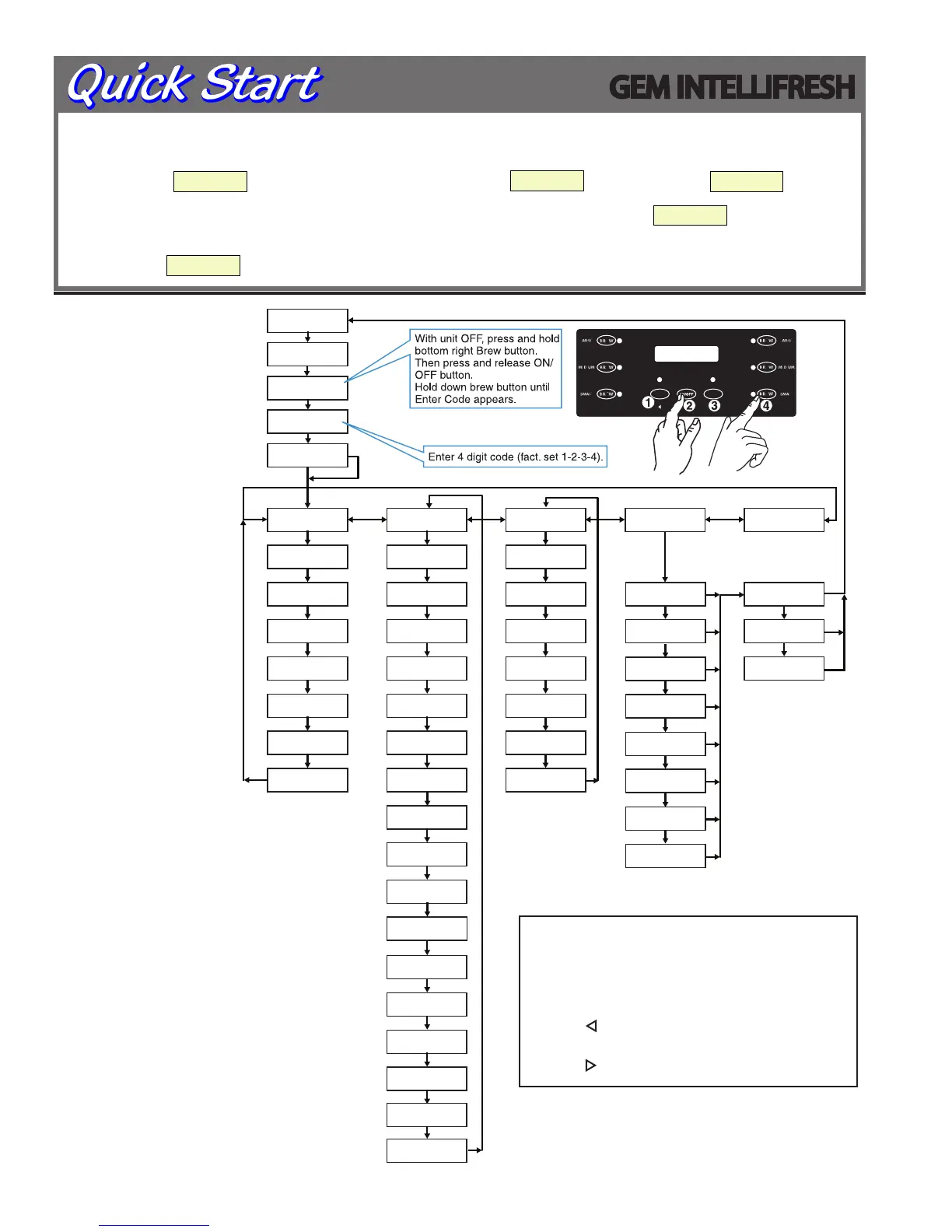4
Curtis
Curtis
Ready
Entering
Programming Mode
Enter Code
- - - -
Program Menus
<-- Select -->
Global Recipes
<-- Select -->
Gourmet STD
<-- Select -->
Light Roast
<-- Select -->
Dark Roast
<-- Select -->
High Yield
<-- Select -->
Filter Pack
<-- Select -->
Decaf
<-- Select -->
Exit
<-- Select -->
Non-Brew Prog
<-- Select -->
Temperature
<-- Select -->
Energy Save Mode
<-- Select -->
Brew Count Odom
<-- Select -->
Quality Timer
<-- Select -->
Brew Count Total
<-- Select -->
Cold Brew Lock
<-- Select -->
Master Reset
<-- Select -->
Service Call
<-- Select -->
Acess Code
<-- Select -->
Banner Name
<-- Select -->
P-Maintenance
<-- Select -->
Beeper On/Off
<-- Select -->
Drip-Out Mode
<-- Select -->
Warmers Default
<-- Select -->
Exit
<-- Select -->
Brew Button Prog
<-- Select -->
Select Button…
<-- Select -->
Brew By Volume
<-- Select -->
Brew By Time
<-- Select -->
Pre-Infusion
<-- Select -->
Pulse Brew On/Off
<-- Select -->
Bypass On/Off
<-- Select -->
Exit
<-- Select -->
One Batch
<-- Select -->
Two Batch
<-- Select -->
Three Batch
<-- Select -->
Exit
<-- Select -->
Model Select
<-- Select -->
ThermoPro Twin
<-- Select -->
ThermoPro Single
<-- Select -->
Gemini - Single
<-- Select -->
Gemini - Twin
<-- Select -->
Milano Twin
<-- Select -->
Milano Single
<-- Select -->
Gemini - Twin IF
<-- Select -->
Gemini - Single IF
<-- Select -->
Display Brew Time
<-- Select -->
Warmers Auto-Off
<-- Select -->
TheG3/GoldCupSeriesBrewingSystemisFactoryPre-SetforOptimumPerformance.
Afterconnectiontowaterandpower;thereartoggleswitchmustbeon.Youwillhearabeepsound,indicatingpowerisavailabletothecontroller.
Thecontroldisplays .PressON/OFFbuttonandthescreenwilldisplay .Afterthreeseconds, isdisplayed.
Waterwillllthetank(approximately2-3minutesdependingonwaterowrate).Whentheproperlevelisreached willappearonthe
screen.Ittakesapproximately20minutestoreachsetpointtemperatureof200°F.
Controlwilldisplay whentemperaturereachesthesetpoint(200°F).Unitisnowreadytobrew.
<GEMINITWIN>
WILBURCURTIS
CURTIS CURTIS
FILLING
CURTIS
HEATING
CURTIS
READYTOBREW
PROGRAM MENUS
All programming selections are performed with the three center
buttons.
The symbols below the buttons are:
Scroll LEFT
SELECTION or ENTER to save new parameter
Scroll RIGHT
IMPORTANT NOTE:
GEM INTELLIFRESH
