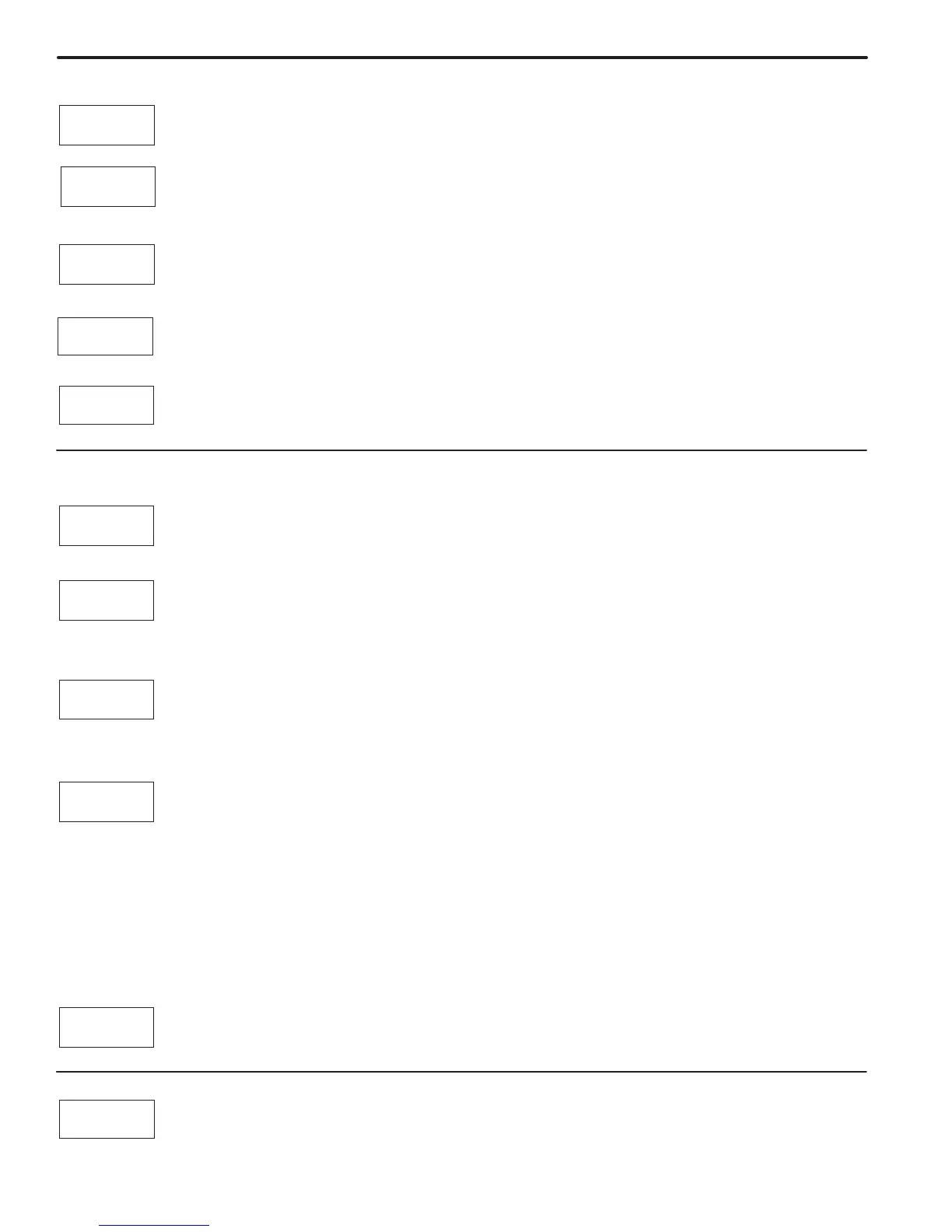6
Program Menus GEMIF Brewer
P-Maintenance
Brew By Time
Brew By Volume
Displ. Brew Time
Pre-infusion
Pulse Brew
By-Pass
Model Select
P-Maintenance(FactorysettoOFF)
PresstoSelect,SetgallonsbrewedtoindicateP-Maintenance.Press<or>toadjustfromOffto9500gallons.This
featureadvancesin100gallonincrements.Presstoexit.
Beeper On/Off (FactorysettoON)
PresstodisplayONorOFF.Pressingeither<or>togglesbetweenonandoff.toset.WhenON,thisfeatureallows
you to hear a short beep each time a button is pressed.
Drip-out Mode (Factorysetto2minutes)
PresstoSelect.Press<or>tomovetodesiredtime.SettingsareOFF,1,2,3,4and5minutes.Press to Select
time.
Warmers Default(Factorysetting-MED)
PresstoSelect.Press<or>toadjustfromOFF,HIGH,MEDorLOW.PowersettingforHIGHis100WwattsMEDis
82watts.LOWis66watts.
Displ. Brew Time (FactorysettoON)
PresstodisplayONorOFF.Pressingeither<or>togglesbetweenonandoff.AfterDisplayBrewTimeanEXITscreen
willreturnyoutoNon-BrewProg.
Drip-out Mode
Beeper On/Off
Warmers Default
BREW BUTTON PROGRAMMING
Brew by Volume(Factorysettings:LARGE200oz±8oz.MEDIUM132oz±4oz.SMALL64oz±4oz.)
PresstoSelect.Displaywillaskyoutoselectabrewbutton,Large,MediumorSmall.Pressthedesiredbrewbuttonto
begin...whendesiredvolumeisreachedpressthesamebrewbuttontostoptheow.Nowthevolumehasbeenset.
Brew by Time(Factorysettings:LARGE5min-25sec.MEDIUM3min-32sec.SMALL1min-52sec.)
NextiteminthesequenceisBrewbyTime.PresstoSelecttochangethebrewtime.Displaywillnowshowthecurrent
time.Bypressing<or>youcantogglebackandforthfromminutestosecondstoexit(ex).Changethetimeorsetandexit
by pressing the button.
Pre-Infusion(FactoryDisabled)
PresstoSelect.Currentsettinginsecondsisdisplayed<todecreaseorselect>toincrease(rangefromOFFto10
through60seconds), to set.
IfPre-infusionisselected(ON),ColdBrewLockissetwithin5ºFofsetpointandColdBrewLockdisappearsfromthelistof
programselections.WhenPre-infusionisON,PulseBrewdisappearsfromthelistofprogramselections.
Pulse Brew(FactorysettingC)
Presstoselect,<or>toselectOFForoneofvepulsepatterns(AtoE).ThevePulseBrewoptionshelp“tune”or
changethecoffeeavor.
GuidelinesforPulseBrew:
FilterPacktypecoffeestypicallyextractbetterwiththeA and B pulse setting.
DecafcoffeestypicallyextractbetterwiththeB pulse setting.
High-YieldcoffeestypicallyextractbetterwiththeCpulsesetting.Ofcourse,anyoftheA, B or C settings may be used to
suityourtasteprole.
Settings D and E are manual pulse counts.
ToexitfromthePulseBrewmode,select0 for the time.
IfPulseBrewison,ColdBrewLockissetwithin5ºFofsetpointandColdBrewLockdisappearsfromthelistofprogram
selections.WhenPulseBrewison,Pre-infusiondisappearsfromthelistofprogramselections.
By-Pass (Factorysettings:LARGE35%.MEDIUM10%.SMALLOff.)
TheBy-Passoptionhelpswithcontrollingextractionwithlargerbrews.Contacttimethatistoolongwillextractundesirable
bitter,harshavorcompounds.By-passingsomeofthebrewwateraroundthecoffeebedwillbalancetheextraction.
Presstodisplaycurrentsetting.Press<or>tochangesettings;OFF,5%to50%,in5%increments.Press to set.
Model Select(FactorysettoGemini-TwinIF)
Presstoselect,<or>toselectmodel.Theselectionsare:ThermoPro-Twin,ThermoPro-Single,Gemini-Twin,Gemini-
Single,Milano-Twin,Milano-Single,Gemini-TwinIF,andGemini-SingleIF.Presstoset.WhentheModelSelectfeatureis
changed,allsettingsareresettothedefaultsofthenewlyselectedmodel.
