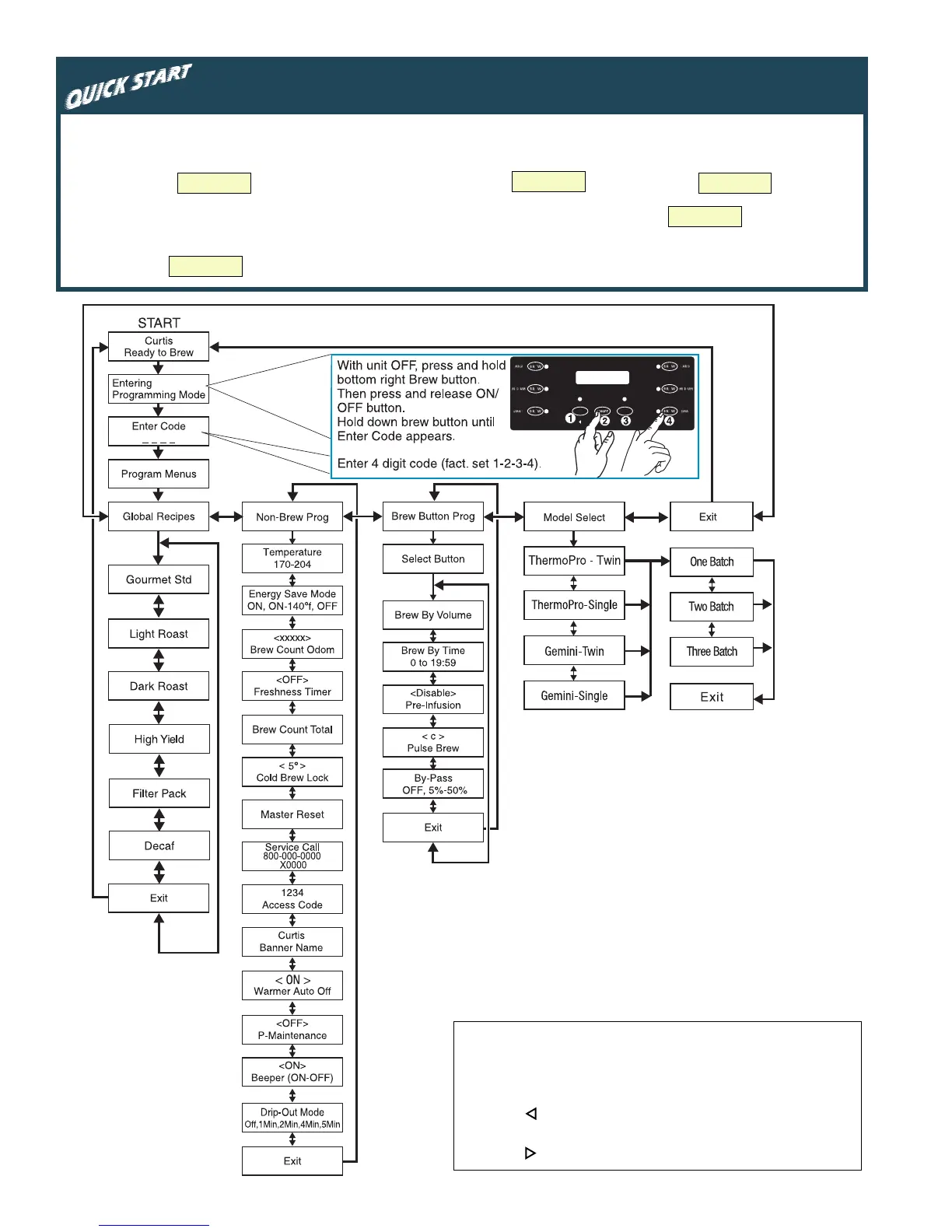2
Your Curtis ADS System is Factory Pre-Set for Optimum Performance.
After connection to water and power; the rear toggle switch must be on. You will hear a beep sound, indicating power is available to the controller.
The control displays . Press ON/OFF button and the screen will display . After three seconds, is displayed.
Water will fill the tank (approximately 2-3 minutes depending on water flow rate). When the proper level is reached will appear on the
screen. It takes approximately 20 minutes to reach setpoint temperature of 200°F.
Control will display when temperature reaches the setpoint (200°F). Unit is now ready to brew.
T-PRO 1
CURTIS
CURTIS
CURTIS
FILLING . . .
CURTIS
HEATING . . .
CURTIS
READY TO BREW
ThermoPro
All programming selections are performed with the three center buttons.
The symbols below the buttons are:
Scroll LEFT
SELECTION or ENTER to save new parameter
Scroll RIGHT
IMPORTANT NOTE:
