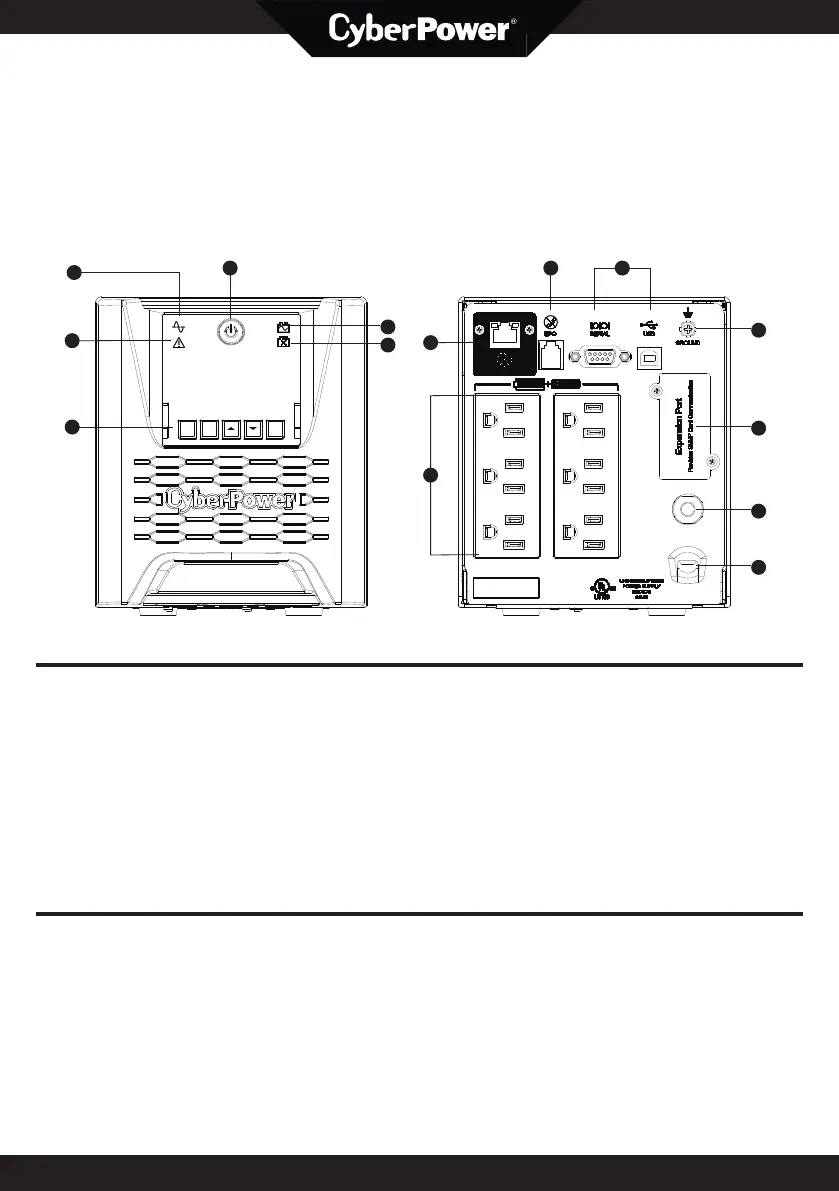T
Tammy DavisJul 29, 2025
Why won't my Cyber Power INTELLIGENT turn on?
- LleematthewJul 29, 2025
There are several reasons why your Cyber Power UPS might not turn on. First, the power button is designed to prevent damage from rapidly turning it off and on, so turn the UPS off, wait 10 seconds, and then turn it back on. Second, make sure the unit is connected to a 120V 50/60Hz outlet. If these steps don't work, the batteries may be worn out, and you should contact CyberPower Systems about replacement batteries. Finally, there may be a mechanical problem and you should contact CyberPower Systems for repair.