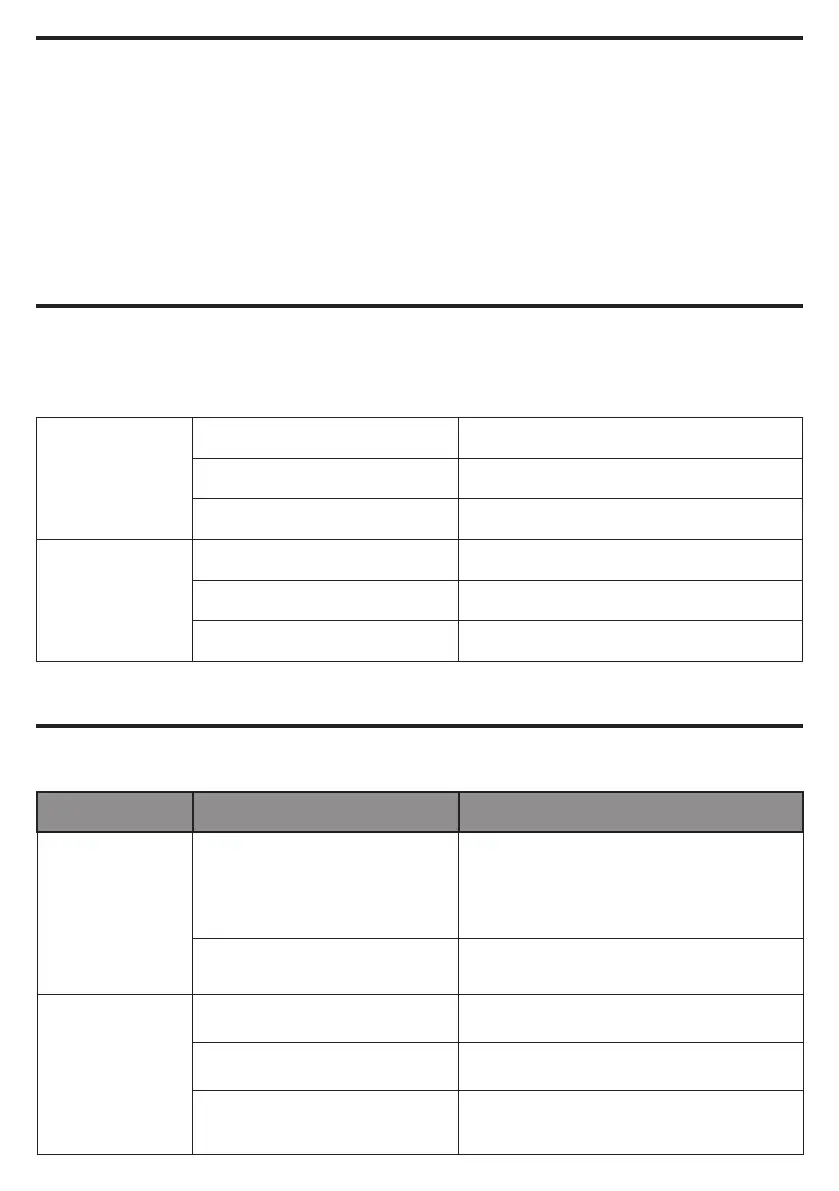CLEANING AND MAINTENANCE
OPERATION AND STORAGE ENVIRONMENT
Operation
Temperature + 32°F to 104° F / 0° C to 40° C
Relative Humidity
0 to 95% non-condensing
Elevation 0 – 9,843 feet / 0 – 3,000 meters
Storage
Temperature + 5°F to 113° F / - 15 C to 45° C
Relative Humidity
0 to 95% non-condensing
Elevation 0 – 49,213 feet / 0 – 15,000 meters
CAUTION! To reduce the risk of electric shock, do not remove the cover except to service
the battery. There are no user serviceable parts inside except for the battery. For battery
replacement, please refer to BATTERY REPLACEMENT section.
CAUTION! Turn o the unit and unplug it from the AC power source before cleaning.
CAUTION! Never immerse the unit in water or other liquids. Only use a soft, slightly damp cloth
to wipe the surface of the unit. Do not use a spray directly to clean or disinfect the unit.
To store the product for an extended period, cover it and store with the battery fully charged.
While in storage, recharge the battery every three months to ensure battery life.
To prevent risk of fire or electric shock, install or place the unit in a temperature and humidity
controlled indoor area, free of conductive contaminants.
Problem Possible Cause Solution
UPS does
not perform
expected
runtime.
UPS does not recognize the
correct quantity of Extended
Battery Modules.
Adjust the setting of Extended Battery
Module Quantity on your UPS to
correct numbers via UPS LCD module,
PowerPanel® Business software or
RMCARD interface (if installed).
Batteries are degraded.
Contact CyberPower about replacement
batteries.
The Extended
Battery Module
does not work.
Batteries are not fully charged.
Allow the Extended Battery Module to
charge for at least 12 hours.
Batteries are degraded.
Contact CyberPower about replacement
batteries.
The fuse blew. Contact CyberPower for repair.
TROUBLESHOOTING
