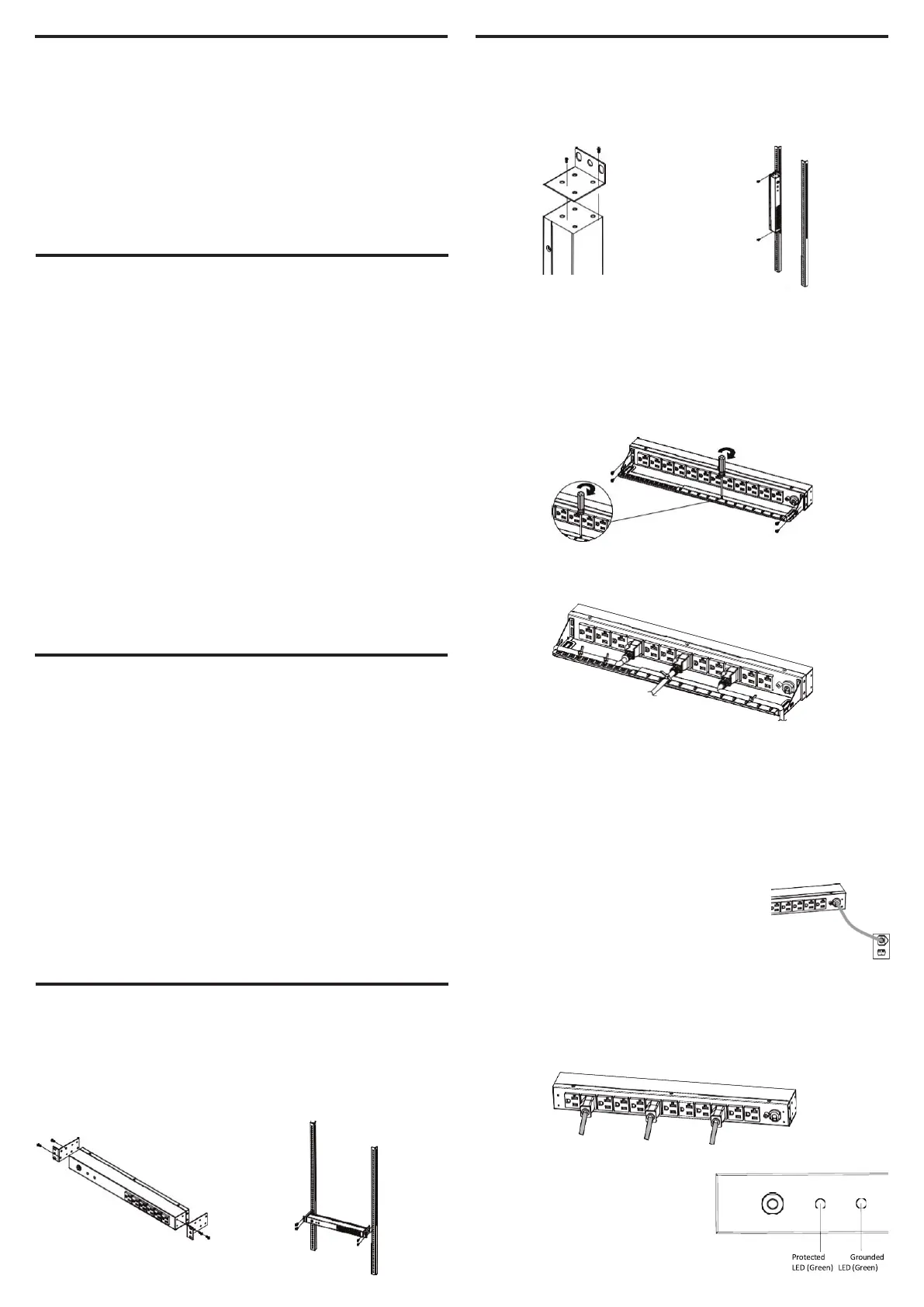TO REDUCE THE RISK OF ELECTRIC SHOCK:
Use only in dry locations and only indoors.
DO NOT plug into another relocatable power tap.
DO NOT “daisy chain” surge protectors.
DO NOT use with any aquarium equipment.
DO NOT use if properly grounded outlets are not available.
DO NOT install this device if there is less than 10 meters
(30 feet) of wire between the electrical outlet and
electrical service panel.
DO NOT use for medical or life support equipment. This
device features an internal protection that will disconnect
the surge protective component at the end of its useful life,
but it will maintain unprotected power to the load.
WARNING To prevent the risk of fire or electric shock, this
RKBS should be installed in a temperature and humidity
controlled indoor area free of conductive contaminants.
Do not install this RKBS where excessive moisture or heat
is present.
SAFETY PRECAUTIONS
INTRODUCTION
Unpacking
Inspect the rackbar surge upon receipt. The box should
contain the following:
(a) RackBar Surge Unit (RKBS)
(b) Mounting Brackets: (1) Horizontal set, (1) Vertical set
(c) Bracket Mounting Screws (4) Flat Head M4
(d) Cord Retention Tray
(e) Cord Retention Tray Mounting Screws (4) M3
(f) Cable Ties for Cord Retention Tray:
qty. 12/15/18, varies by model)
(g) Ground Screw (1) M4
(h) User Manual
Horizontal Installation
1. Mounting Bracket
Installation - Install the
screws (M4 X 4) in holes
diagonal from each other.
2. RKBS Mounting -
Install the RKBS using
the fasteners that are
compatible with the rack.
INSTALLATION GUIDE
Thank you for purchasing a CyberPower product. This
product is designed to provide unsurpassed power
protection, operation, and performance during the lifetime
of the product. Please take a few minutes to register your
product at: www.CyberPowerSystems.com/registration.
Registration certifies your product’s warranty, confirms
your ownership in the event of a product loss or theft,
and entitles you to free technical support.
Register your product now to receive the benefits of
CyberPower ownership.
PRODUCT REGISTRATION
Vertical Installation
1. Mounting Bracket
Installation - Install the
screws (M4 X 4) in holes
diagonal from each other.
2. RKBS Mounting -
Install the RKBS using
the fasteners that are
compatible with the rack.
Electrical Installation
1. Ensure that the plug type of your RKBS unit (e.g. NEMA
5-15P) matches the wall receptacle type that you are
using. CAUTION: RKBS must be plugged into a three-
wire, grounded wall receptacle only. The wall receptacle
must also be connected to an appropriate branch
circuit/main with fuse or circuit breaker protection.
Connection to any other type of wall receptacle may
result in a shock hazard.
2. Plug the RKBS into the wall receptacle.
3. Before attaching equipment, it is
important to calculate the total load
that you will be placing on the RKBS. It is extremely
important not to exceed the RKBS’s maximum current
load (as outlined in the Specifications section). In
order to determine your total load, simply add up the
amperage of your devices and ensure that it does not
exceed the unit’s capacity.
Cord Retention Tray Installation
(Optional for both horizontal and vertical installations)
Adjust the length of the Cord Retention Tray until the
screw holes on the Tray and RKBS are aligned. Attach the
Cord Retention Tray to the RKBS with the 4 supplied Cord
Retention Tray Mounting Screws (M3 X 4). Tighten the
Cord Retention Tray screws.
Use the Cable Ties provided to fasten each power cord to
the Cord Retention Tray.
4. Verify that both the Grounded
and Protected LEDs are
illuminated. This means that the
RKBS is properly grounded and
is protecting the equipment
from surges.
