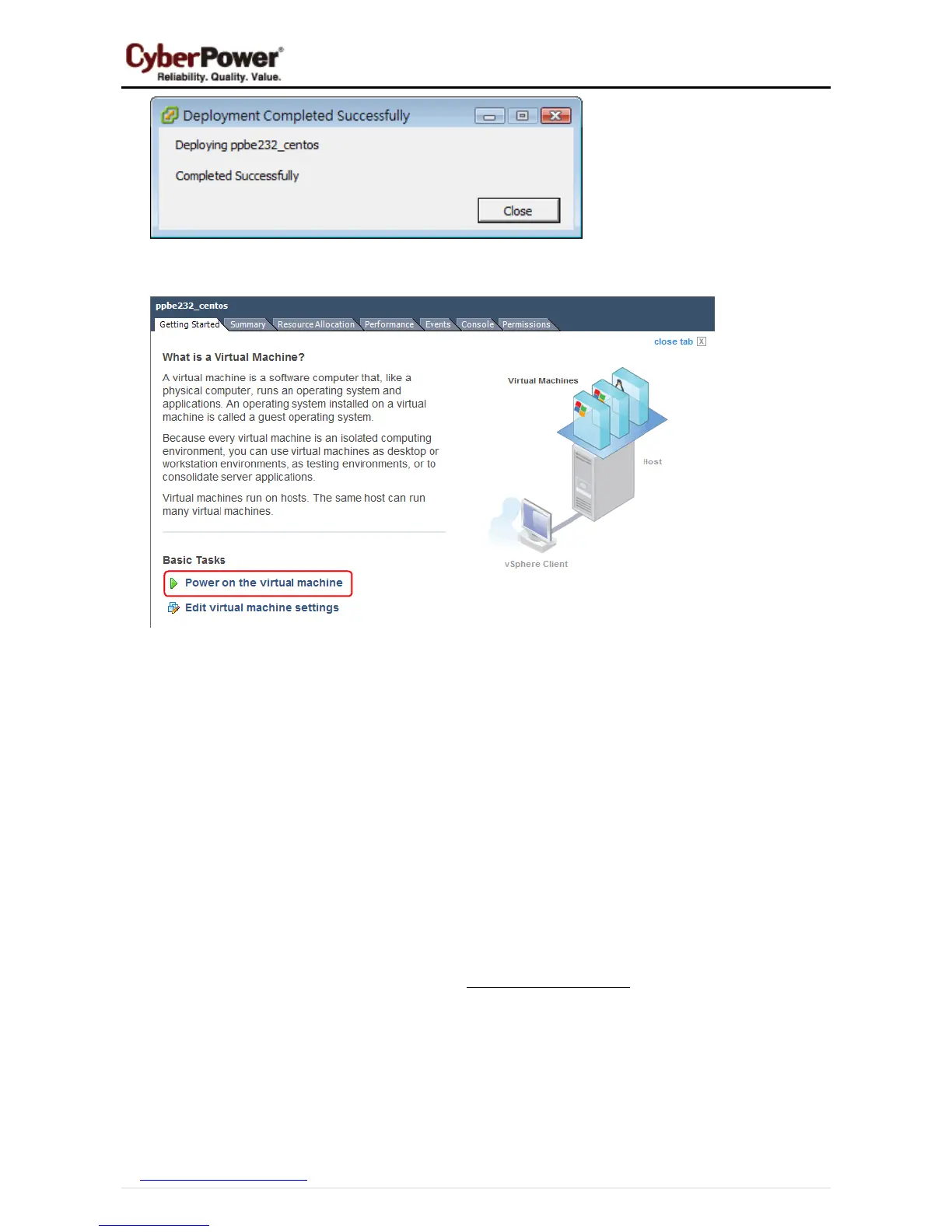PowerPanel
TM
Business Edition
14
z Click Power on the virtual machine to power on the virtual machine and ready to access the Client.
z Login the virtual appliance. The default username and password are admin. In order to perform shutdown
accurately, you must change the time zone settings of the virtual appliance.
This can be a direct copy of the time zone file from the /usr/share/zoneinfo folder. We assume that the
host is located under the Chicago CST zone in Chicago, and the time zone can be changed by running
the command cp /usr/share/zoneinfo/America/Chicago /etc/localtime.
Installation on XenServer
The installer requires root permission to install the PowerPanel
®
Business Edition. Mount CD by running
mount -t iso9660 /dev/cdrom /mnt/cdrom as a root user (/dev/cdrom is the CD drive and /mnt/cdrom will
be the mount point.). Browse the CD drive and run ./ppbe-linux-x86.sh command to initiate an installation
procedure.
Installation must be launched on the Dom0. Refer to Installation on Text Mode
section to complete the
installation.
Installation on Hyper-V Server
Use the PowerPanel
®
Business Edition installation CD to complete the installation on the target computer.
Run the <CD_Drive>\Software\Windows\setup.exe to start the installation procedure (CD_Drive is a CD
drive formatted as D: or E:). A popup window will be displayed when the installation is launched. Refer
to Installation on Windows
section to follow the same steps to complete installation.
