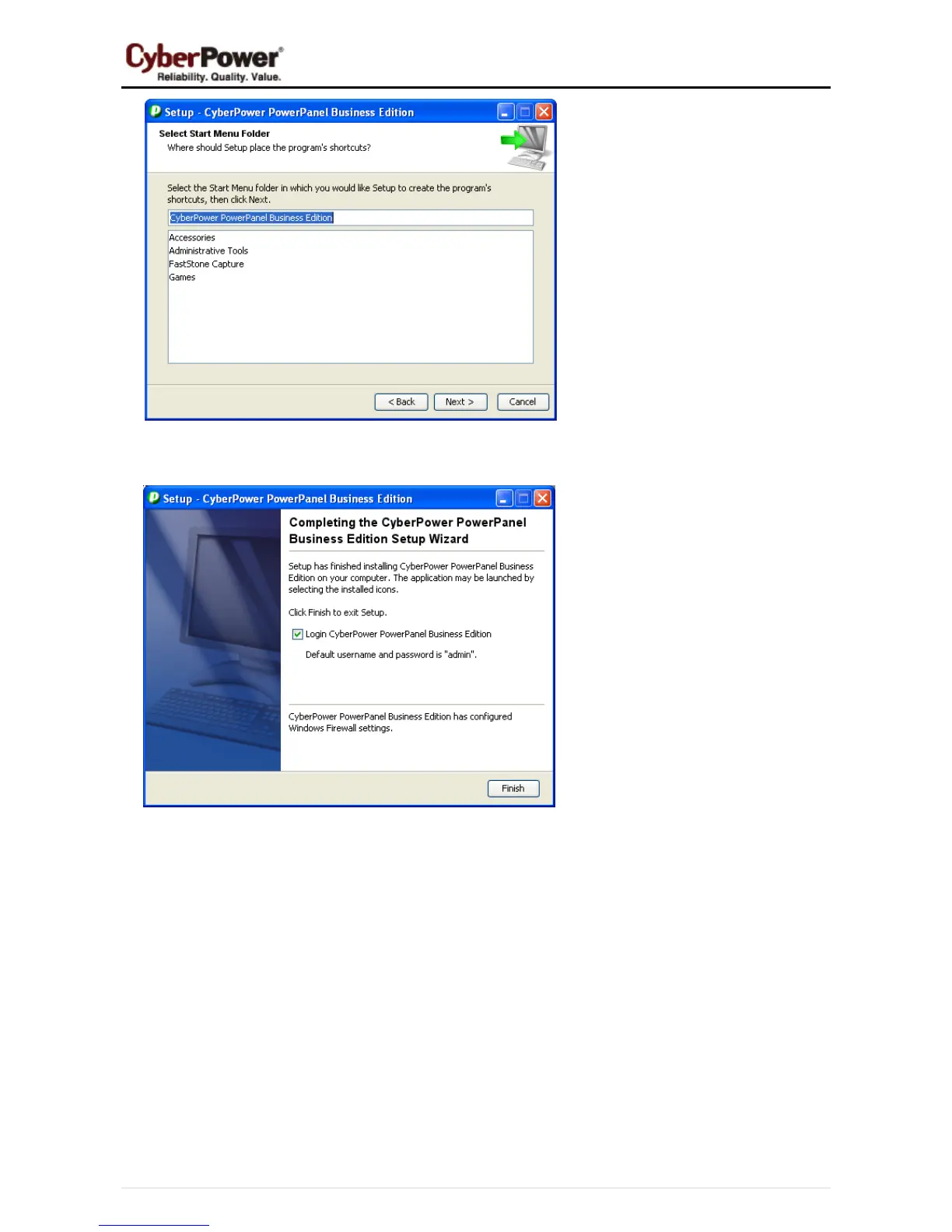PowerPanel
TM
Business Edition
6
z Click the Finish button to complete the installation.
Installation on Linux
The installer is used to install the Client and requires root permission. The installation wizard will guide users
to complete the installation. Browse the CD and find the installer in the /Software/Linux folder. Initiate an
installation wizard by running the ./ppbe-linux-x86.sh command or double clicking ppbe-linux-x86.sh from
desktop on 32-bit Linux systems. Initiate an installation wizard by running the ./ppbe-linux-x86_64.sh
command or double clicking ppbe-linux-x86_64.sh from desktop on 64-bit systems.
Note: On Linux systems, users may mount the CD by using the mount command. Run mount –t iso9660
/dev/cdrom /mnt/cdrom as a root user. /dev/cdrom is the CD drive and /mnt/cdrom will be the mount point.
To install follow these steps:
z Click the Next button to start an installation.
