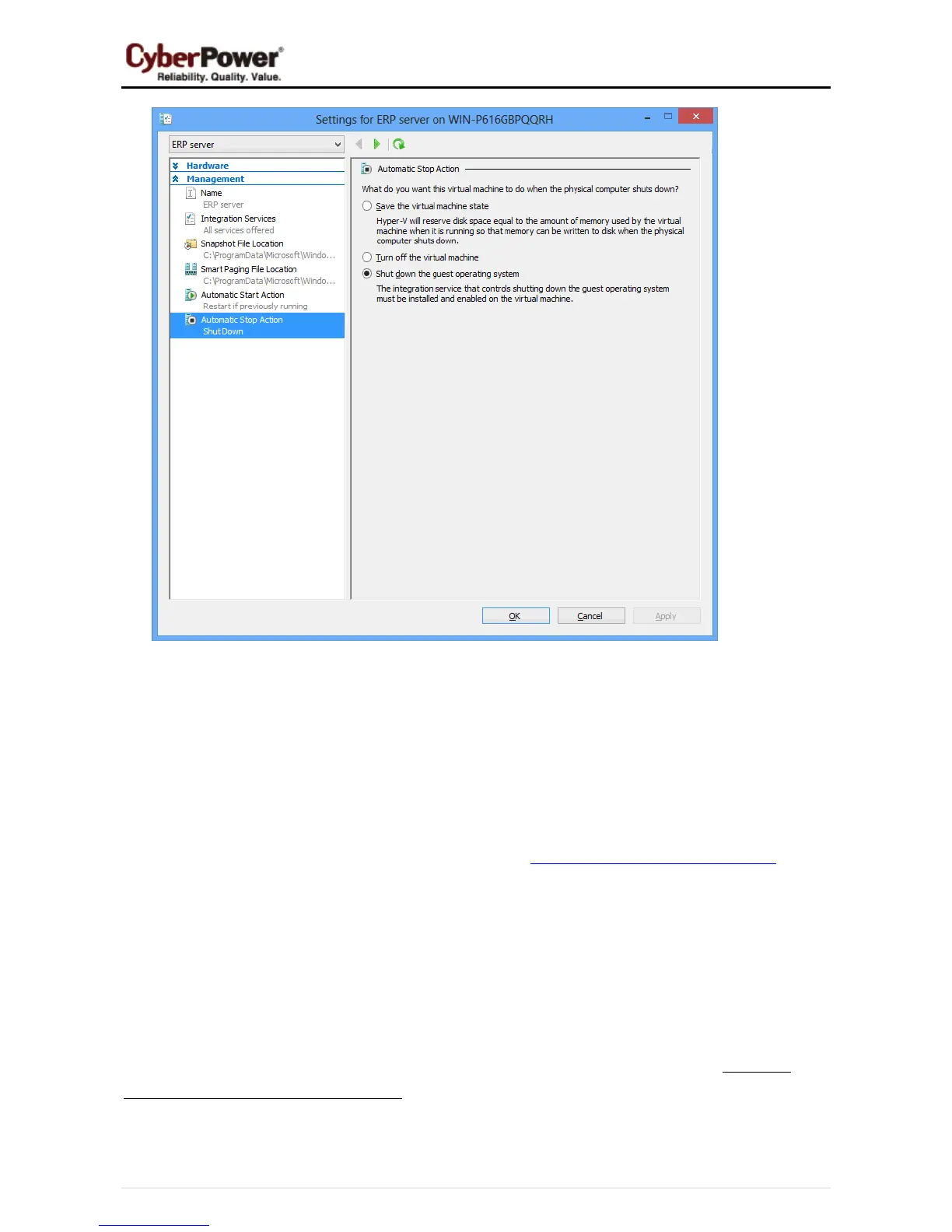PowerPanel
TM
Business Edition
19
z Choose the Automatic Stop Action and choose Shut down the guest operating system.
Hyper-V server will shut itself down only after the running virtual machines shut down. Ensure that the
Necessary shutdown time in the Event Actions/Settings page must be sufficient to support the virtual
machines to shut down and the Hyper-V server to shut down.
Note: In order to allow the interactions between physical and virtual machines, Hyper-V Integration Service
(HIS) have to be installed on each virtual machine by accessing Insert Integration Services setup disk item
from the Action menu of each virtual machine’s console.
If the virtual machine is running a Linux distribution, refer to the Linux Integration Services for Hyper-V page to
download and re install the Linux integration service for Hyper-V.
Manage UPS Units in Center
If the administrator requires monitoring multiple UPS units on the local network at one time, PowerPanel
®
Business Edition Center should be installed. The Center can gather the state and events from the monitored
UPS units and the monitored UPS units can also accept commands from the Center for shutting off or
restarting. Computers running Client can be ordered to initiate a graceful shutdown. Refer to Installing
PowerPanel
®
Business Edition Software chapter for further details about Center installation.
The Center can also establish communication with multiple UPS units. Monitored UPS units will relay the
state to the Center and notify Center when and what power event occurs.
