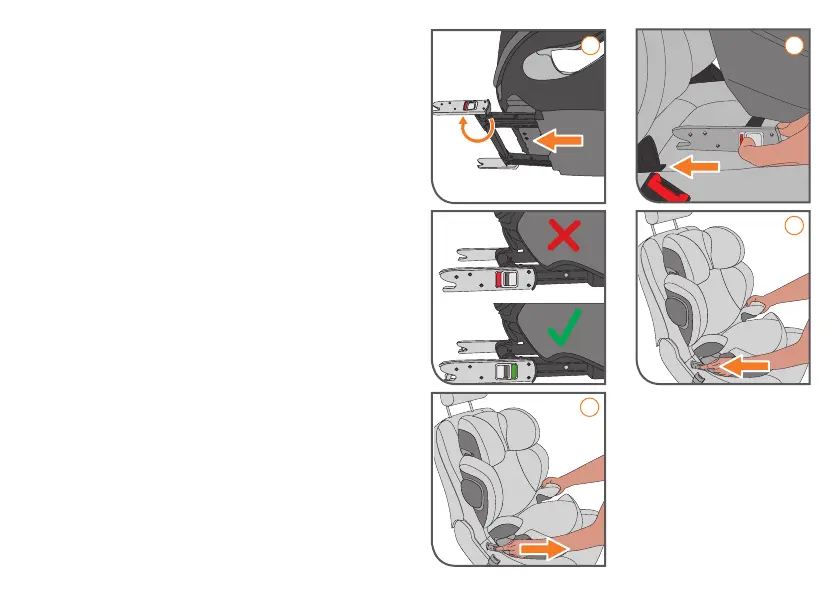6
18
STEP 3
Place the Solution Z–x on its side. While squeezing the
orange LATCH/UAS Adjustment Handle located on the
bottom of the Booster Base, pull the LATCH/UAS Connectors
out until they stop. Then rotate the LATCH/UAS Connectors
180°.
STEP 4
Push the LATCH/UAS Connectors onto the lower anchors
until you hear them CLICK. The GREEN security bar will
be visible on the release button when the LATCH/UAS
Connectors are securely attached to the lower anchors.
STEP 5
While squeezing the LATCH/UAS Adjustment Handle, push
the booster until it rests at against the vehicle seat back.
Release the handle and the booster seat will lock into place.
STEP 6
Make sure that the booster seat is connected safely by trying
to pull it out on both sides.
INSTALLING USING LATCH/UAS
3 4
5
