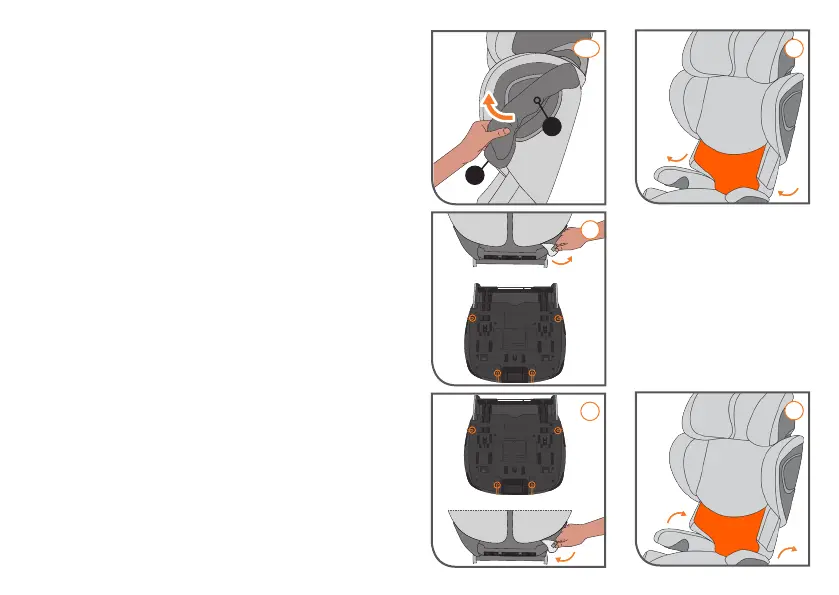4
5
1
2
3-2
c
d
28
c. Untuck the Side Pad Cover from around the silver
base of the L.S.P. Bolster and pull the Side Pad Cover
toward the front of the seat.
d. Release the two snaps on the underside of the Side
Pad Cover, pull the cover o the opposite Side Pad,
and nish removing the cover by pulling toward the
back of the seat.
4. Backrest Cover:
Remove the bottom corners of the Backrest cover from
the slots on the rear of the seat and pull the Backrest
Cover o the seat back.
5. Seat Pad:
Undo the snaps at the bottom rear corners of the Seat
Pad. Disconnect the elastic bands from the underside
of the seat and remove the Seat Pad.
REPLACING THE FABRIC COVERS
1. Seat Pad:
Install the Seat Pad to the seat and secure the elastic
bands on the underside of the seat. Secure the snaps at
the bottom rear corners of the Seat Pad to the seat base.
2. Backrest Cover:
From the front of the seat, wrap the Backrest Cover over
the seat back and tuck the bottom corners into the slots at
the rear of the seat.
FABRIC COVERS
