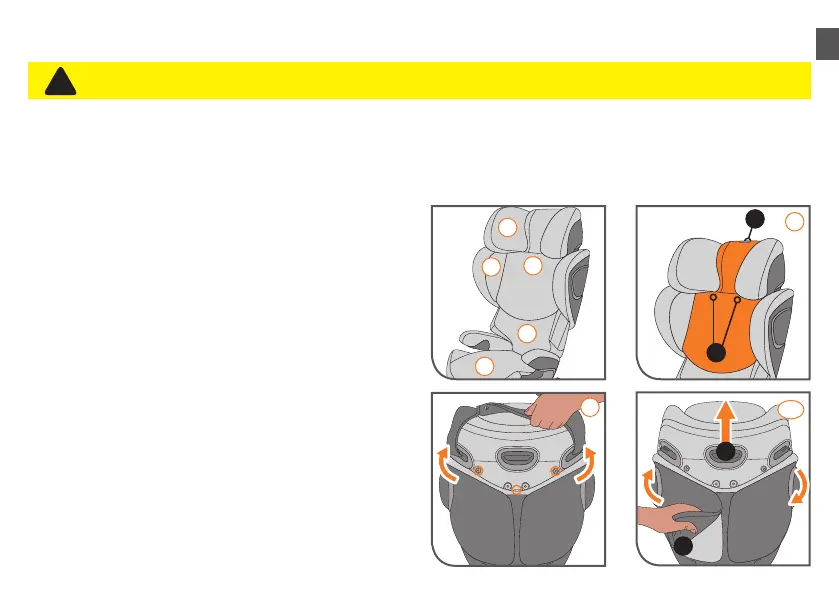EN
2
3-1
1
2
3
4
5
1
a
b
a
b
27
• NEVER USE this booster seat without properly installed fabric covers.
• Do not damage, remove, or dispose of the foam Headrest Pads or Side Pads on this
booster.
FABRIC COVERS
!
WARNING! DEATH or SERIOUS INJURY can occur
REMOVING THE FABRIC COVERS
The seat is covered with ve separate parts - the Reclining
Headrest Pad (1), Headrest Cover (2), Side Pad Cover (3),
Backrest Cover (4), and Seat Pad (5). To remove these
parts, please follow the instructions below.
1. Reclining Headrest Pad:
a. From the rear of the seat, release the hook and loop
fasteners connecting the Reclining Headrest Pad to the
Headrest Cover.
b. From the front of the seat, undo the two snaps securing
the underside of the Reclining Headrest Pad to the
Side Pad Cover and pull up to remove.
2. Headrest Cover:
Undo the three snaps at the rear of the Headrest Cover and
pull the cover forward over both Head Pads to remove.
3. Side Pad Cover:
a. Move the Headrest to its highest position.
b. From the rear of the seat, lift up and remove the Side
Pad Cover at one corner of the lower seat back and
pull toward the front.
