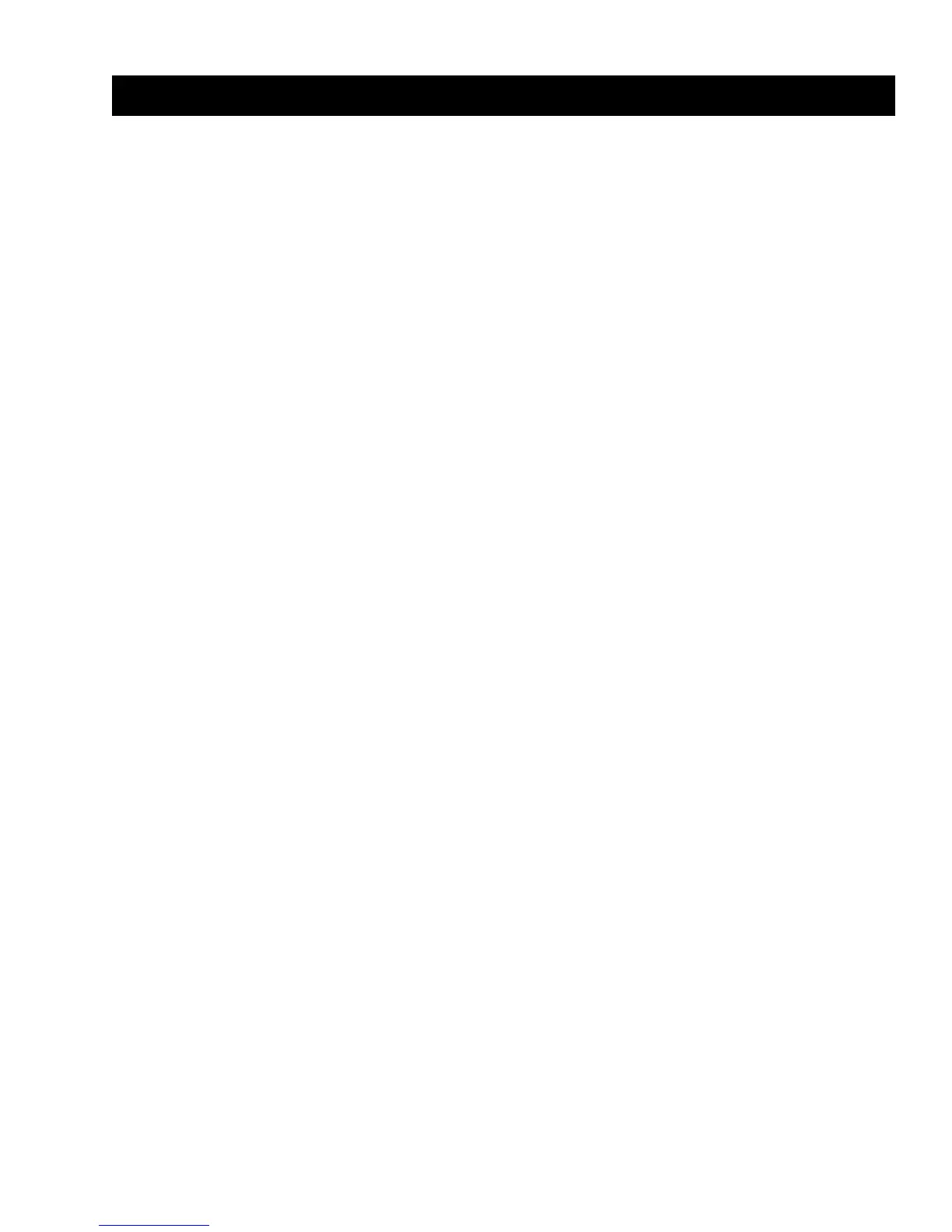11
2 / SETUP & ASSEMBLY
mph (16.1 kph). Then press the SPEED – key until the treadmill
is back to 1.0 mph (1.6 kph).
As you press the INCLINE or SPEED increase or decrease keys,
the left display will flash the selected incline and the right display
will flash the selected speed. The control panel will continue to
flash these settings as the treadmill “seeks” to reach the
selected incline and/or speed values.
When the treadmill reaches the set incline and speed, the
displays will stop flashing and remain steadily illuminated to
indicate that the desired settings have been reached.
11. Run the treadmill through its full % grade range. Press the
INCLINE ▲ key until the treadmill reaches its highest grade
(12%). Then press the INCLINE ▼ key until the treadmill is
back to 0% grade.
12. Press STOP three times to stop the running belt, end the
checkout session, and return the display to dormant
mode (with continuous display of the PRESS START
prompt message).
Your treadmill is now ready for use. Follow the instructions in the
next chapter to learn how to operate the treadmill. You should
begin with walking speeds first, to be sure everything is
functioning properly.