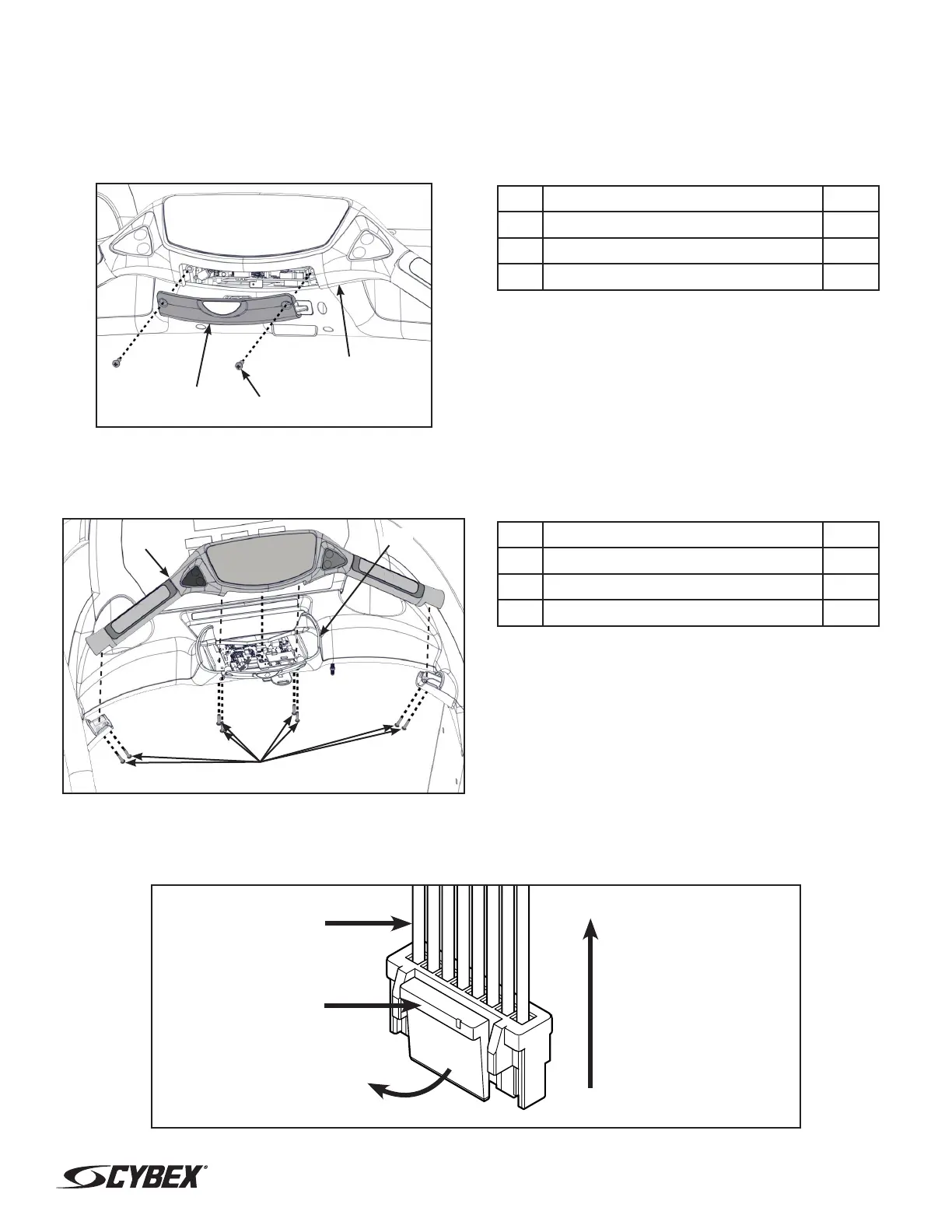Page 3 of 7
www.cybexintl.com
2. Unplug the headphone jack cable carefully from the connector J6 on the MCC board
(connector on right). Pull connector straight out, cable uses a 90 degree connector.
Non A/V models
Remove the two screws securing the access cover to the handset using a Phillips screwdriver.
1
2
3
Description Qty
1 Access Cover 1
2 Screws 2
3 Handset 1
Remove handset assembly
1. Remove the eight screws securing the handset to the console using a Phillips screwdriver.
3
1
2
Description Qty
1 Handset Assembly 1
2 Console 1
3 Screws 8
Use ashlight to locate cable connectors.
2. Unplug cables by pinching latch and make sure it releases connector. Pull connector out.
Latch
Pull Straight Out
From Connector
DO NOT PULL
CONNECTOR OUT
BY THE WIRES!
