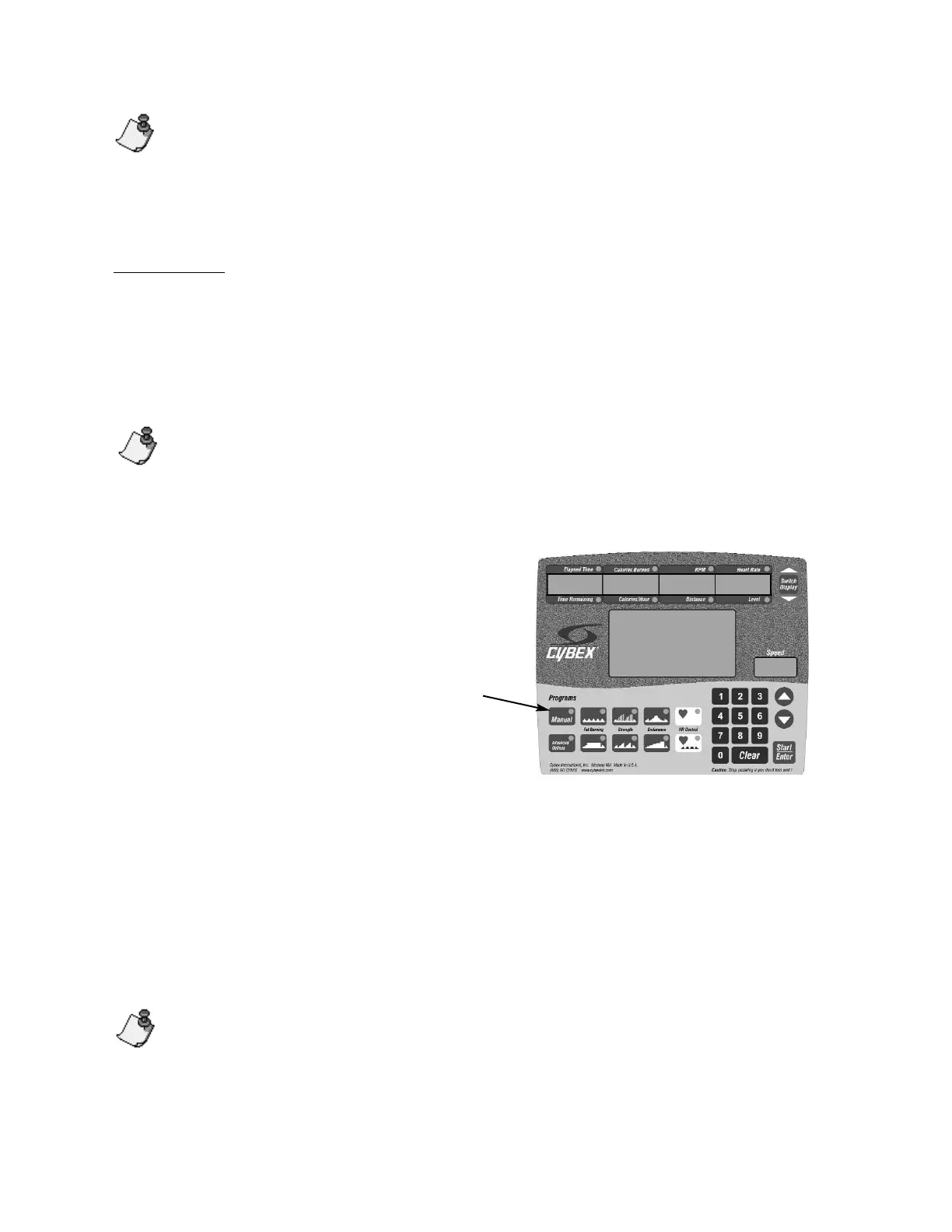All instructions on using the 700C Cycle and 700R Recumbent Cycle assume you are
using the cycle's alternator feature: the cycle is not plugged into the wall; it uses the
power generated by pedaling to light the console. If you do have the cycle plugged in,
you don't have to start pedaling before choosing a workout mode, and the length of
time it remembers information if you pause or after a workout is determined by the
time-out setting, as described in Chapter 2.
Manual Mode
In manual mode, you tell the 700C Cycle and 700R Recumbent Cycle how long you want to
work out; you can adjust your pedaling speed and level ("gear") at any time during the
workout. Follow these steps:
1. Get on the 700 series cycle and start pedaling to activate the console.
If your 700C Cycle and 700R Recumbent Cycle is set for "Get On and Go"
operation, the cycle will automatically go into manual mode and use the default work-
out length. To change the length, press Clear twice, then continue with step 2.
2. Press the Manual program key. If you press a key somewhere else on the console,
an arrow will point toward the
program keys, instructing you to
select one.
3. The display will show the default
workout length. You can change this
using the up and down arrow keys,
or use the keypad to type the
number of minutes you want to work
out. If you try to enter a time longer
than the maximum for the 700C
Cycle and 700R Recumbent Cycle,
it won't accept your entry.
4. Press Start.
5. Select the effort level you want by pressing the up or down arrow. If you hold the key
down, the setting will continue to change. Pick a level that gives you a good workout at a
comfortable pedaling speed without causing pain. You can adjust the level at any point in
your workout - if you feel like you're straining, decrease the level to make it easier to
pedal. Remember, you're in bicycle mode during a manual workout; setting a new level
changes the resistance on the pedals.
During your workout, the console shows your progress and statistics about your work-
out. For details about these displays, see the section "The Workout Display," later in
this chapter.
You can change from manual mode to one of the programmed workouts or an
advanced feature program, such as a race, during your workout. Just press the key for the
program you want, then follow the instructions elsewhere in this manual.
Cybex 700C Cycle and 700R Recumbent Cycle Owner’s Manual
Page 3-3
Manual key