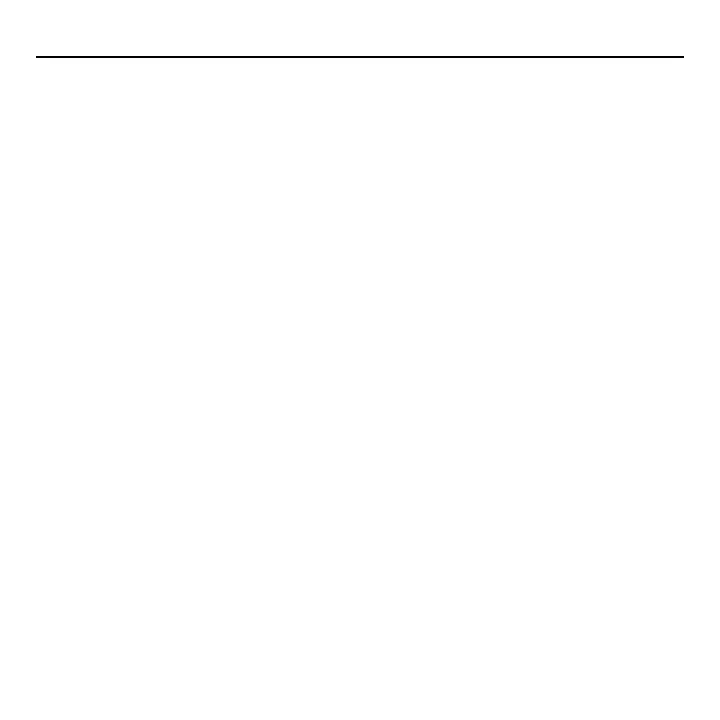Joule 2.0 User Guide page 18
Alerts
Notifi cations indicated in the title bar alerting users to prepare to action step to optimize Joule
2.0 functionality.
Battery Low: indicating Joule 2.0 battery is low. Need to plug in and charge to computer or AC
adapter. If one bar remains on the battery icon, there is approximately a half an hour of use left
before Joule 2.0 battery dies.
Connected: indicating Joule 2.0 is connected to a computer or AC adapter and is receiving a
charge. Charging may take three hours to complete.
Hub Battery Low: indicating the CycleOps PowerTap hub battery is low. Reference CycleOps Pow-
erTap User Guide to change battery in hub.
Finding: indicatingJoule 2.0 is attempting to fi nd activated sensors.
RU Lost: indicating the resistance unit that was activated and paired to Joule 2.0 has been lost.
Hub Lost: indicating the power meter that was activated and paired to Joule 2.0 has been lost.
Memory Full: indicating the memory on the Joule 2.0 has reached its limit. Insert new microSD
card or delete fi les to create more memory.
Chapter 2: Dashboard Mode