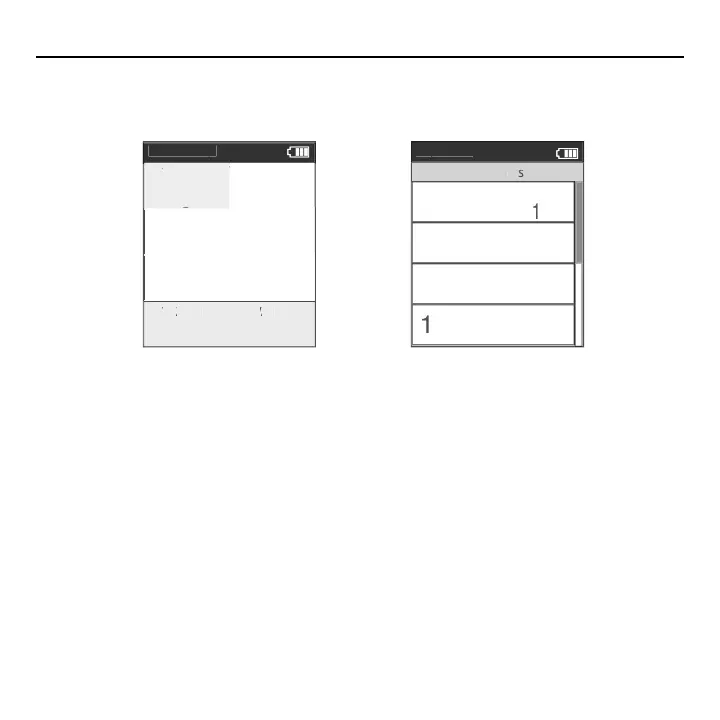Joule 2.0 User Guide page 22
Chapter 2: Intervals
1. Intervals can be started at any point during the ride and from any mode. Press and release [INTERVAL]. To stop
the existing interval and start the next one, press and release [INTERVAL] again.
2. To view intervals from the dashboard press and hold [INTERVAL] until “INT” is displayed in the title bar. Note:
All dashboard data now pertains to the active interval only.
3. To exit interval mode, press and hold [INTERVAL] again. Note: all dashboard data will now pertain to the entire
ride.
4. To view all interval data press and release [MODE] to navigate to activities mode.
Note: Activities mode shows all intervals completed with the current interval at the top of the list. Average
power, heart rate, interval time and distance are displayed for each interval.
Intervals are disabled during saved workouts.
Intervals
Intervals may be viewed from activities mode or dashboard mode. Intervals are useful for view-
ing ride data specifi c to a section of your ride such as a hill or other period of high intensity
riding.
n
v
A
v
4
1
w
1
r
:1
:2
.
m
w
:
:1
m
1
w
1
r
:
:
4
.
m
1
w
17
r
1
:
.4
m
1
4
r
D
r
K
1
7
2
5.2
M
A
7.
MILE
FT
AI
7.
87