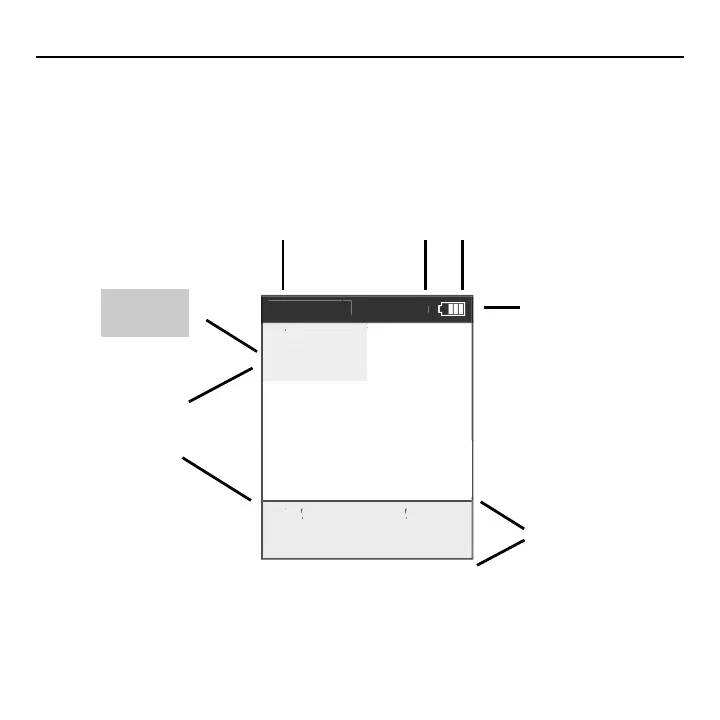Joule 2.0 User Guide page 19
Title bar
Chapter 2: Dashboard Mode
Dashboard
Detailed
view
Using Dashboard Mode
Joule 2.0 has four modes of operation: dashboard, reports, activities and menu indicated by the
title bar. Note: after the mode is displayed in the title bar for fi ve seconds, the time of day will be
displayed. Press and release [MODE] button to change to dashboard mode.
Selected
metric
Battery
indicator
Interval
On/Off
Mode level
indicator
h
1
7
2
5.2
M
7.
ILE
T
AI
7.
87