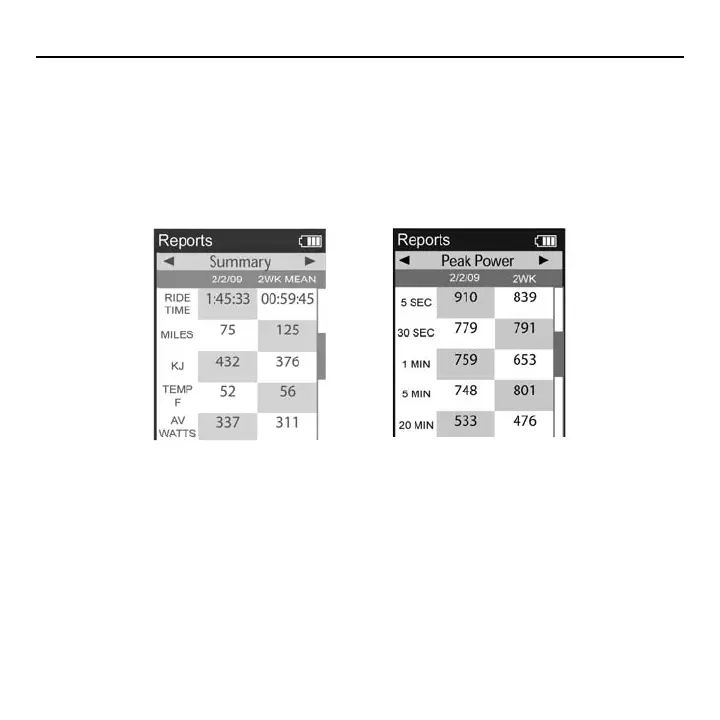Joule 2.0 User Guide page 24
1. From dashboard mode, press and release [MODE] button. Press [JOYSTICK] left/right to change reports.
2. Press [JOYSTICK] up/down to scroll screen. Reports may also be accessed through History, see page 55.
3. Press in and release [JOYSTICK] to change date ranges from two weeks, four weeks, eight weeks, six months
and twelve months.
4. Move [JOYSTICK] left and right to show the other reports. There are eight available reports.
Using Reports Mode
Joule 2.0 provides eight reports with an easy comparison of the current ride and historical aver-
ages so information can be seen in context. Each report contains three columns; the fi rst column
is the metric label, the second column is the data for a given metric on the current ride, the third
column is the average of all rides completed over the selected date range. Note: the highlighted
metrics represents the higher of the two metrics. For more information see Report Defi nitions for
an explanation of each metric in reports from pages 31-32.
Chapter 3: Reports Mode