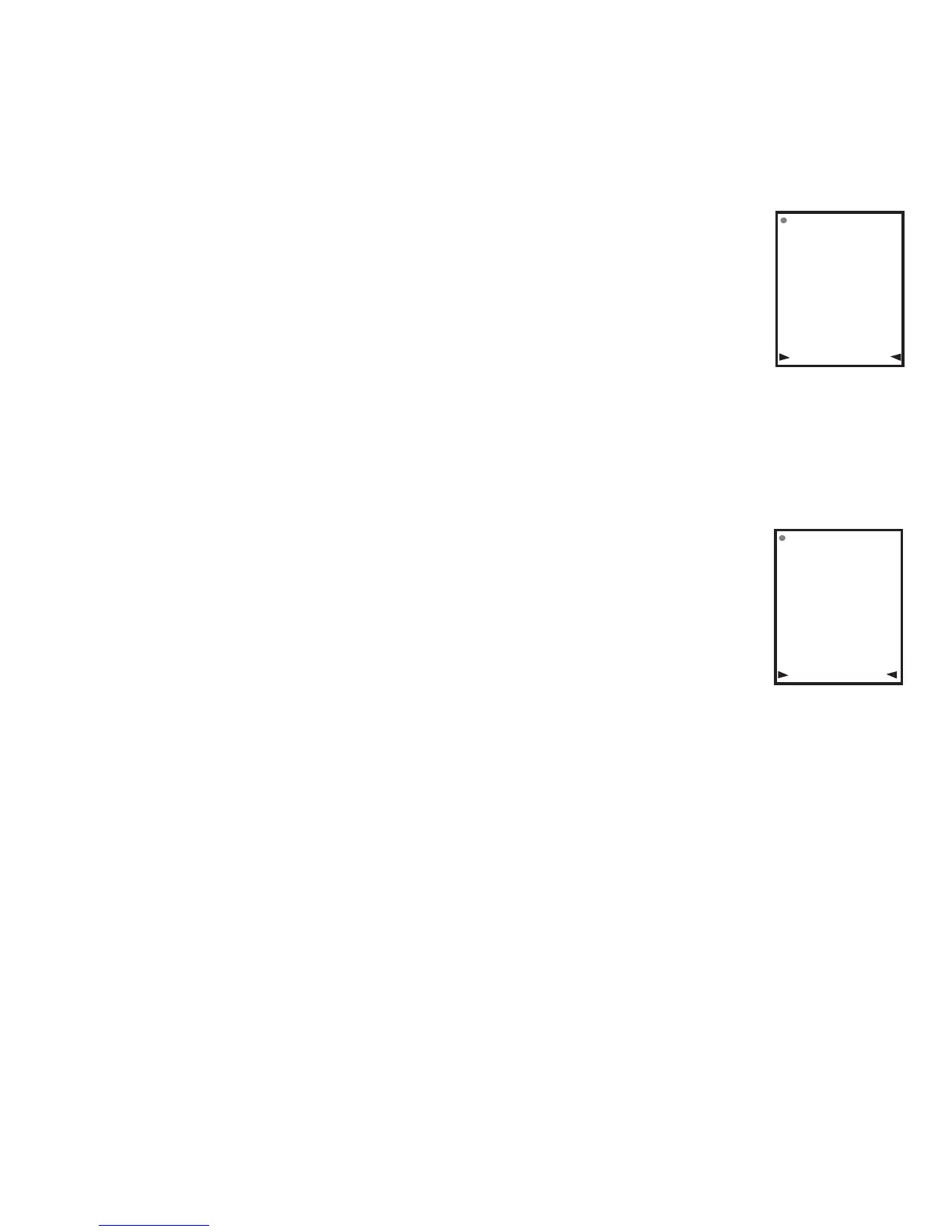MMUULLTTII--FFUUNNCCTTIIOONN DDIISSPPLLAAYY
DDiissttaannccee ((DD))
Total trip or the selected interval distance in interval mode is displayed in miles or
kilometers from 0.00 to 999.99 (FIGURE 16).
1) Press [MODE] to scroll the cursor to the bottom line of the main display.
2) Press [SELECT] to toggle through the multi-function displays until the “D”icon is displayed.
NOTE:Distance is displayed in the same units as speed.
TTrriipp TTiimmee aanndd TTiimmee ooff DDaayy ((TT))
Total trip time,interval time,and time of day is displayed to 9:59:59 (FIGURE 17).
1) Press [MODE] to scroll the cursor to the bottom line of the main display.
2) Press [SELECT] to toggle through the multi-function displays until the “T”icon is
displayed.
3) While in trip time hold [SLECET] to access the real time clock.
4) Hold [SELECT] to return to trip or interval time.
NOTE:Auto start and stop with rotation of the wheel is the default setting.To customize auto
start and stop see COMPUTER STETUP 4.
365
25
58.I0
WATTS
3
MI
365
25
2.5 I.43
WATTS
3
MI
T
D
FIGURE 16
FIGURE 17