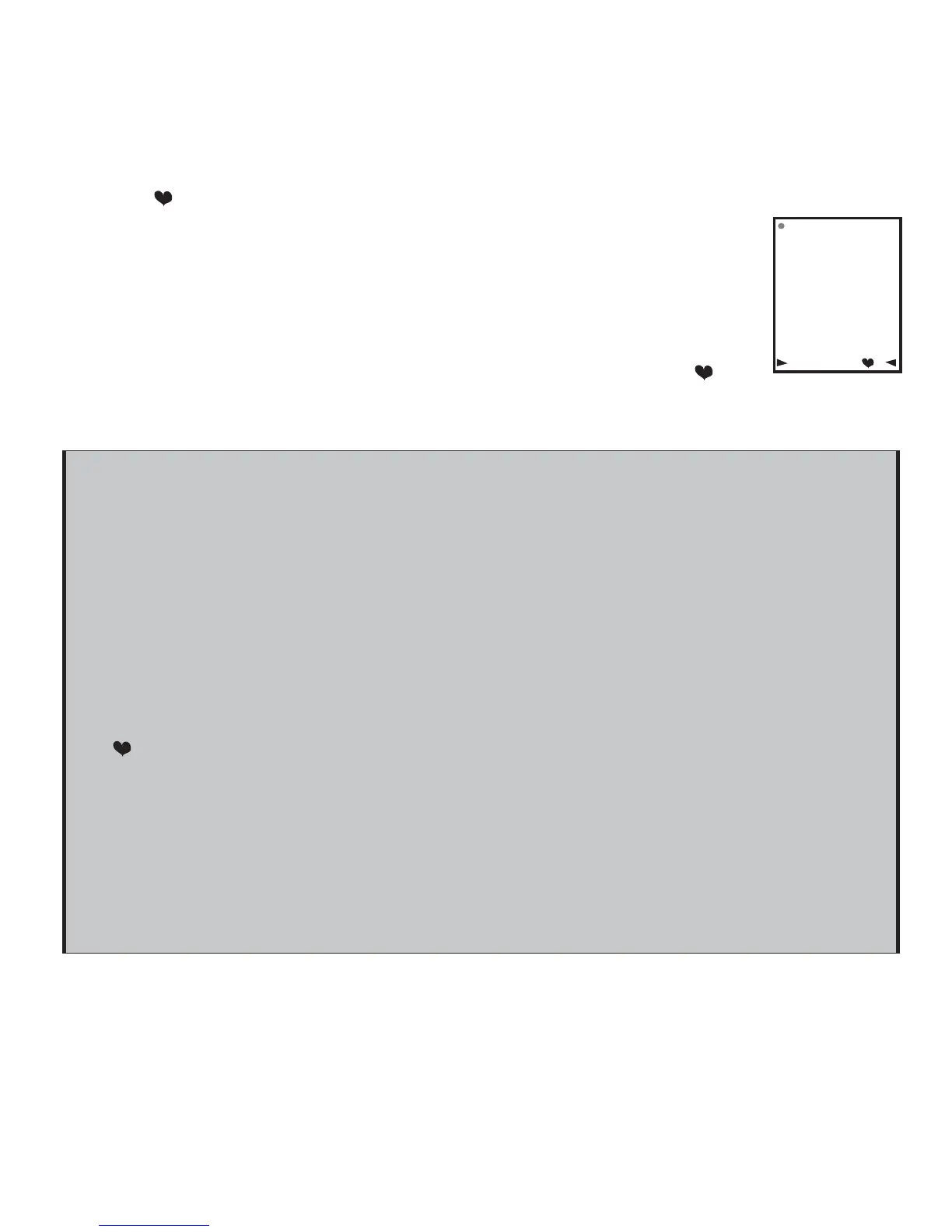HHeeaarrtt RRaattee (( ))
Current heart rate is shown up to 255 beats per minute (BMP). You must wear the
heart rate chest strap to enable the heart rate measurement function. NOTE:The
PowerTap SL2.4 uses a coded chest strap.
1) Press [MODE] to scroll the cursor to the bottom line of the main display.
2) Press [SELECT] to toggle through the multi-function displays until the “ ”is
displayed.(FIGURE 22)
19
365
25
I72
WATTS
3
MI
HEART RATE MONITOR MODE
Access to the Heart Rate Monitor Mode is also gained in the current heart
rate mode. This function allows the PowerTap computer to function as a
heart rate monitor in the absence of the PowerTap hub. NOTE: In Heart
Rate Monitor Mode heart rate is displayed on the top line of the main
display and power data is no longer displayed.
1) Press [MODE] to scroll the cursor to the bottom line of the main display.
2) Press [SELECT] to toggle through the multi-function displays until the
( ) icon is displayed.
3) Hold [SELECT] and the words “watts” disappears from below the top
line.
4)To return normal PowerTap functions hold [SELECT] until the word
“WATTS” is displayed under the top line of the main display.