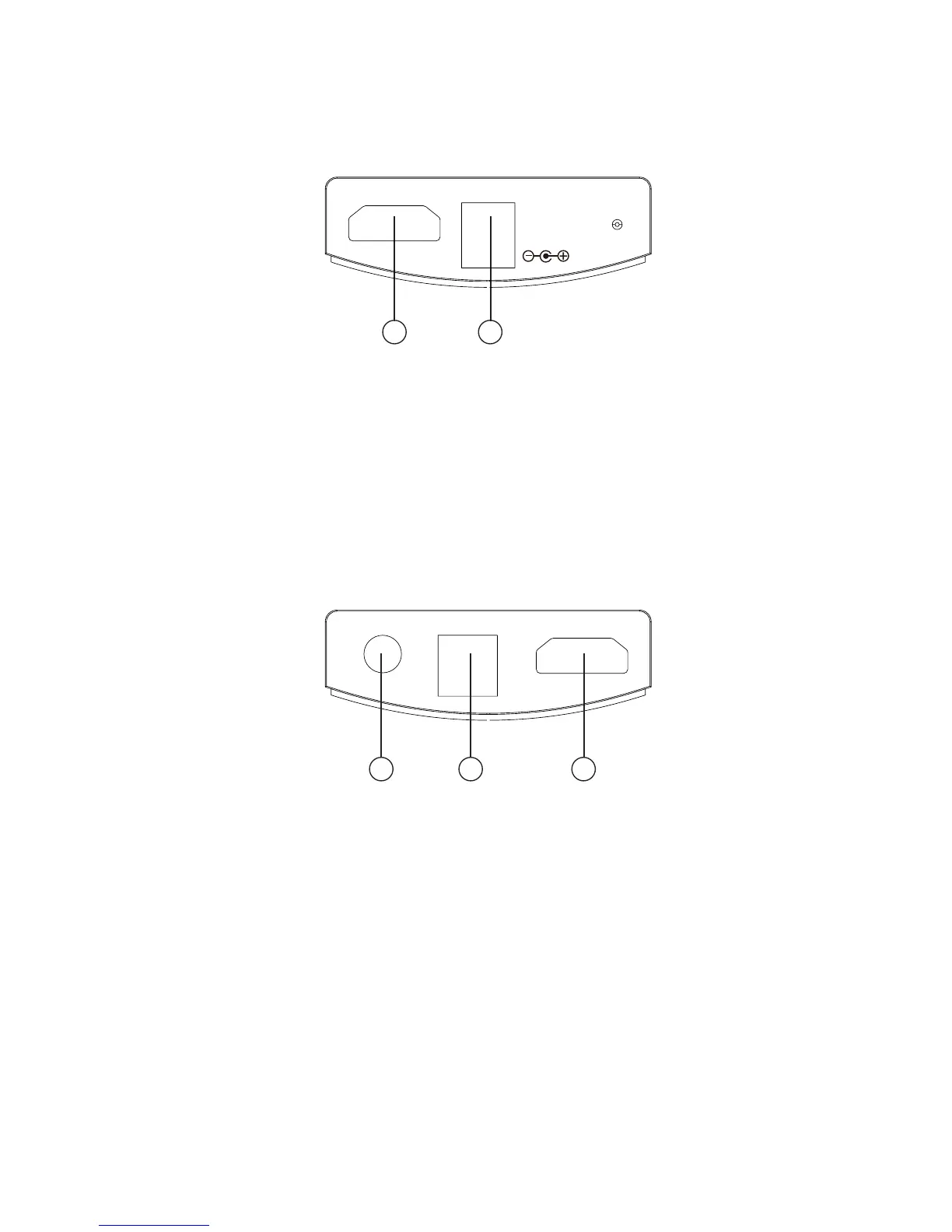3
7. Hardware Description
The following sections describe the hardware components of the unit.
7.1FrontPanel
1 2
DC 5V
HDMI IN
1
. HDMI input: Connect the HDMI input port to the HDMI output port of your
source equipment such as DVD, Computer, Cables Box or any other
source for testing and pulling EDID le.
2
. Power: Plug the DC 5V power supply into the splitter and connect the
adaptor to AC wall outlet.
7.2RearPanel
ARC OPTICAL OUT
SERVICE
HDMI OUT
1 2 3
1
. Service: Use DB9 to 3.5φ phone jack to do the software upgrade yet this
feature is not open to end user. The DB9 to 3.5φ phone jack is not
included in the package.
2
. ARC/Optical out:
For the ARC, the user had a TV with a built-in tuner or DVD player and
wanted to send content “upstream” from the TV back to the audio
system (such as Audio Video Receiver) to play any multi-channel audio.
For the Optical, the HDMI input audio will send it to HDMI and Optical
output port simultaneously.
3
. HDMI out: This connection is for connecting the generator to a display or
devices before the display when testing the full system capabilities.