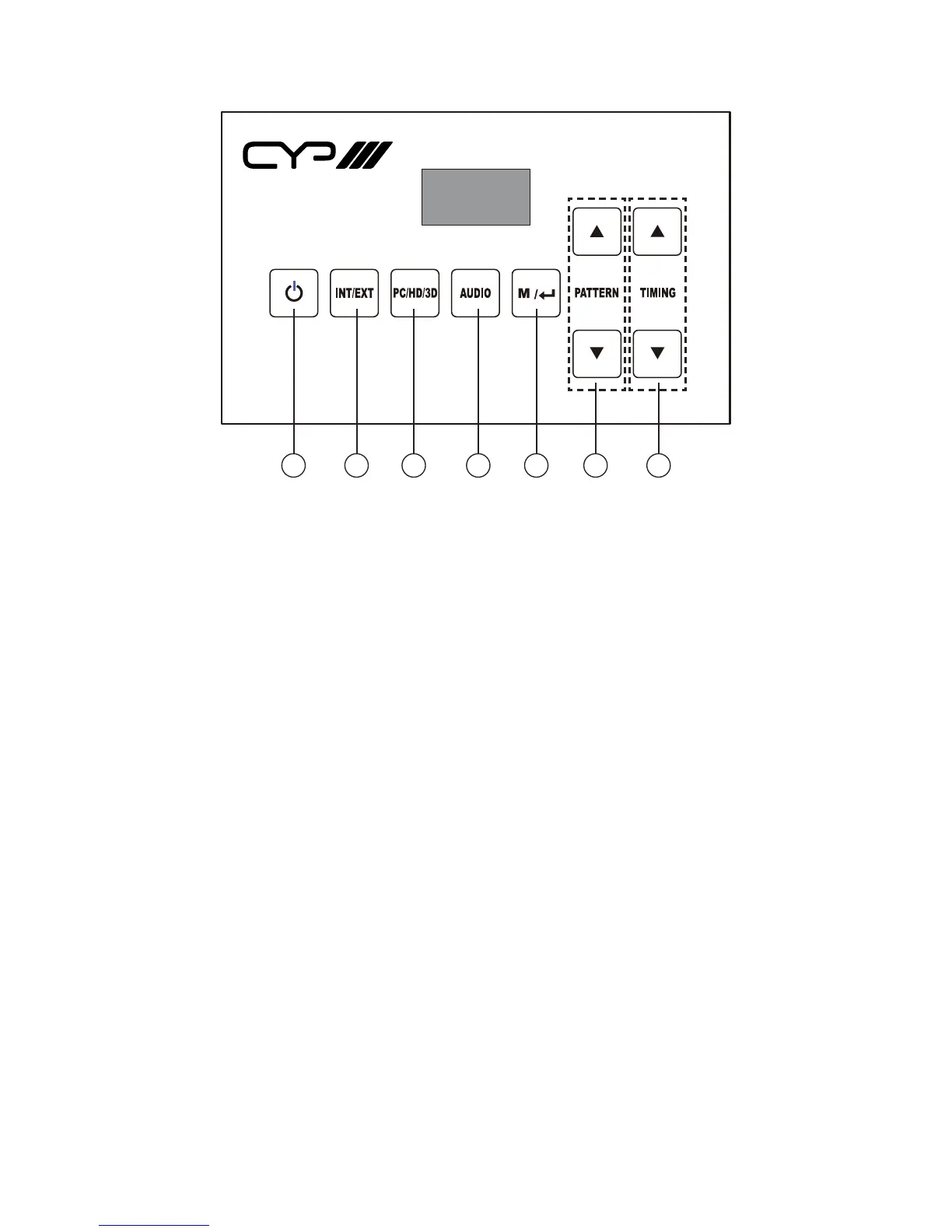4
7.3 Top Panel
1 2 3 4 5 6 7
①
. Power: Press this button to turn on or set the device to standby mode.
②
. INT/EXT: Press this button to select the internal patterns built-in the device
or the external source device connected from the input port. To use
this function the input slot must be connected with source signal in
order to perform the function if not, the device will only send out the
internal patterns to display on the TV/monitor.
③
. PC/HD/3D: Press this button to switch patterns quickly from PC/HD or 3D
and the OLED will display the patterns for users selection.
④
. AUDIO: Press this button to select audio’s sample rate from LPCM 2Ch,
LPCM 5.1CH and LPCM 7.1CH 48KHz or LPCM 2Ch, LPCM 5.1CH and
LPCM 7.1CH 96KHz or LPCM 2Ch and LPCM 5.1CH 192KHz.
⑤
. M/
: Press this manual to enter into OSD manual and or return to the
manual.
⑥
. PATTERN ▲/▼: Press these keys to select patterns or when in OSD manual
press these keys to select for option.
⑦
. TIMING ▲/▼: Press these keys to select timings.