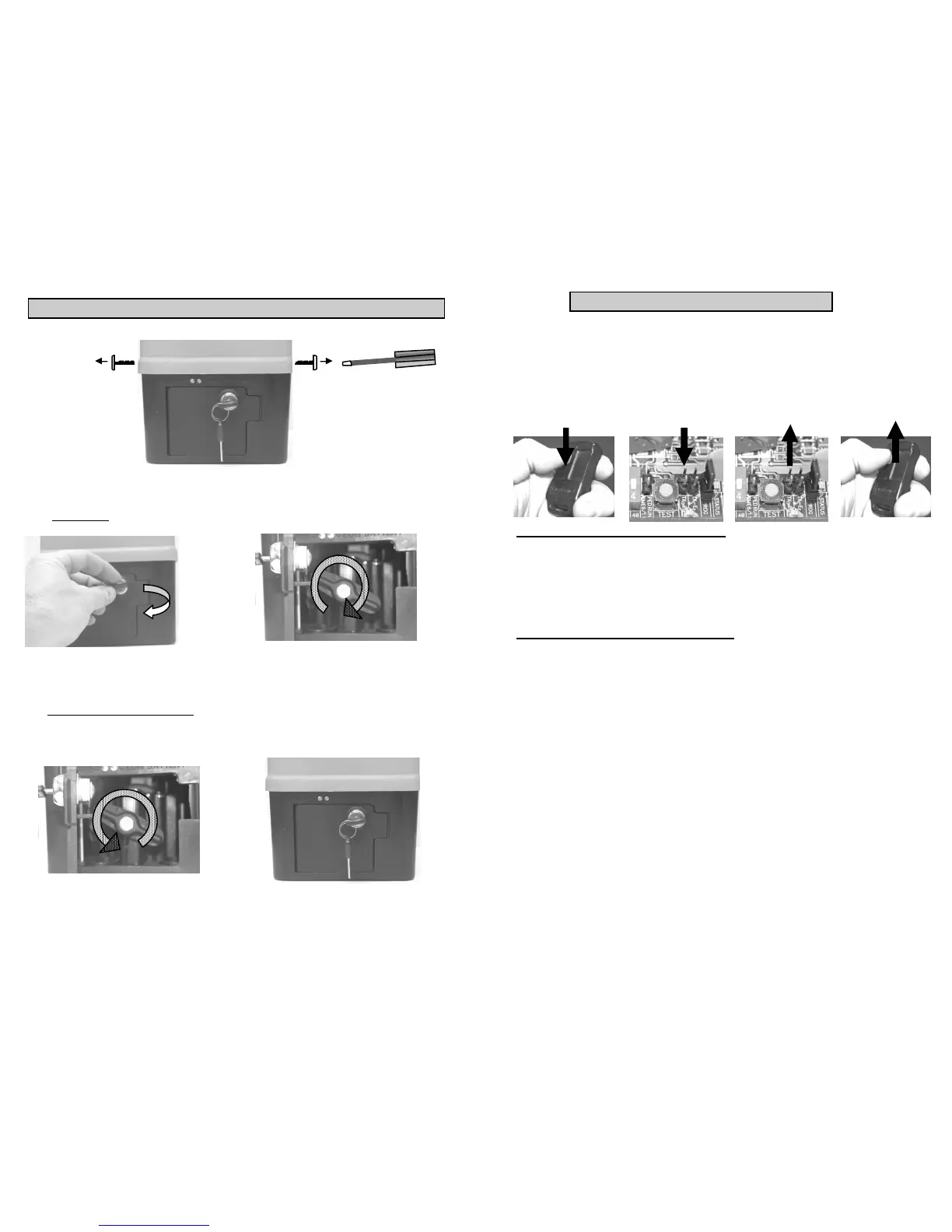10
REMOVING THE LID AND PLACING THE MOTOR IN MANUAL OVER-RIDE
To place the motor into m anual Over -ride:-
• Open the door
• Turn the thumb-wheel clockwise until the gate is free to move.
IMPORTANT !!! take note of the gate position before over-riding. (Compact 300 only)
To place the motor into Operational m ode:-
• Place the gate in the same position as it was in before.
• Turn the thumbwheel anti-clockwise while moving the gate . The gate will lock into place. It is important that the
gate is moved while the thumbwheel is turned as this allows the motor to re-engage.
• IMPORTANT.!!! Compact 300 only. The gate must always be operated THREE (3) times after it has been
placed bac k
into operational mo de. This is called Calibration mode, it allows the gate to re-calibrate the end stops.
Unscrew the two screws at the side of the lid
19
ERASING ALL THE REMOTES FROM A RECEIVER.
1. Insert the j um per over the two pins called TX- E
2. Count 4 flashes of the green LED next to the test button on the main PCB
3. Remove the j um per
4. Replace the jumper and count two flashes
5. Remove the j um per.
6. Replace the jumper and count four flashes
7. Remove the j um per
The led will flash rapidly to indicate that the rem otes have been erased from the receiver.
ERASING A SINGLE REMOTE FROM THE RECEIVER.
To erase one single remote from the receiver, the rem otes need to be numbered in order of programming. This
means that each rem ote must be given a num ber before being programmed to the receiver.
If this has been done then it is possible to erase a single remote. The preceding remote will erase the remote
above it. For example remote number 6 will erase remote number 7 etc.
1. Place the jum per over the TX--E pins.
2. Press the button of the remote preceding the remote that is to be erased.
3. Remove the j um per.
The remote will now be erased. The next rem ote to be programmed will take the place of the erased rem ote.
To program remotes to the on-board receiver com plete the following steps. It is recommended that the remotes are
numbered in order of programming. This will assist with erasing any lost or stolen remote at a later stage
Step 1. press and hold the button on the remote.
Step 2. place the j um per over the two pins on the P.C.Board called TX- L for 2 seconds.
Step 3. remove the jum per from the two pins.
Step 4. release the button on the remote.
The remote is now programmed to the receiver.
Repeat the above steps for each remote to be programmed to the receiver. Max 15 remotes.
1 4 3 2
Press and hold button Place j um per on TX- L Remove jumper Release button
PROGRAMMING REMOTES
