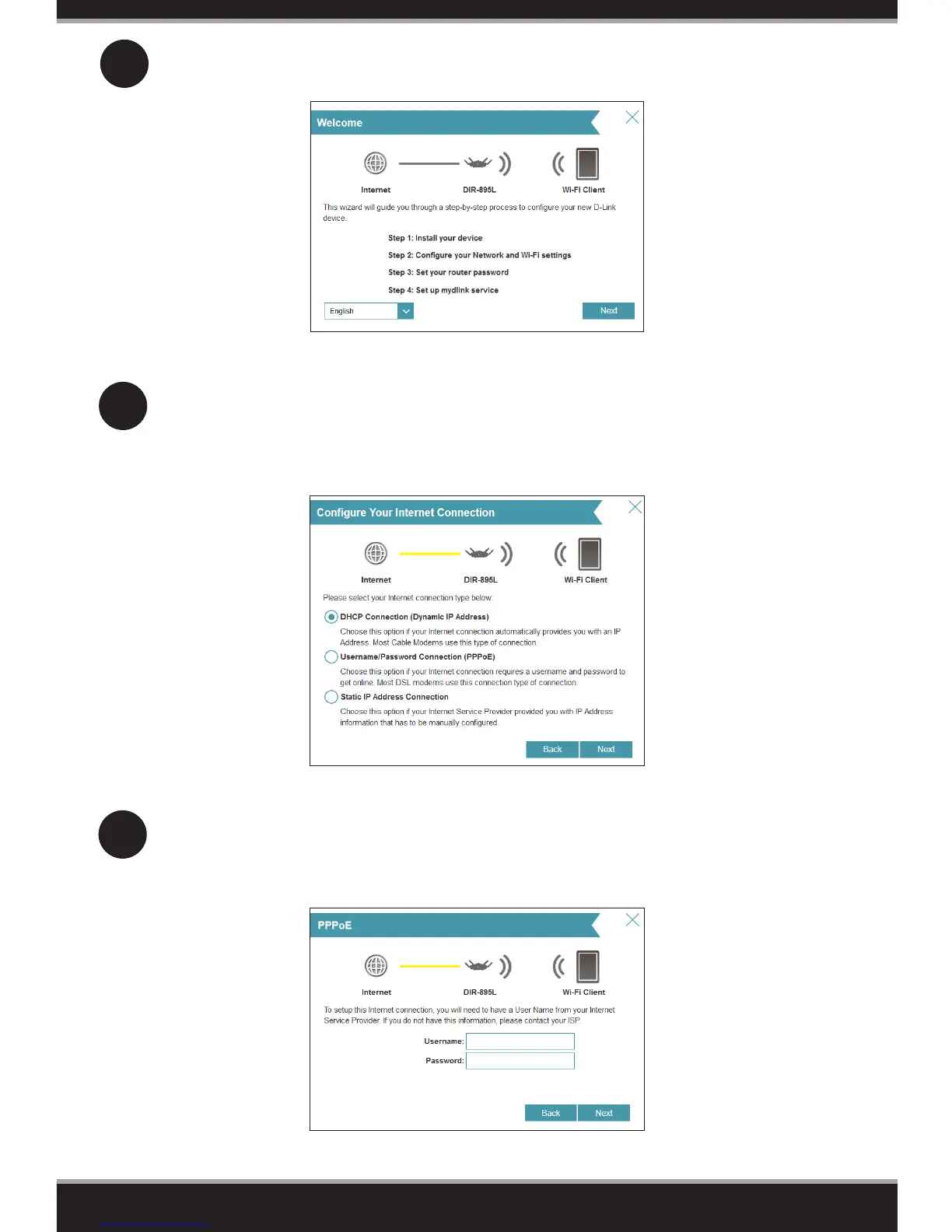7
Select a language and click Next to continue.
2
The router may automatically detect your Internet connection type. If this
happens, skip to step 6. If not, then select your Internet connection type and
click Next to continue.
DSL (PPPoE) users enter your PPPoE user name and password supplied by
your ISP (Internet Service Provider). Click Next and skip to step 6.
3
4
