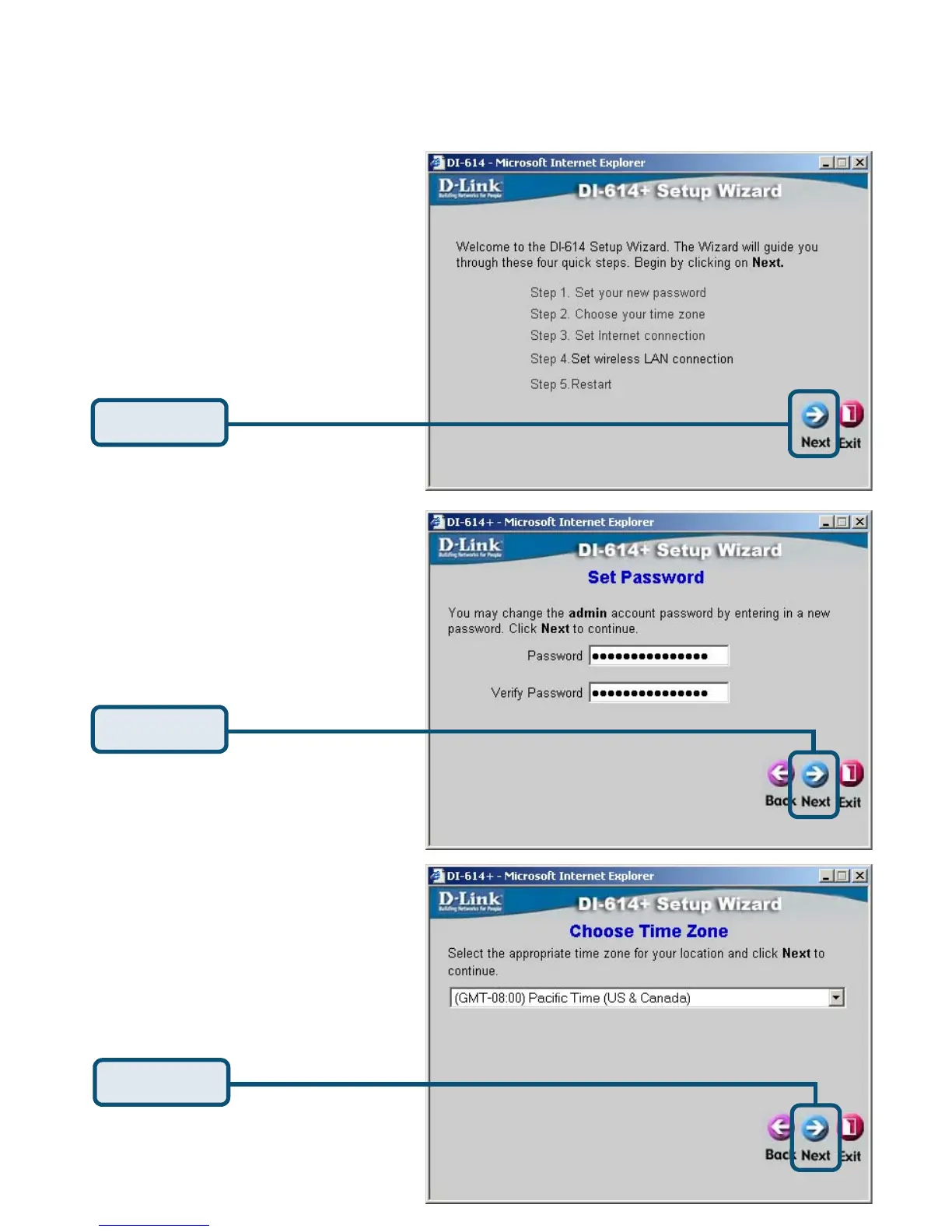You will see the following screens.
Step 1 - Set up your new
password. You have the option to
establish a password.
Step 2 - “Choose your time
zone”, you will be prompted to
select the type of Internet
connection for your router (see next
page).
Click Next
Click Next
Click Next
