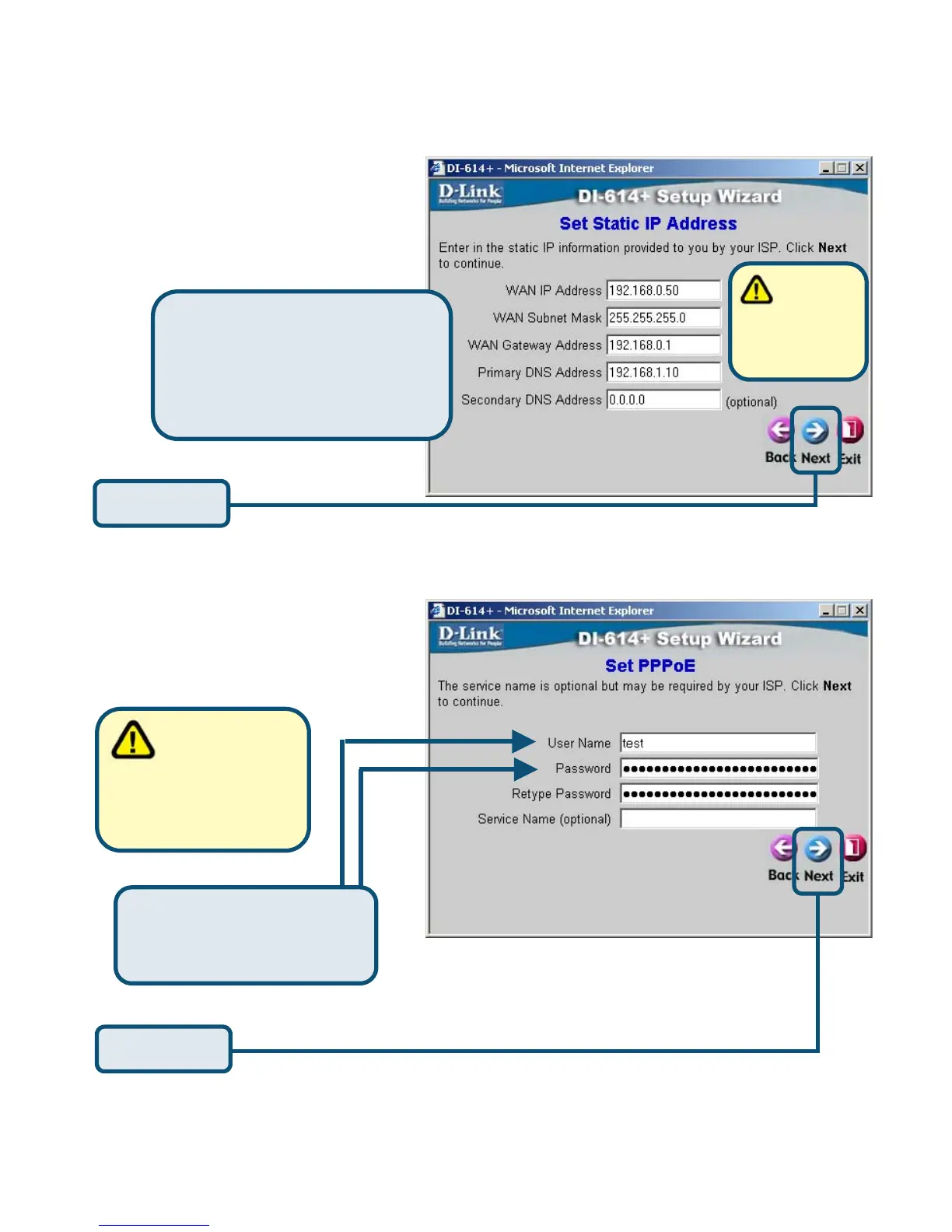If your ISP requires a Static IP
Address, and this option is
selected, then this screen will
appear:
If your ISP uses PPPoE (Point-to-
Point Protocol over Ethernet), and
this option is selected, then this
screen will appear:
Enter the IP address
information originally
provided to you by your ISP.
You will need to complete all
the required fields.
Enter in the username
and password provided
to you by your ISP.
Click Next
Click Next
Do not use
the numbers
displayed in these
fields. They are only
shown as an example.
Please be sure
to remove any
existing PPPoE client
software installed on
your computers.
