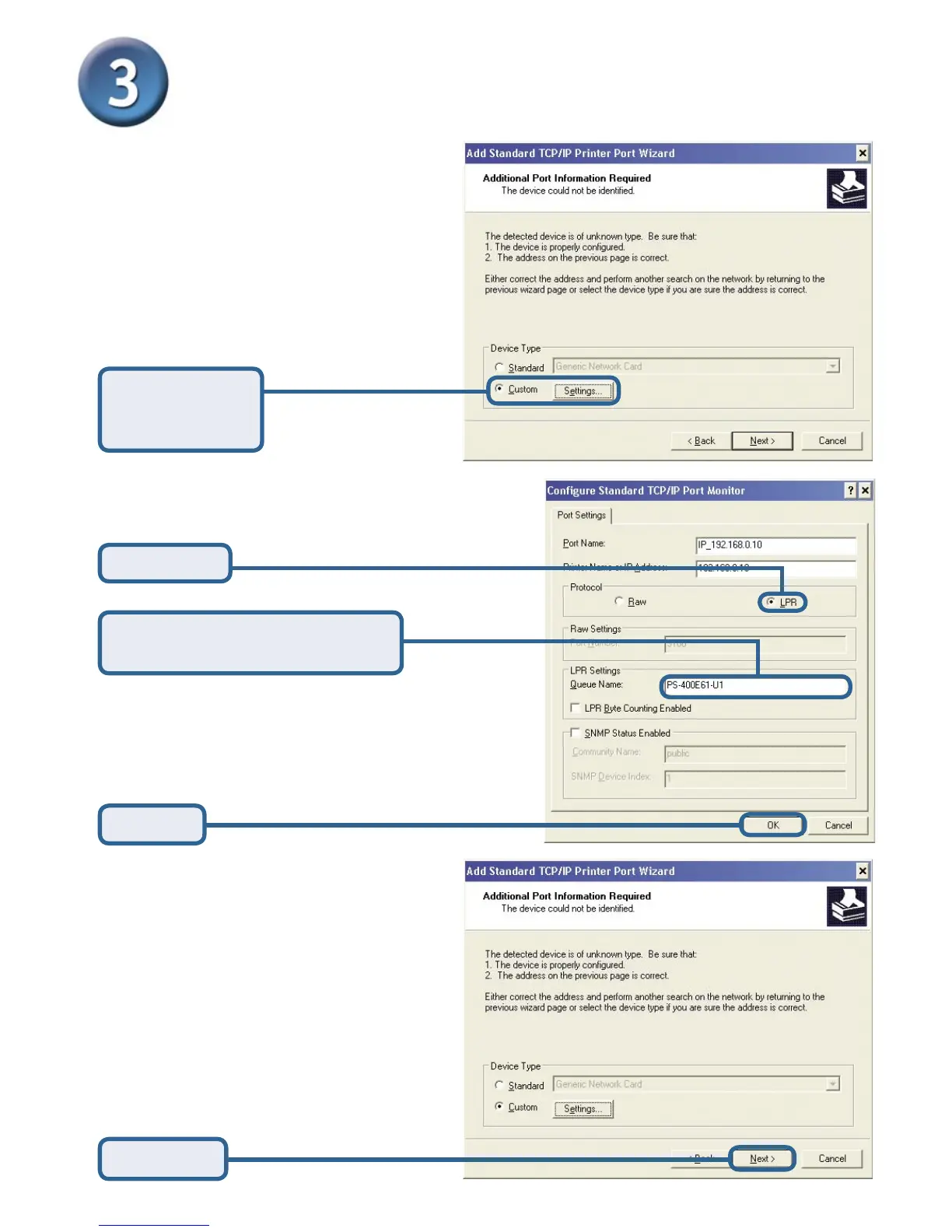9
Click Next
Click OK
Enter the Port name for the port
the printer is attached to.
Select LPR
Select Custom
and click the
Settings button
Default port names differ with the device MAC ID:
PS-xxxxxx-U1 (for USB Port 1)
PS-xxxxxx-U2 (for USB Port 2)
PS-xxxxxx-P3 (for LPT Port)
The Add Printer Wizard (continued)