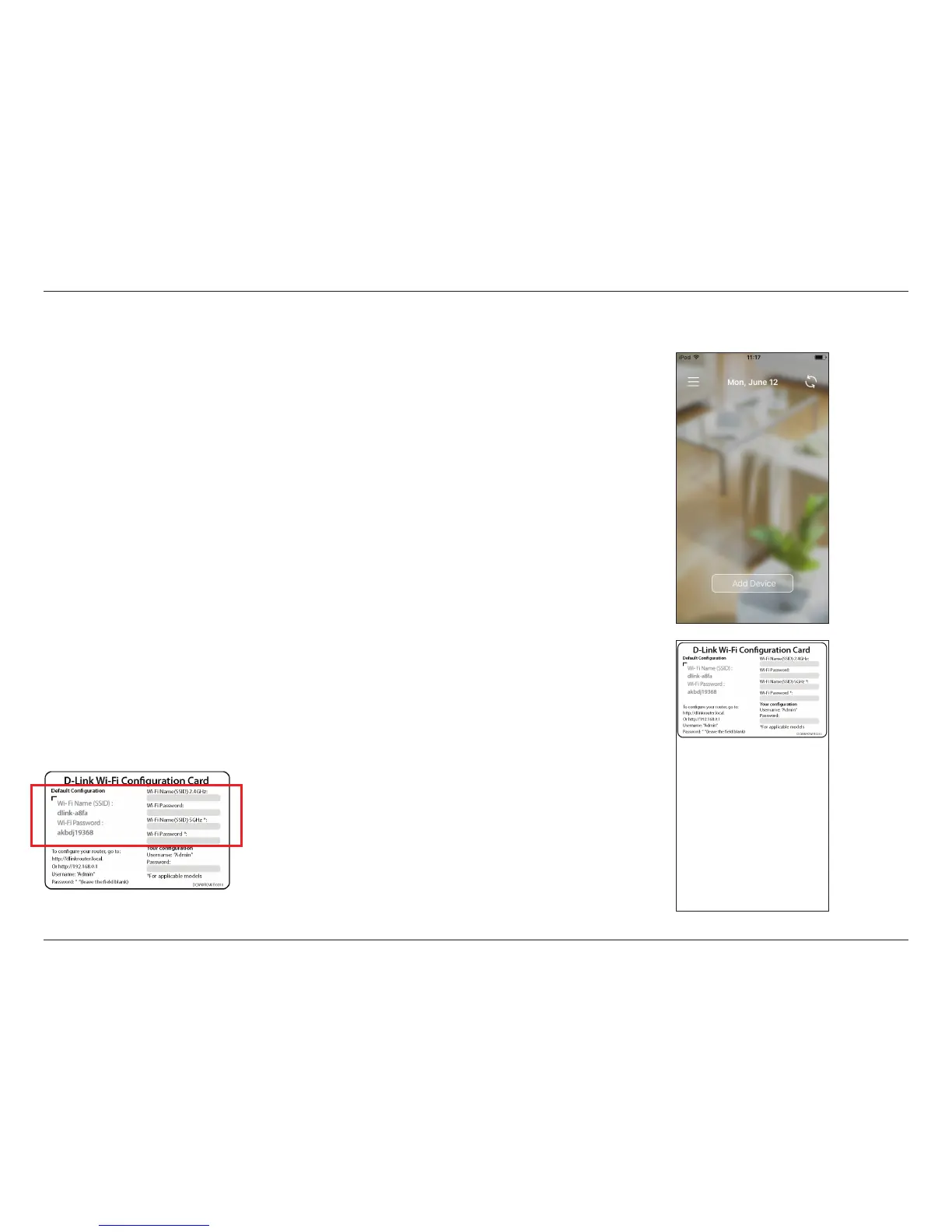18D-Link COVR-3902 User Manual
Section 2 - Installation
D-Link Wi-Fi App (continued)
Step 1
Open the D-Link Wi-Fi app and tap Add Device.
Step 2
You will be instructed to connect your mobile device to your Covr Wi-Fi
network. The default network name (SSID) and password can be found on the
included Wi-Fi Conguration Card and on the sticker on the base of the router,
and will look something like dlink-XXXX. Once connected, return to the D-Link
Wi-Fi app and tap NEXT.