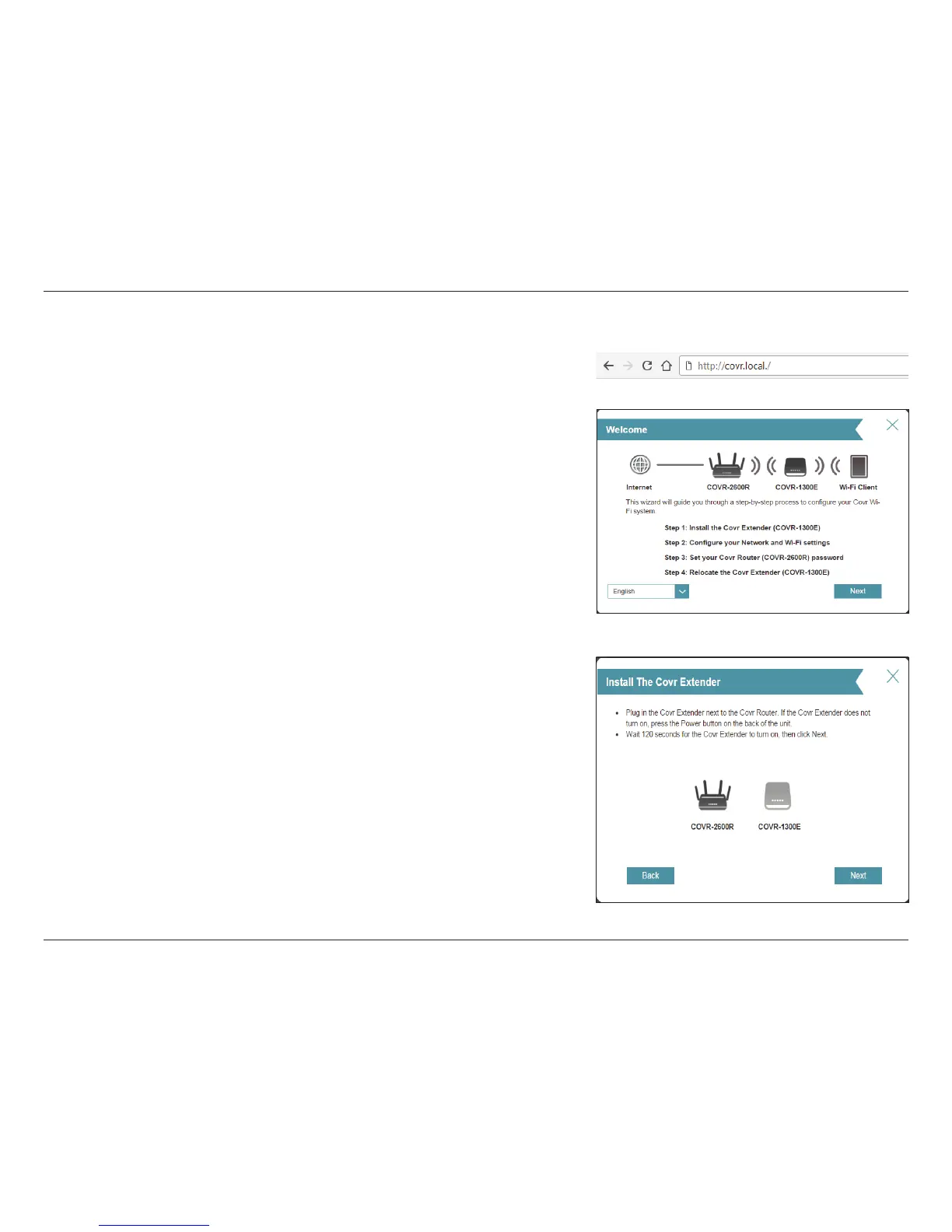24D-Link COVR-3902 User Manual
Section 2 - Installation
The wizard is designed to guide you through a step-by-step process to congure
your new D-Link router and connect to the Internet.
You can change the language of the setup wizard by selecting a language from
the drop-down menu in the lower left.
Click Next to continue.
Web Interface Setup Wizard
If this is your rst time installing the router, open your web browser and enter
http://covr.local./ in the address bar. Alternatively, enter the IP address of the
router (default: http://192.168.0.1).
Step 1
Plug in the Covr Extender next to the Covr Router and wait approximately 120
seconds for the Extender to boot up. When the Extender is powered on, click
Next to continue.