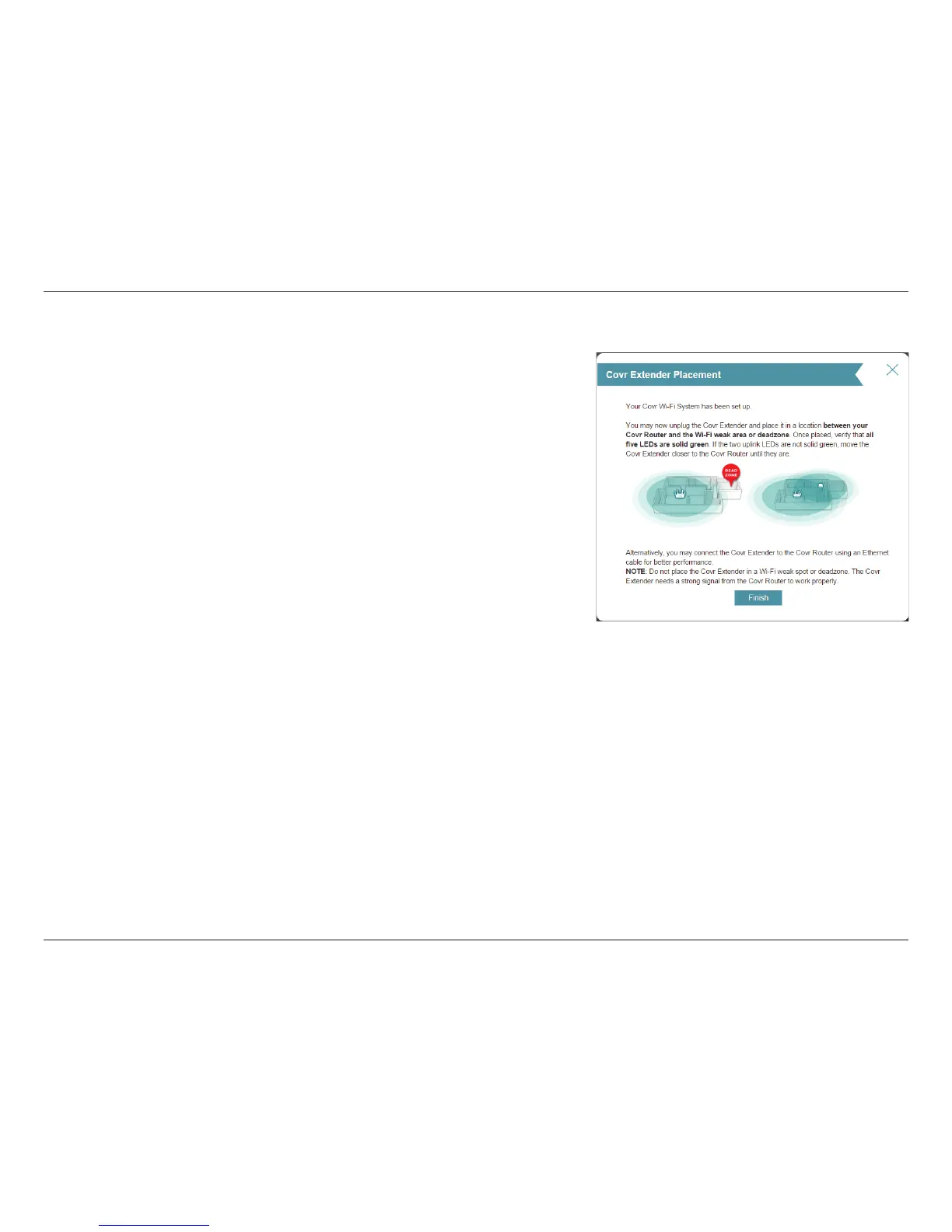30D-Link COVR-3902 User Manual
Section 3 - Conguration
Your Covr network is now congured and ready to use!
Step 12
Unplug the Covr Extender and place it anywhere in your home where the
Wi-Fi signal is weak. For optimal performance, make sure all ve LEDs on the
Extender are solid green. If they are not, place the Extender closer to the router
until they do. Click Finish to complete the Setup Wizard.
Setup Wizard (continued)
