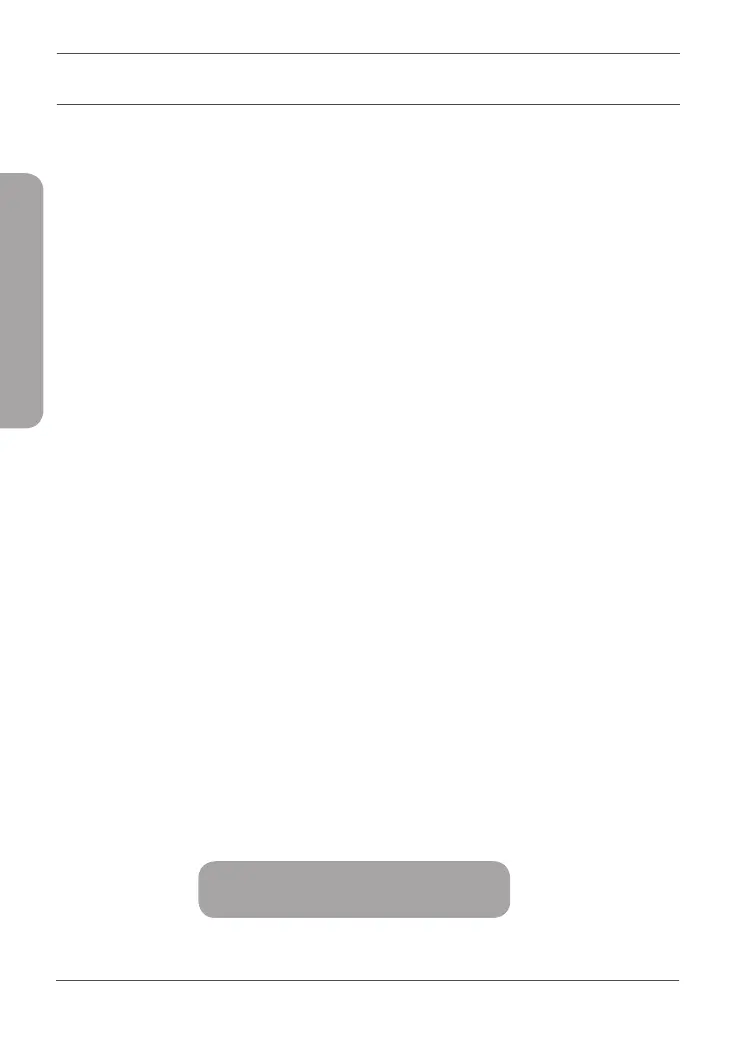20
ITALIANO
DOMANDE FREQUENTI
Perché non è possibile accedere all'utilità di congurazione basata sul
Web?
Verificare che http://covr.local./ sia stato inserito correttamente. In questa
fase, non viene eseguita la connessione al sito Web né è necessario essere
connessi a Internet. Il dispositivo presenta l'utilità integrata su un chip ROM
nel dispositivo stesso. Il computer deve essere collegato alla rete del router e
nella stessa subnet IP per collegarsi all’utilità basata sul Web.
Perché non è possibile accedere a Internet?
Verificare che il router funzioni riavviandolo. Se non è ancora possibile
connettersi a Internet, contattare il provider dei servizi Internet.
Cosa fare se si dimentica la password del dispositivo / o la password
della rete wireless?
Se si dimentica la password, è necessario reimpostare il router. Questa
procedura consentirà di ripristinare le impostazioni predefinite.
Come è possibile ripristinare le impostazioni predenite del router?
Individuare il pulsante di ripristino posto sul pannello posteriore dell'unità.
Con il router acceso, utilizzare una graffetta per tenere premuto il pulsante per
10 secondi. Rilasciare il pulsante. Il router verrà riavviato.
Per l'assistenza tecnica, i documenti del prodotto e altre informazioni,
consultare il sito Web.
https://eu.dlink.com/support
