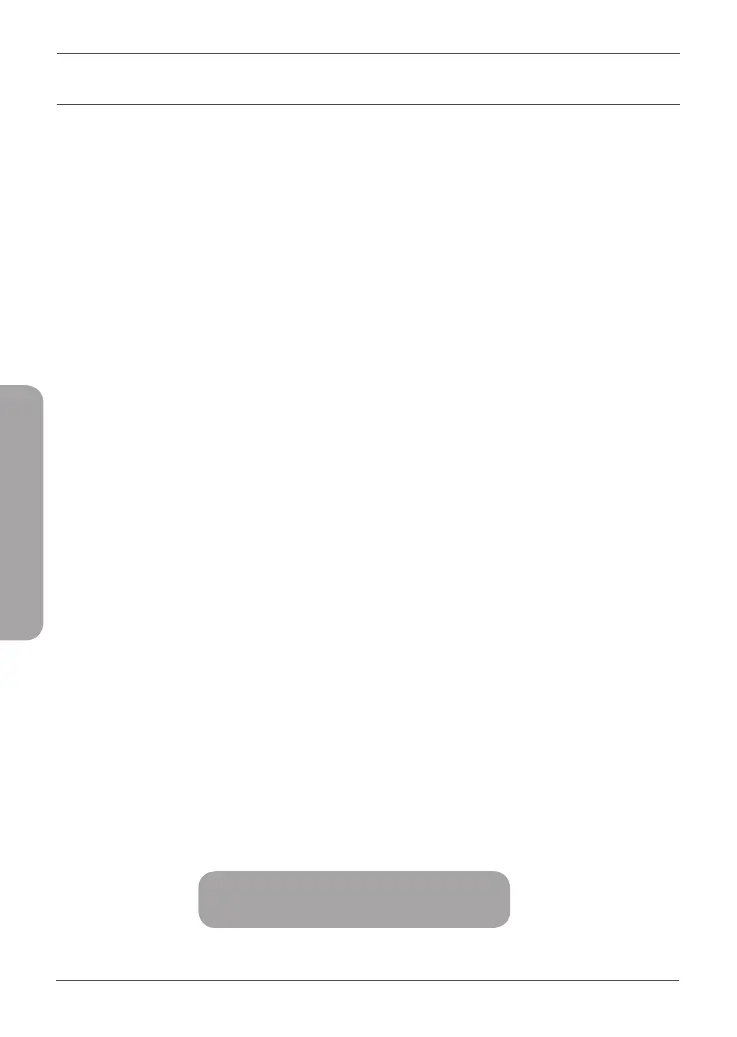56
PORTUGUÊS
PERGUNTAS FREQUENTES
Porque é que não consigo aceder ao utilitário de conguração baseado na
Internet?
Verifique se o endereço http://covr.local./ foi corretamente inserido no navegador.
Nesta altura, não está ligado a um website, nem precisa de estar ligado à Internet.
O dispositivo tem o utilitário incorporado num chip ROM no próprio dispositivo. O
seu computador deve estar ligado à rede do router e na mesma sub-rede IP para se
ligar ao utilitário baseado na Internet.
Porque é que não consigo aceder à Internet?
Verifique se o seu router está a funcionar. Para isso, reinicie o router. Se ainda não
conseguir ligar-se à Internet, contacte o seu fornecedor de serviços de Internet.
O que devo fazer se esquecer a minha palavra-passe do dispositivo / da rede
sem os?
Se se esquecer da palavra-passe, tem de reiniciar o router. Este processo reporá as
predefinições de fábrica, substituindo as definições existentes.
Como devo proceder para restaurar o router para as predenições de
fábrica?
Procure o botão "reset" (reposição) no painel traseiro da unidade. Com o
router ligado, use um clipe de papel para manter pressionado o botão durante
10 segundos. Solte o botão e o router passará pelo respetivo processo de
reinicialização.
Para obter suporte técnico, documentação do produto e outras informações,
visite o nosso website.
https://eu.dlink.com/support
