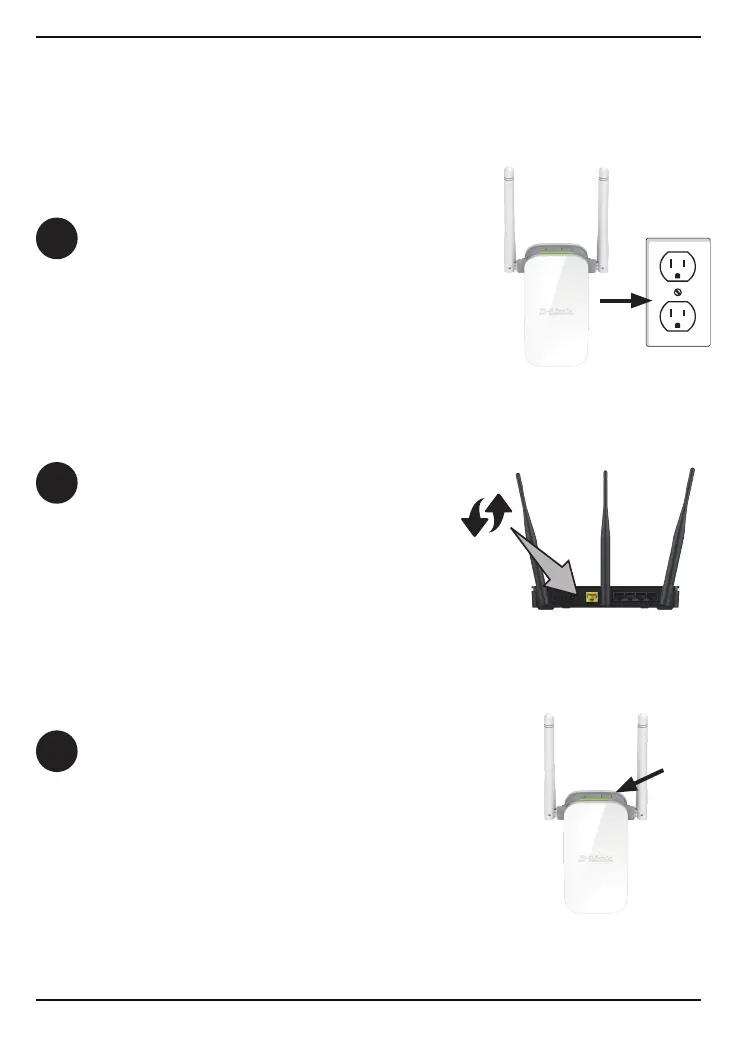4 DAP-1325 Install Guide
Connexion à votre routeur
à l'aide du WPS
1
Trouvez une prise disponible à proximité de
votre routeur sans l. Branchez le DAP-1325
et attendez que le voyant d'état clignote en
orange.
2
Appuyez sur le bouton WPS (Wi-Fi
Protected Setup) de votre routeur sans l.
Dans la minute qui suit, appuyez sur le
bouton WPS du DAP-1325. Le voyant d'état
commence à clignoter.
3
