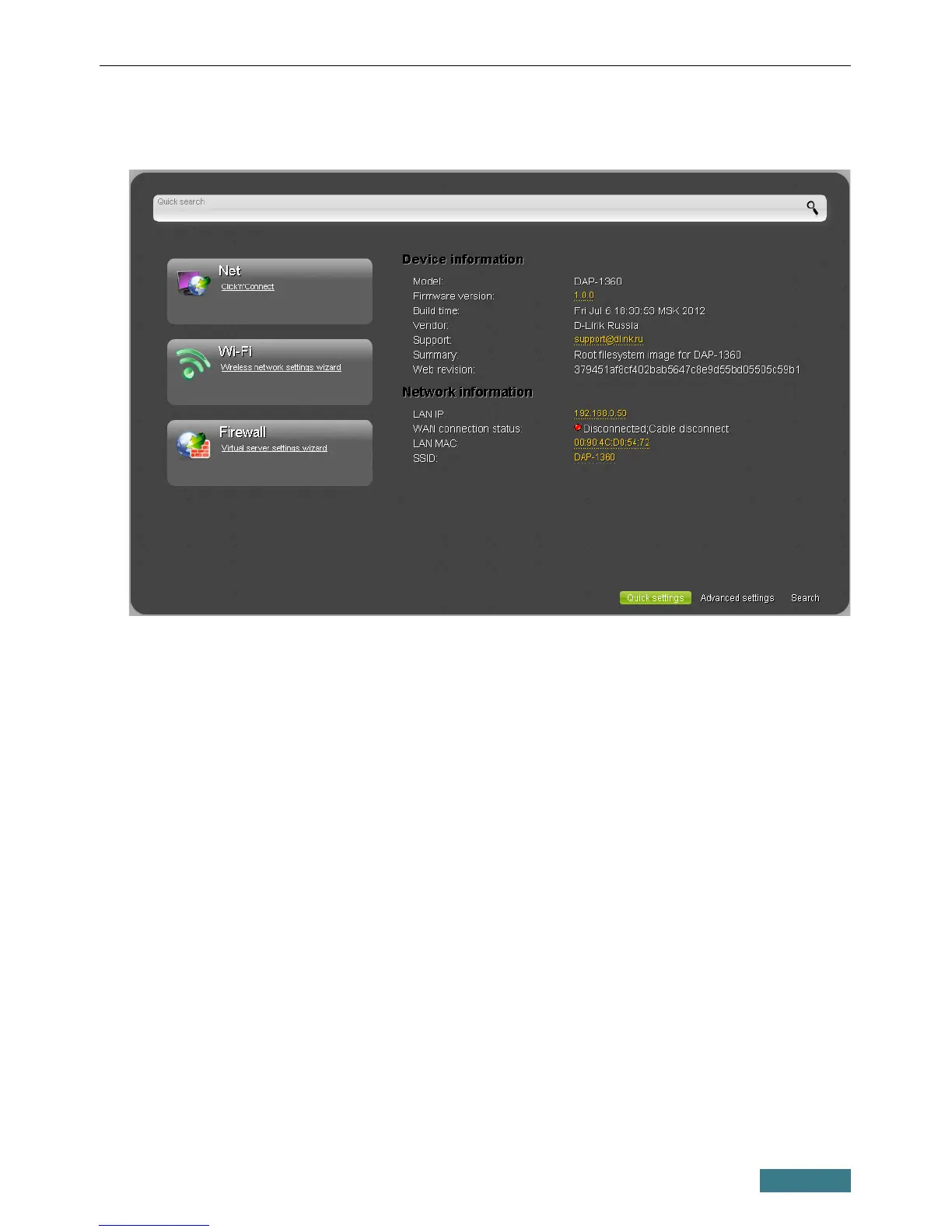DAP-1360 Quick Installation Guide
After the device has rebooted, the quick settings page in the router mode
opens.
On the opened page, you can proceed to the Wizards (use the links on the left
side of the page), quickly get to some pages of the web-based interface, find a
specific page via search, or switch to the standard web-based interface of the
access point by clicking the Advanced settings link in the bottom right
corner of the page.
19
