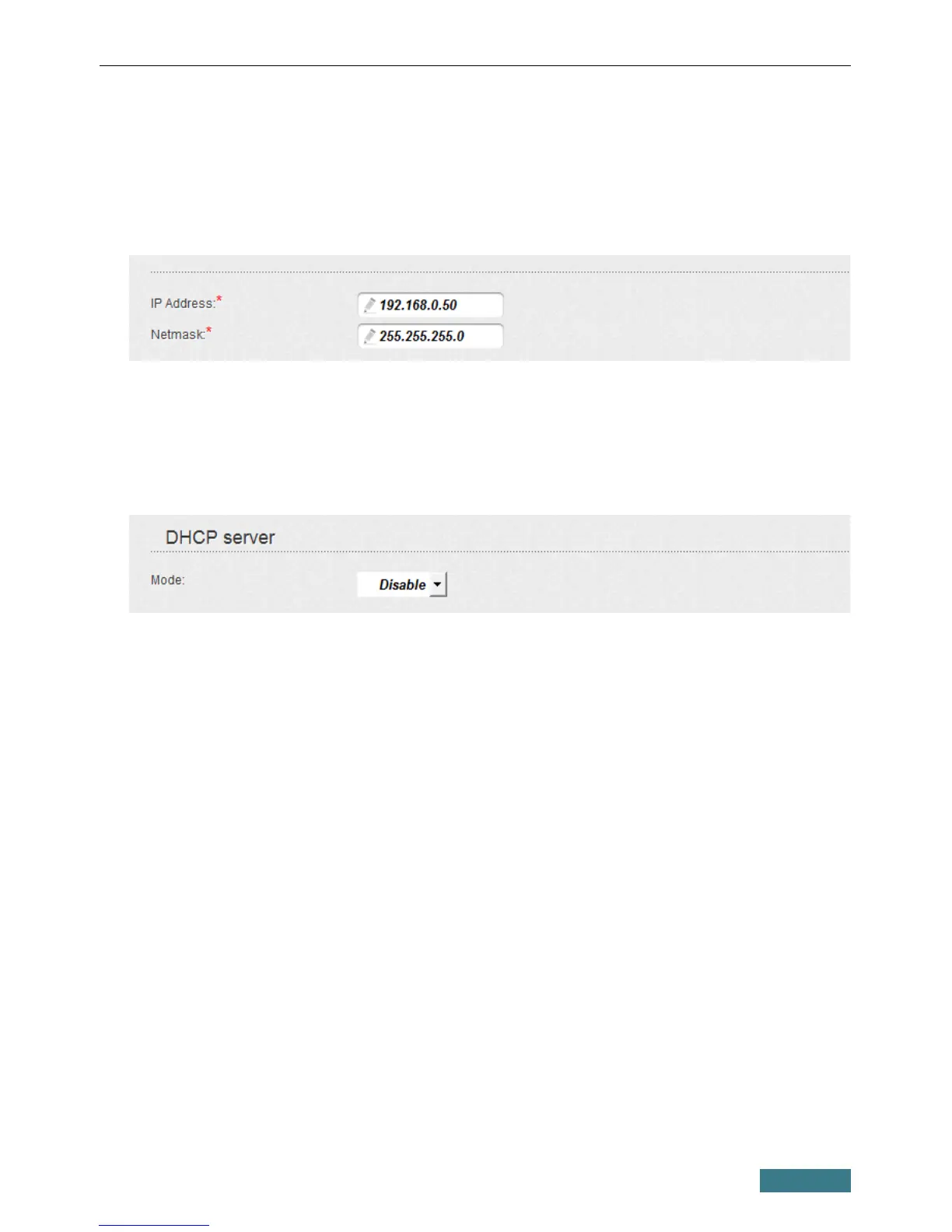DAP-1360 Quick Installation Guide
Configuring Local Area Network
1. Go to the Net / LAN page. If needed, change the IP address of the access
point's LAN interface and the mask of the local subnet in the IP
Address and Netmask fields. Then click the Save button.
2. By default, the DHCP server of the device in the access point mode is
disabled (the Disable value is selected from the Mode drop-down list).
As a rule, the DHCP server should be disabled when the device is used in
the access point mode. If you need to specify other settings, change the
parameters of the DHCP server.
3. After specifying the DHCP server settings, click the Save button.
21
