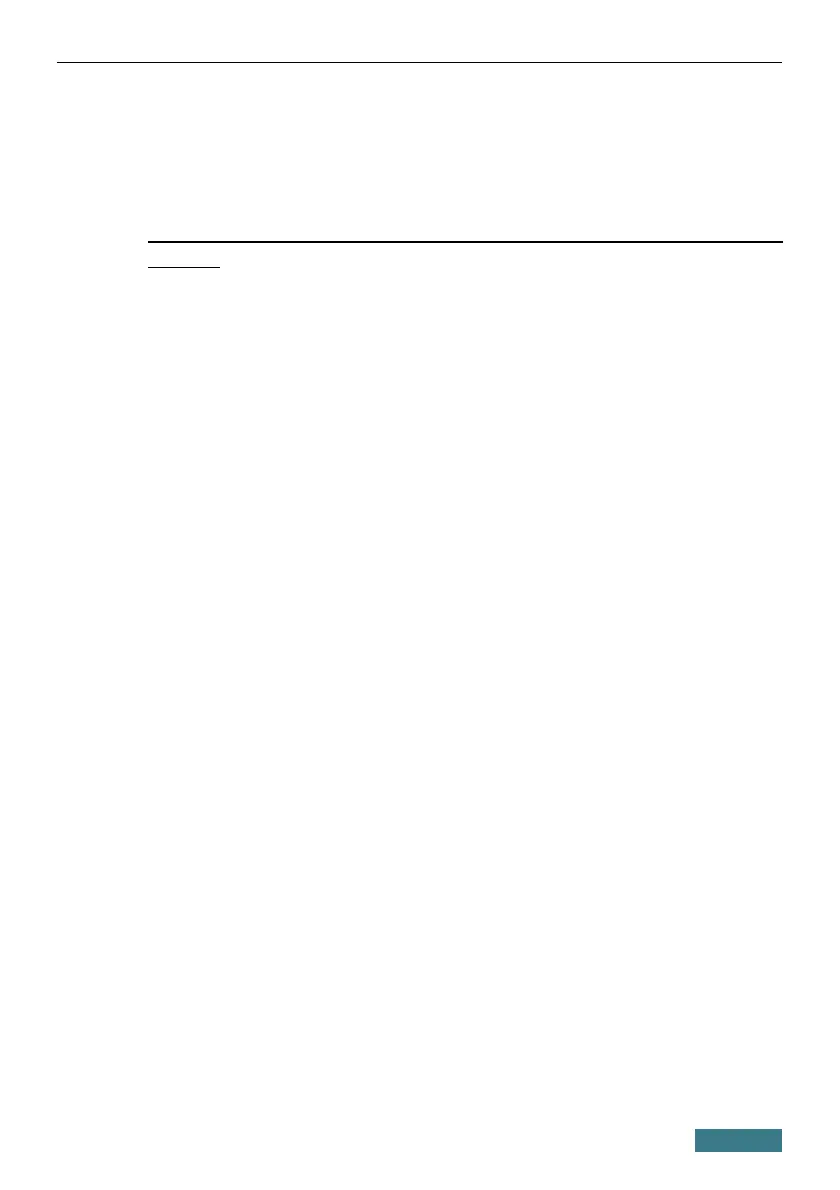DAP-1360U Quick Installation Guide
4. In the AP MAC field, specify the MAC address of a device connected to
the access point via the WDS function. To specify several MAC
addresses, click the ADD button, and in the line displayed, enter a MAC
address.
!
The WDS function parameters must be the same for all interconnected
devices.
5. Click the NEXT button.
19
