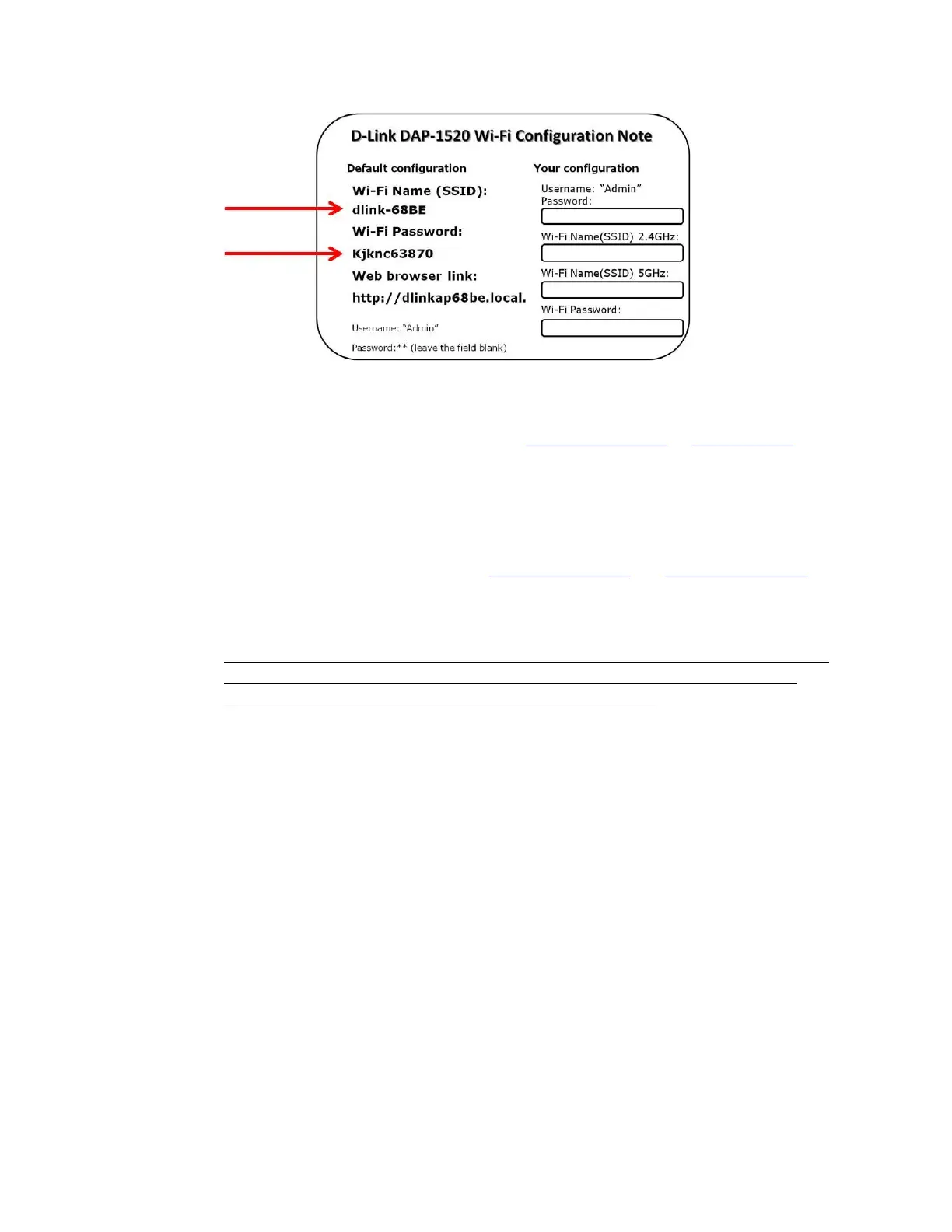Step 3: Open a Web browser and go to: http://dlinkap.local or http://dlinkap . You
should be directed to the range extender configuration page and the Install Wizard
will appear
Note: If you cannot access it using http://dlinkap.local, try http://192.168.0.50
IMPORTANT: YOU MUST BE CONNECTED TO THE RANGE EXTENDER
WIFI SIGNAL TO ACCESS THE ABOVE SITE; YOU WILL NOT HAVE
INTERNET ACCESS DURING THE SETUP PROCESS
Select your desired Language and click Next
