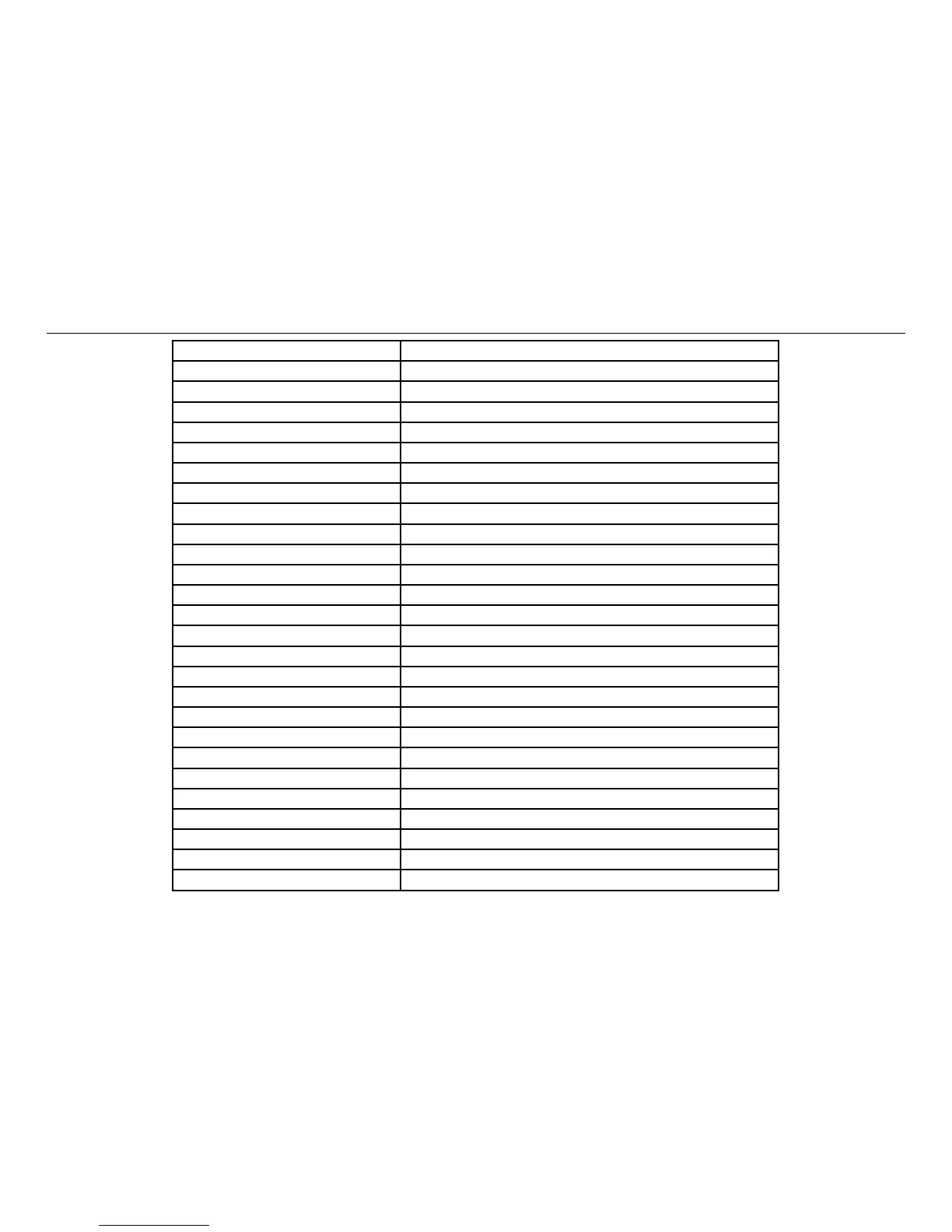AirPremier N Dual Band PoE Access Point Command Line Interface Manual
22
set dhcp_staticip_set_disable pool_20 Disable DHCP static IP pool 20
set dhcp_staticip_set_disable pool_21 Disable DHCP static IP pool 21
set dhcp_staticip_set_disable pool_22 Disable DHCP static IP pool 22
set dhcp_staticip_set_disable pool_23 Disable DHCP static IP pool 23
set dhcp_staticip_set_disable pool_24 Disable DHCP static IP pool 24
set dhcp_staticip_set_disable pool_25 Disable DHCP static IP pool 25
set dhcp_staticip_set_enable set dhcp staticip enable
set dhcp_staticip_set_enable pool_1 Enable DHCP static IP pool 1
set dhcp_staticip_set_enable pool_2 Enable DHCP static IP pool 2
set dhcp_staticip_set_enable pool_3 Enable DHCP static IP pool 3
set dhcp_staticip_set_enable pool_4 Enable DHCP static IP pool 4
set dhcp_staticip_set_enable pool_5 Enable DHCP static IP pool 5
set dhcp_staticip_set_enable pool_6 Enable DHCP static IP pool 6
set dhcp_staticip_set_enable pool_7 Enable DHCP static IP pool 7
set dhcp_staticip_set_enable pool_8 Enable DHCP static IP pool 8
set dhcp_staticip_set_enable pool_9 Enable DHCP static IP pool 9
set dhcp_staticip_set_enable pool_10 Enable DHCP static IP pool 10
set dhcp_staticip_set_enable pool_11 Enable DHCP static IP pool 11
set dhcp_staticip_set_enable pool_12 Enable DHCP static IP pool 12
set dhcp_staticip_set_enable pool_13 Enable DHCP static IP pool 13
set dhcp_staticip_set_enable pool_14 Enable DHCP static IP pool 14
set dhcp_staticip_set_enable pool_15 Enable DHCP static IP pool 15
set dhcp_staticip_set_enable pool_16 Enable DHCP static IP pool 16
set dhcp_staticip_set_enable pool_17 Enable DHCP static IP pool 17
set dhcp_staticip_set_enable pool_18 Enable DHCP static IP pool 18
set dhcp_staticip_set_enable pool_19 Enable DHCP static IP pool 19
set dhcp_staticip_set_enable pool_20 Enable DHCP static IP pool 20
