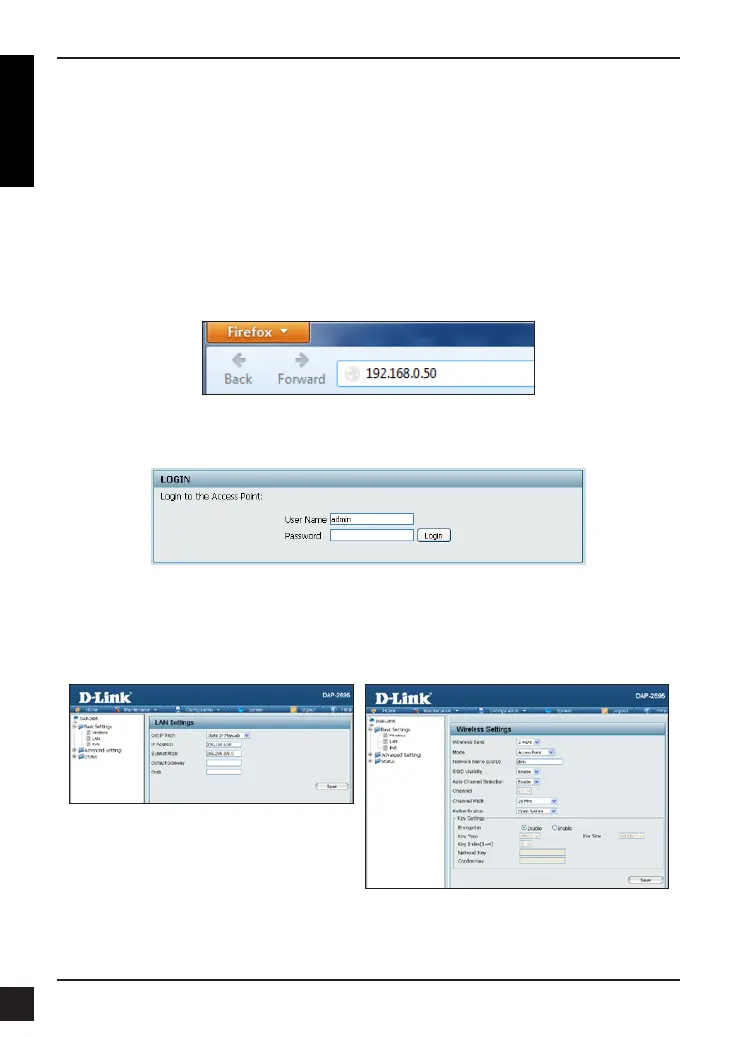D-Link DAP-2695 Quick Install Guide
8
ENGLISH
Conguration
Note: It is recommended to congure your DAP-2695 before mounting.
The easiest way is to connect to the Access Point directly to a computer
using an Ethernet cable. Statically assign the IP address of your computer
to 192.168.0.2 with a subnet mask of 255.255.255.0.
Step 1: Open a web browser (e.g., Internet Explorer, Chrome, Firefox , or
Safari) and enter http://192.168.0.50.
Step 2: At the login screen, enter admin for the user name and leave the
password blanks. Click Login to continue.
Step 3: After the home page appears, go to Basic Settings > LAN to
change the IP settings of the DAP-2695. Go to Basic Settings > Wireless
to congure your wireless settings.
Note: Make sure you click on Conguration > Save and Activate to save
your settings.
